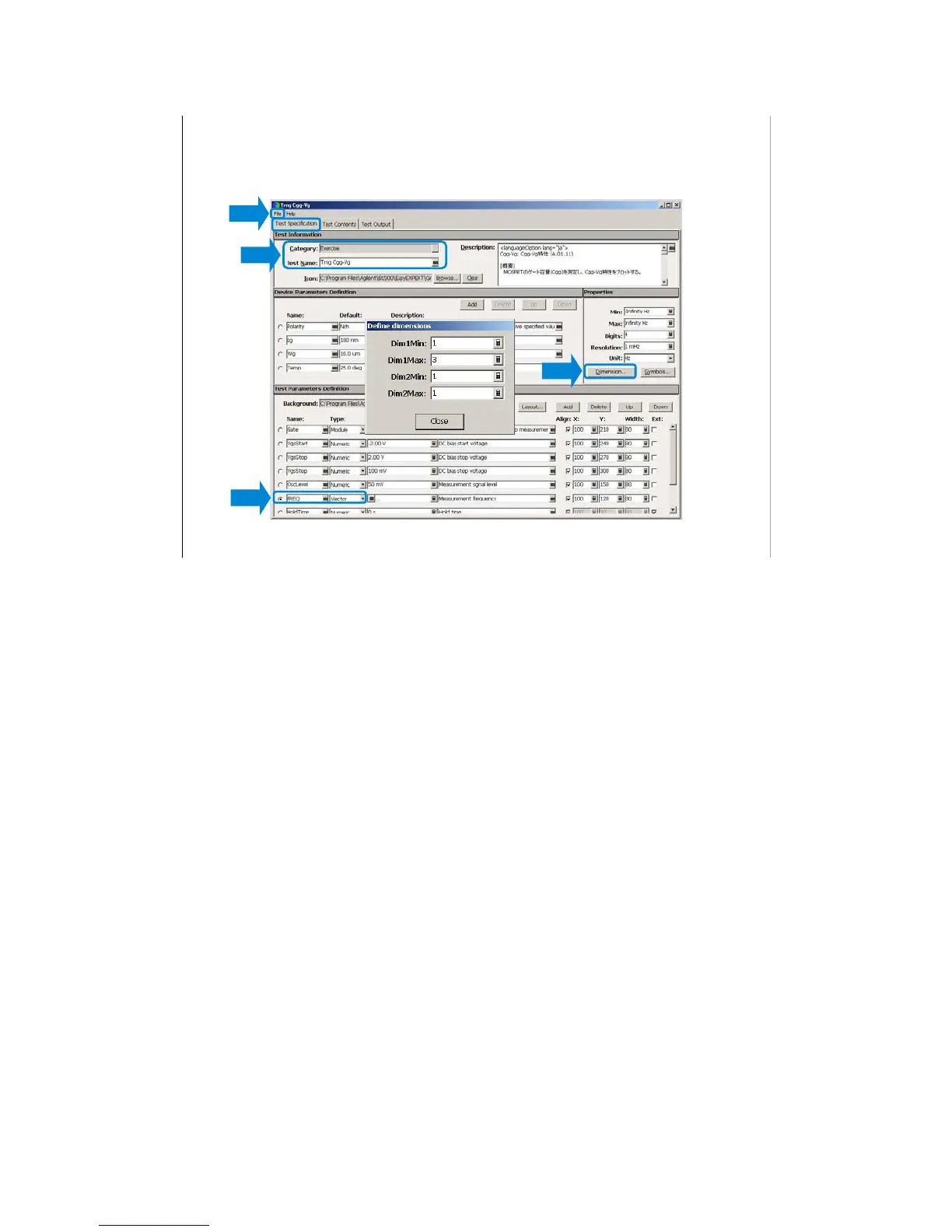Module 9
Modifying Application Test Definitions
9-17
To Modify Test Definition
Setting properties of vector variable
1
2
3
4
1
1. Save the test setup as a new one. For example, save it as Trng Cgg-Vg of the Exercise category.
2. Select the FREQ variable and change the type from Numeric to Vector.
3. Click the Dimension… button. The Define dimensions dialog box appears.
4. Set the dimension of the FREQ variable.
The example in this slide sets the one dimension and three elements vector variable.
