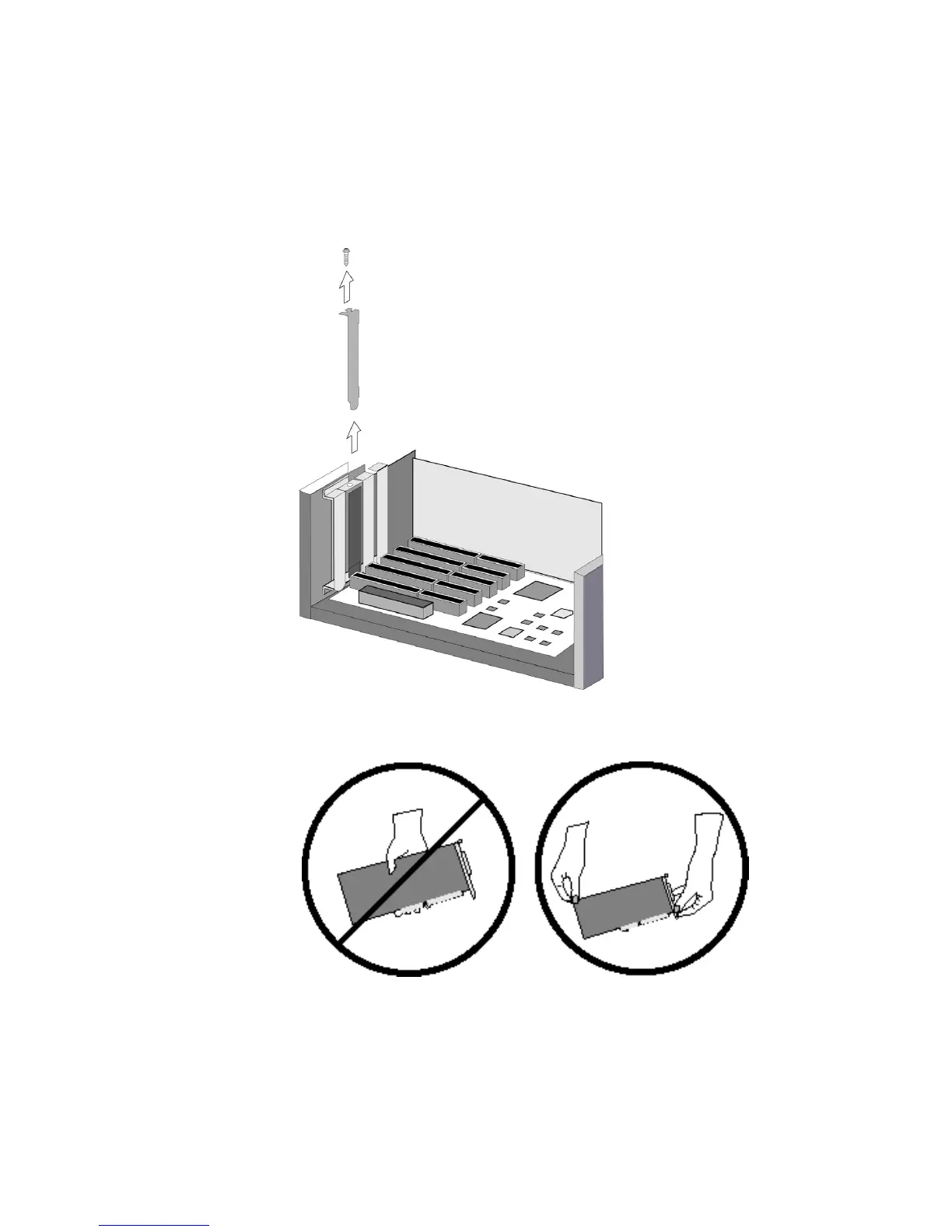Installation
Cary 100/300/4000/5000/6000i/7000 Spectrophotometers User’s Guide 21
4 Remove a blanking plate from one of the empty slots in the
computer.
5 Remove the card from its static-shielded packaging. Do not touch
the gold edge connectors.
6 Press the card firmly into the empty computer slot. The gold edge
connectors should slide firmly into the matching sockets of the
computer slot. Secure the card with the screw.