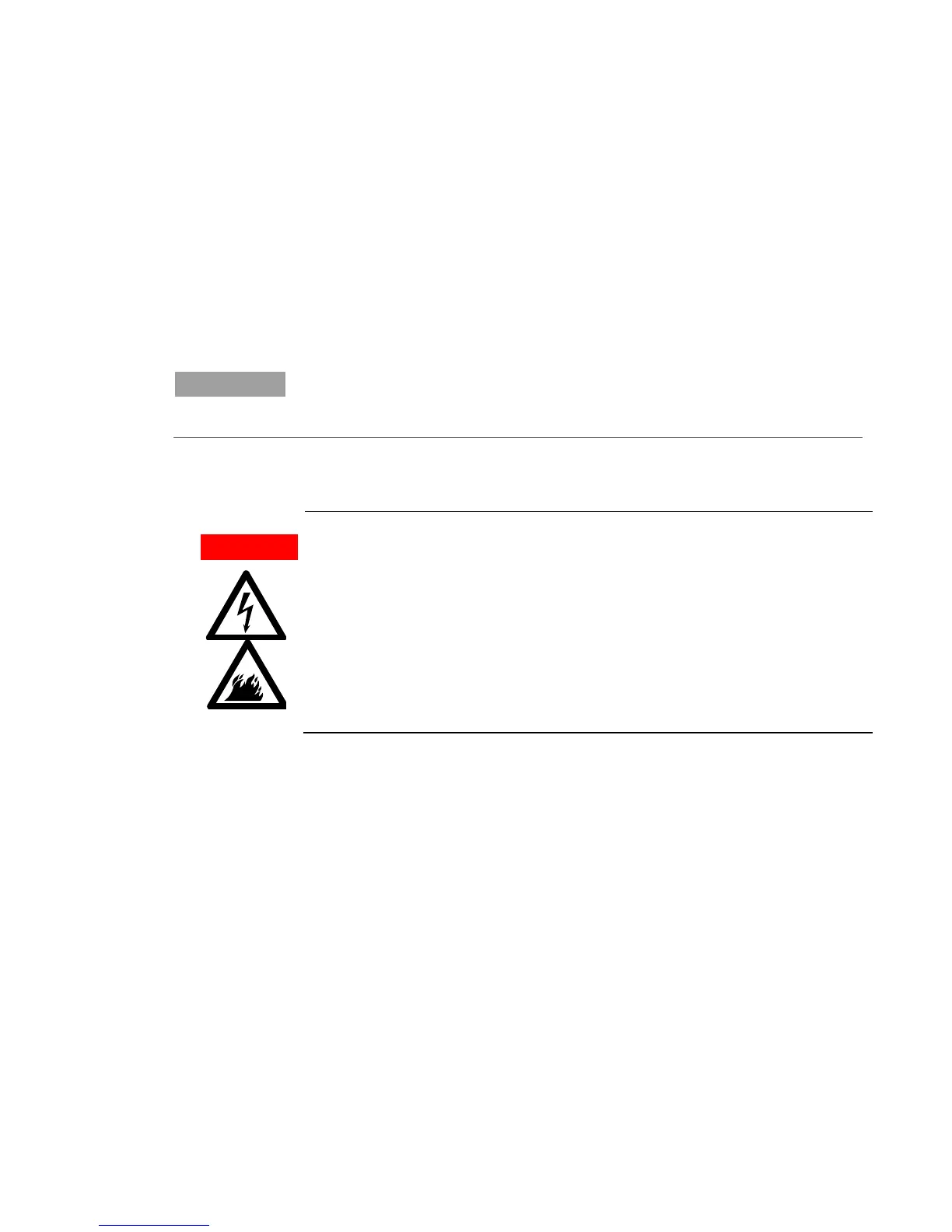Maintenance
Cary 100/300/4000/5000/6000i/7000 Spectrophotometers User’s Guide 41
Fuses
The spectrophotometer contains two fuses, which are located at the
back of the instrument. To replace a fuse, disconnect the
spectrophotometer from the power supply, and replace the blown
fuse with one of the type and rating as indicated in the Site
Preparation Guide or on the rear of the instrument.
NOTE
For safety reasons, any other internal fuse or circuit breaker is not operator-
accessible, and should be replaced only by Agilent authorized personnel.
Fuse information on the rear of the instrument is the most up-to-
date.
WARNING
Electrical Shock and Fire Hazards
To prevent reduced safety protection or unwanted fusing, ALWAYS ensure
that the code on the fuse cap matches the information printed next to the fuse
holders.
To check a fuse:
1 Disconnect the instrument from the mains power supply.
2 Undo the fuse cap by pressing the cap and turning it counter-
clockwise.
3 Carefully pull out the cap. The fuse should be held in the fuse
cap.
4 Check that the fuse is the correct type and is not damaged. If
necessary, replace the fuse.
5 Place the fuse into the cap, push the cap in, and then turn the cap
clockwise.
6 Reconnect the instrument to the mains power supply.