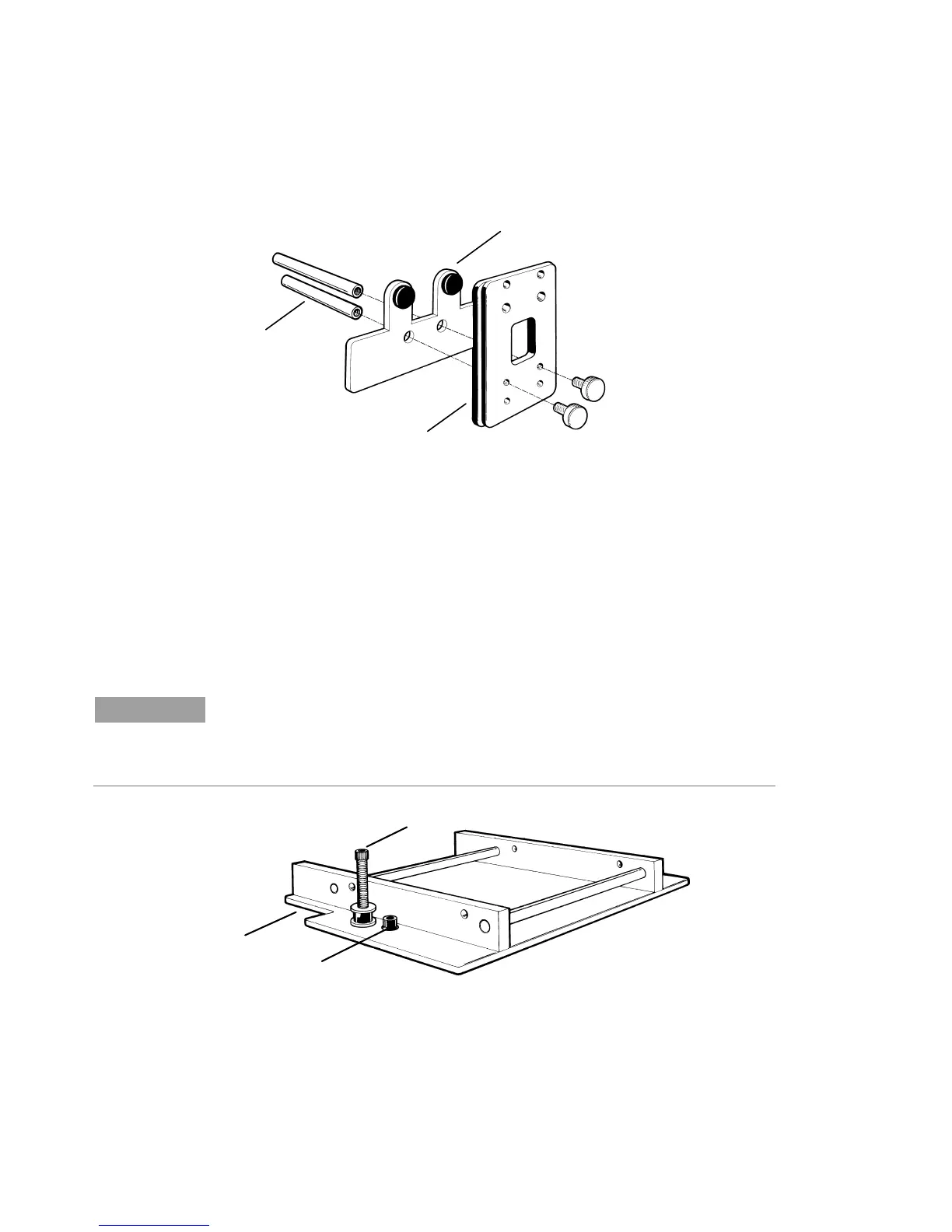Installation
30 Cary 100/300/4000/5000/6000i/7000 Spectrophotometers User’s Guide
2
2a
2b
Figure 6. Solid sample slide (2) with pins (2a) and locking plate (2b)
The solid sample holder must be fitted to the LockDown base plate
before being installed in the instrument.
To install the solid sample holder onto the base plate:
1 Screw the optical rails into the removable base plate using the
1/8 inch hexagonal balldriver to tighten the two locating screws.
The notch should be on the right side. (Two post clips on the
underside of the plate identify the back of the base plate.)
TIP
You may find it more convenient to have a set of optical rails and solid sample
holders permanently installed onto a base plate. You can then simply install and
remove the base plate as required.
3c
3b
3a
Figure 7. Optical rails showing the locating screw (3a), notch (3b) and
adjustment screw (3c)