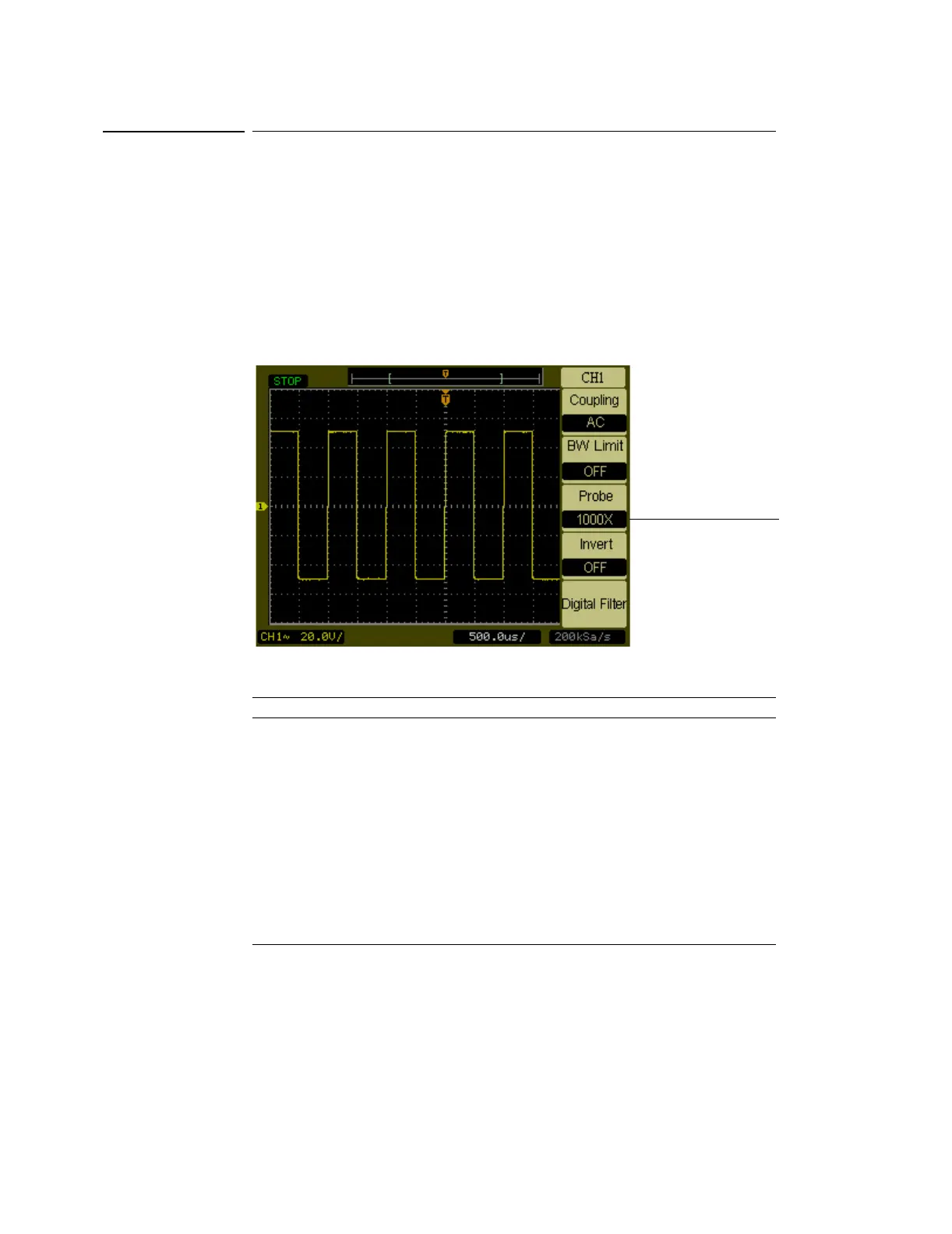Vertical Controls
Probe Attenuation Control
2-11
Probe Attenuation Control
The probe attenuation control changes the attenuation factor for the probe.
The attenuation factor changes the vertical scaling of the oscilloscope so that
the measurement results reflect the actual voltage levels at the probe tip.
To change the probe attenuation factor for channel 1, press the 1 front panel
key. Press the Probe menu key to change the attenuation factor to match the
probe being used.
Figure 2-7 shows an example for using a 1000:1 probe.
Figure 2-7
Probe Attenuation Set to 1000:1
Table 2-1 Probe attenuation factors and corresponding settings
1:1 1X
10:1 10X
100:1 100X
1000:1 1000X
Probe Attenuation
