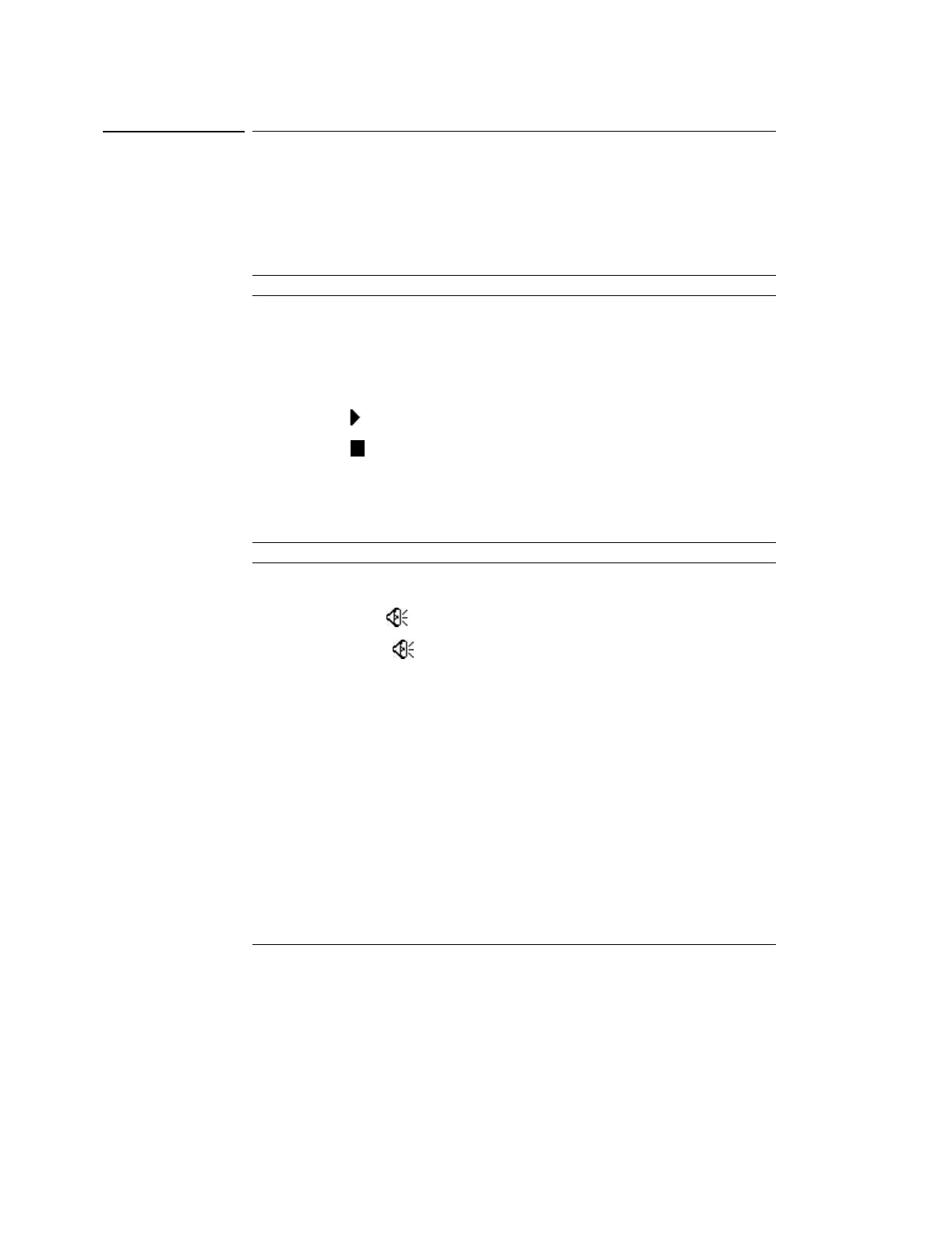Utility Controls
Mask Test
2-49
Mask Test
The Mask Test function monitors waveform changes by comparing the
waveform to a predefined mask.
Pressing the Mask Test key produces the following menu:
Table 2-19
Mask Test Menu 1
Table 2-20
Mask Test Menu 2
Menu Setting Comments
Enable Test On
Off
Turn on Mask Test
Turn off Mask Test
Source CH1
CH2
Select Mask Test on CH1
Select Mask Test on CH2
Operation (Run)
(Stop)
Mask Test stopped, press to run
Mask Test running, press to stop
Msg Display On
Off
Turn on Mask Test information display
Turn off Mask Test information display
Menu Settings Comments
Output Fail
Fail +
Pass
Pass +
Indicate when Fail condition detected
Indicate and beep when Fail condition detected
Indicate when Pass condition detected
Indicate and beep when Pass condition detected
Stop on Output On
Off
Stop when output condition occurs
Continue when output condition occurs
Load Load a previously stored mask
