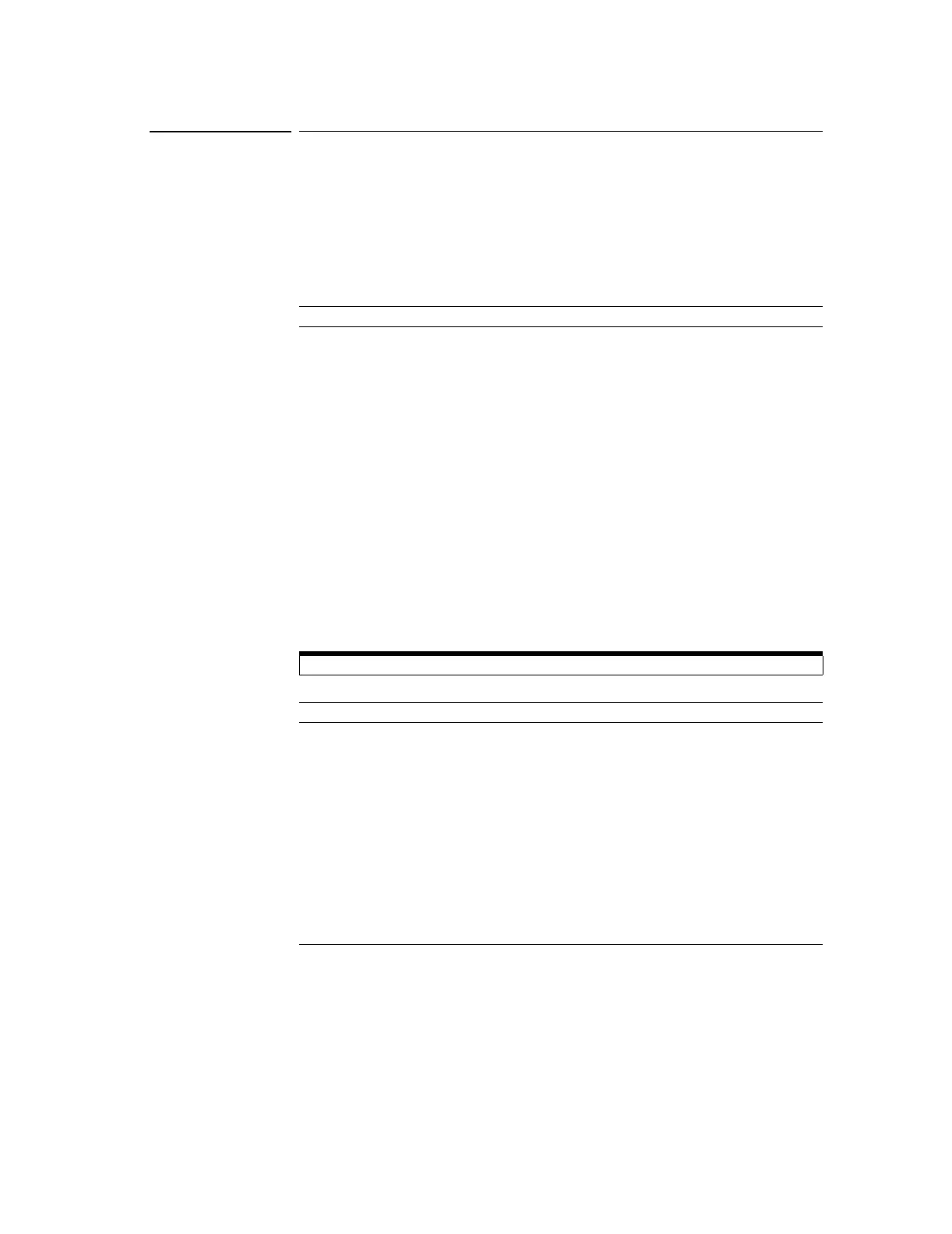Cursor Measurement Controls
Manual
2-64
Manual
In the manual mode, the screen displays two parallel cursors. You can move the
cursors to make custom voltage or time measurements on the waveform. The
cursor values are displayed in the boxes at the top of the screen. Before using
cursors, you should make sure that you have set the waveform source to the
channel that is to be measured.
Table 2-31
Manual Cursors Menu
To do manual cursor measurements, use the following steps.
1 Press the Mode menu button until Manual appears.
2 Press
Type menu button until the units that you want to measure appears.
3 Press the
Source menu button until the source you want to measure
appears.
4 Move the cursors to the desired measurement position using the
information in Table 2-32.
Table 2-32 Manual Cursors Adjustment Controls
Menu Settings Comments
Mode Manual Set Manual mode for cursor measurement
Type Voltage
Time
Use cursors to measure voltage parameters
Use cursors to measure time parameters
Source CH1
CH2
Math
Sets the measurement waveform source
Cursor movement is only possible while the Cursors menu is being displayed.
Type Operation
Voltage Turn the entry knob to move the selected
cursor (A or B) up or down
Time Turn the entry knob to move the selected
cursor (A or B) left or right
