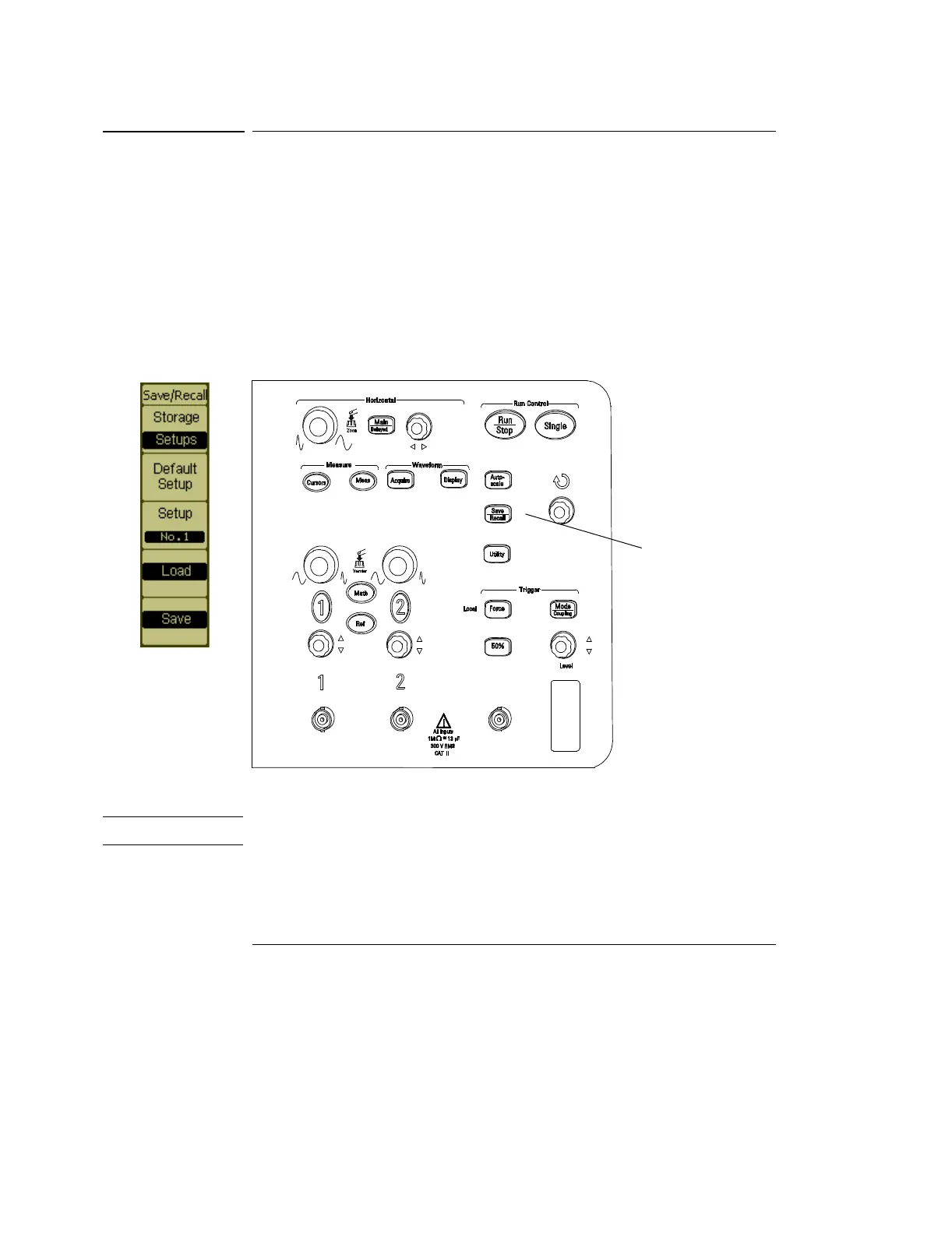Getting Started
Performing a Functional Check
1-5
Performing a Functional Check
Perform this quick functional check to verify that your oscilloscope is operating
correctly. See Figure 1-2.
1 Turn on the oscilloscope. Use only power cords designed for your
oscilloscope. Use a power source that delivers 100 to 240 VAC, 47 Hz to
440 Hz. Wait until the display shows that all self-tests passed. Push the
Save/Recall button, select Setups in the top menu box and push the Default
Setup
menu box.
Figure 1-2
Front Panel Controls
WARNING To avoid electric shock, be sure the oscilloscope is properly grounded.
2 Input a waveform to a channel of the oscilloscope.
3 Press the
Autoscale button and observe the signal on the display.
Save/Recall button
