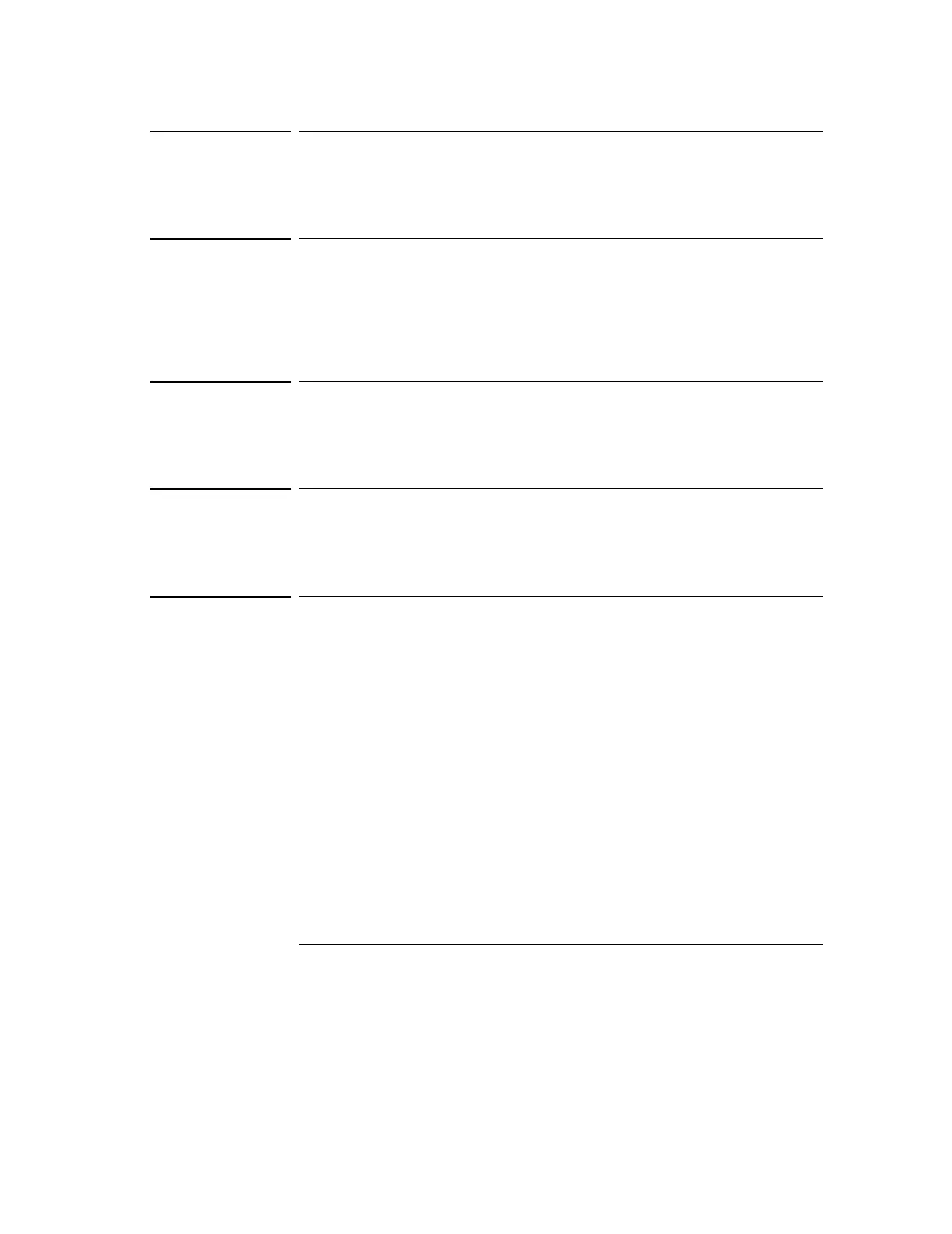Save and Recall Controls
Waveforms
2-46
Waveforms
You can save 10 waveforms for the two channels in the nonvolatile memory of
the oscilloscope and overwrite the previously saved contents as needed.
Setups
You can save 10 settings in the nonvolatile memory of the oscilloscope and
overwrite previously saved setups. By default, the oscilloscope saves the
current setup each time it is turned off. The oscilloscope automatically recalls
this setup the next time it is turned on.
Default Setup
You can recall the factory default setup any time you want to return the
oscilloscope to the state it was in when you received it.
Load
The saved waveforms or setups can be recalled by pressing the Load menu
button.
Save
Either the waveforms or the current settings of the oscilloscope are saved to
nonvolatile memory by pressing the Save menu button. Wait at least five
seconds before turning off the oscilloscope after pressing this button.
