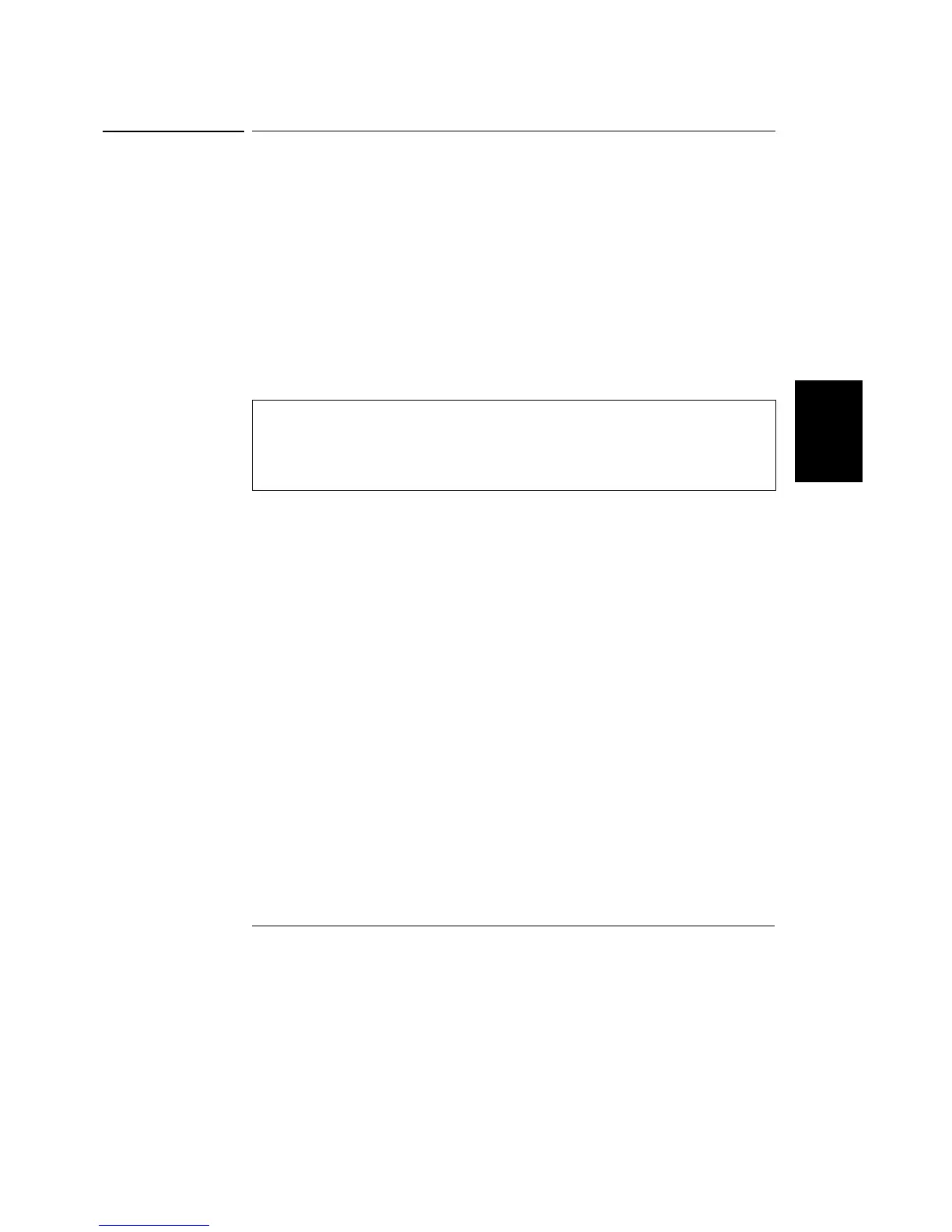Chapter 4 Remote Interface Reference
RS-232 Interface Commands
99
4
RS-232 Interface Commands
Use the front-panel ‘‘I/O Config’’ key to select the baud rate, parity, and the
number of data bits (see chapter 3 ‘‘Remote Interface Configuration’’,
starting on page 56).
SYSTem:LOCal
This command places the power supply in the local mode during RS-232
operation. All keys on the front panel are fully functional.
SYSTem:REMote
This command places the power supply in the remote mode for RS-232
operation. All keys on the front panel, except the ‘‘Local’’ key, are disabled.
SYSTem:RWLock
This command places the power supply in the remote mode for RS-232
operation. This command is the same as the
SYST:REM
command except that
all keys on the front panel are disabled, including the ‘‘Local’’ key.
Ctrl-C
This command clears the operation in progress over the RS-232 interface and
discards any pending output data. This is equivalent to the IEEE-488 device
clear action over the GPIB interface.
It is very important that you send the
SYST:REM
command to place the
power supply in the remote mode. Sending or receiving data over the RS-
232 interface when not configured for remote operation can cause
unpredictable results.