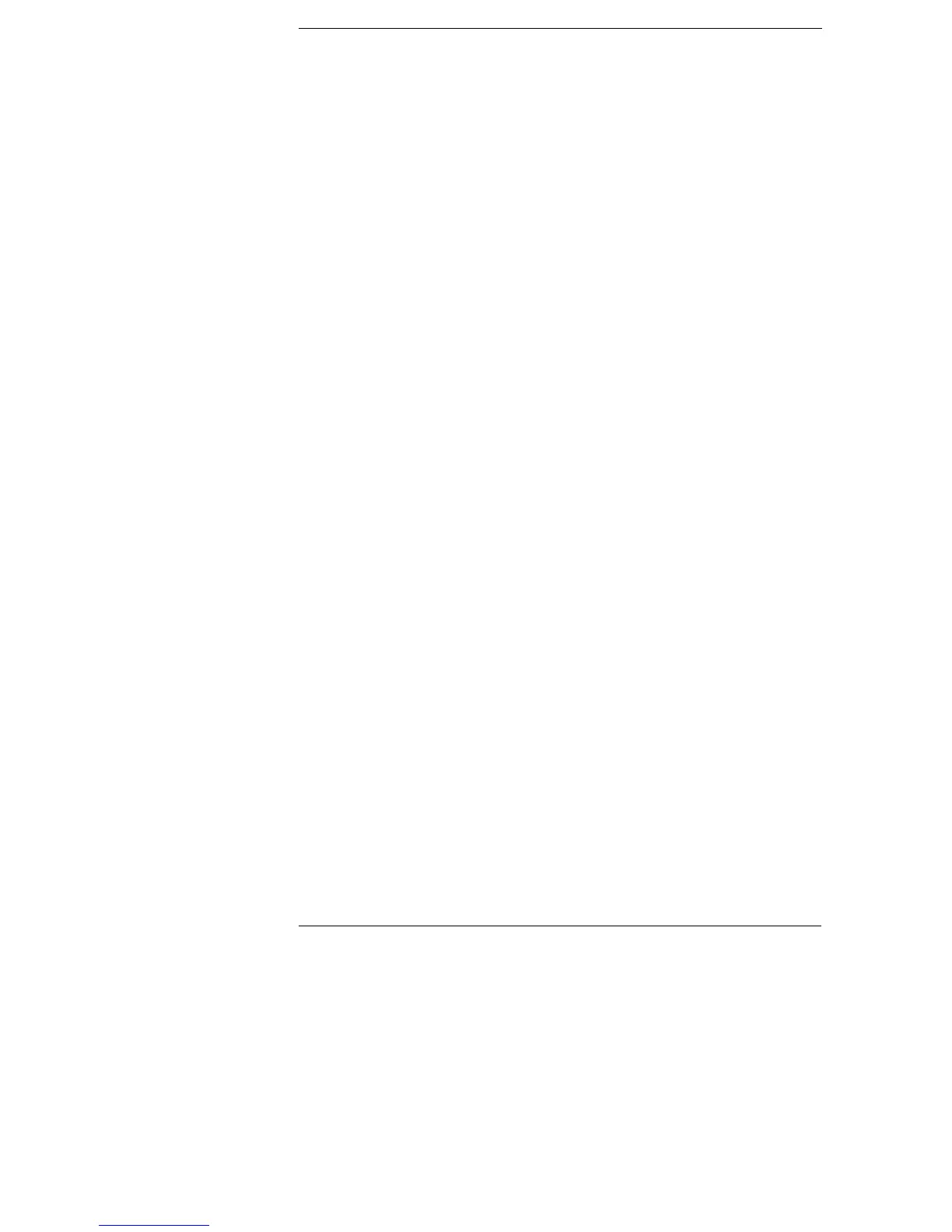132
Application Programs
This chapter contains two application programs over the remote interface to
help you develop programs for your own application. Chapter 4, “Remote
Interface Reference,” starting on page 71, lists the syntax for the SCPI
(Standard Commands for Programmable Instruments) commands available to
program the power supply.
All program examples have been tested on a PC with Windows 3.1 or Windows
for Workgroups. Both examples are for use with GPIB (IEEE 488). These
examples require a VISA (Virtual Instrument Software Architecture) driver
with your GPIB PC card. You should have the “
visa.dll
” in your
windows/system
directory for the GPIB examples to work. All program examples perform the
same task. They step through voltages and make corresponding current
readings to characterize a power diode.