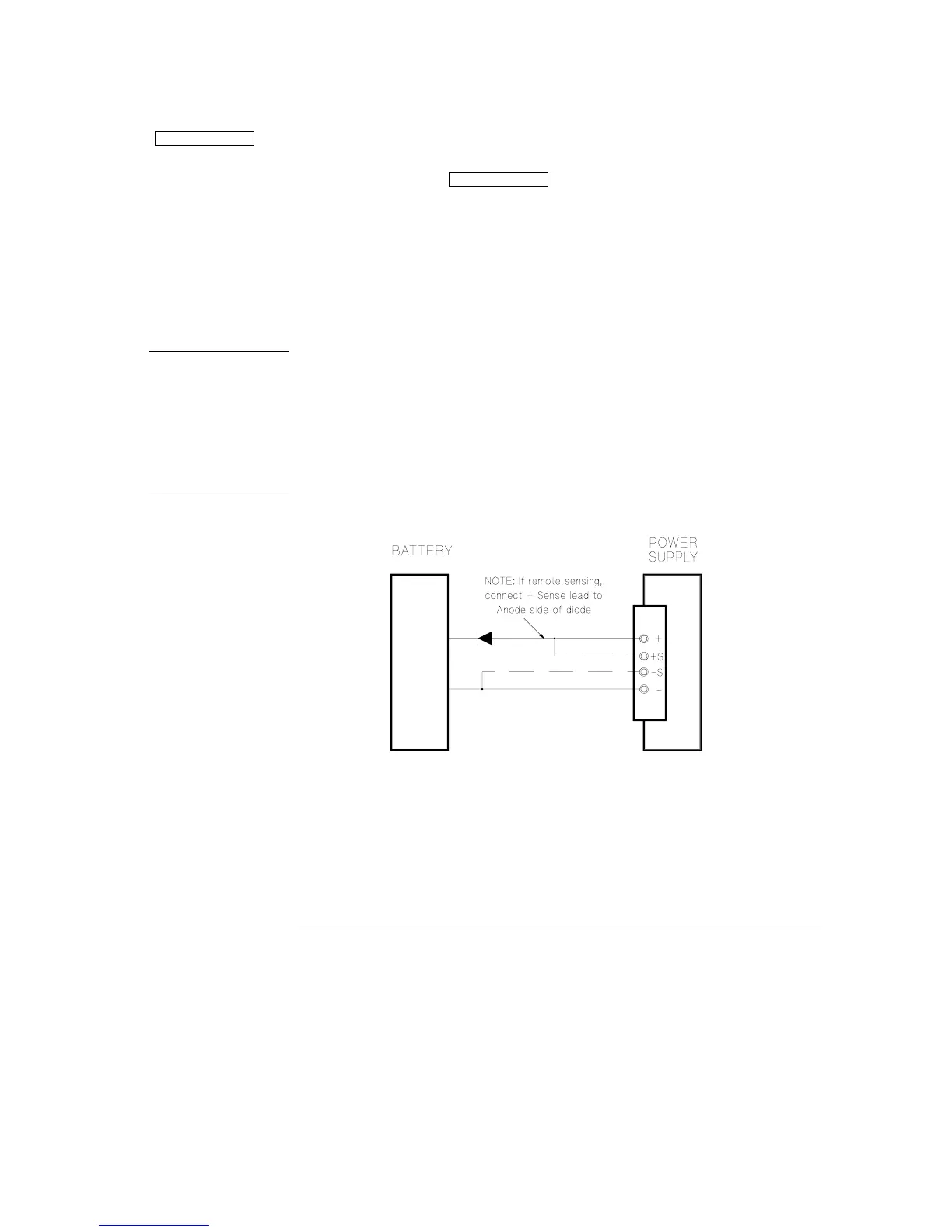Chapter 3 Front-Panel Operation
Programming Overvoltage Protection
44
3
Clear the overvoltage condition and exit this menu.
Now, when you press key again, the “DONE” message is
displayed for a second and the
OVP annunciator will not blink any more. The
output will return to meter mode.
• Remote interface operation:
VOLT:PROT {<voltage>|MIN|MAX} Set the OVP level
VOLT:PROT:STAT {OFF|ON) Disable or enable the OVP circuit
VOLT:PROT:CLE Clear the tripped OVP circuit
Note
The power supply’s OVP circuit contains a crowbar SCR, which effectively
shorts the output of the power supply whenever the overvoltage condition
occurs. If external voltage source such as a battery is connected across the
output, and the overvoltage condition inadvertently occurs, the SCR will
continuously sink a large current from the source; possibly damaging the
power supply. To avoid this a diode must be connected in series with the
output as shown below.
Figure 3-1. Recommended Protection Circuit for Battery Charging
Over Voltage
Over Voltage