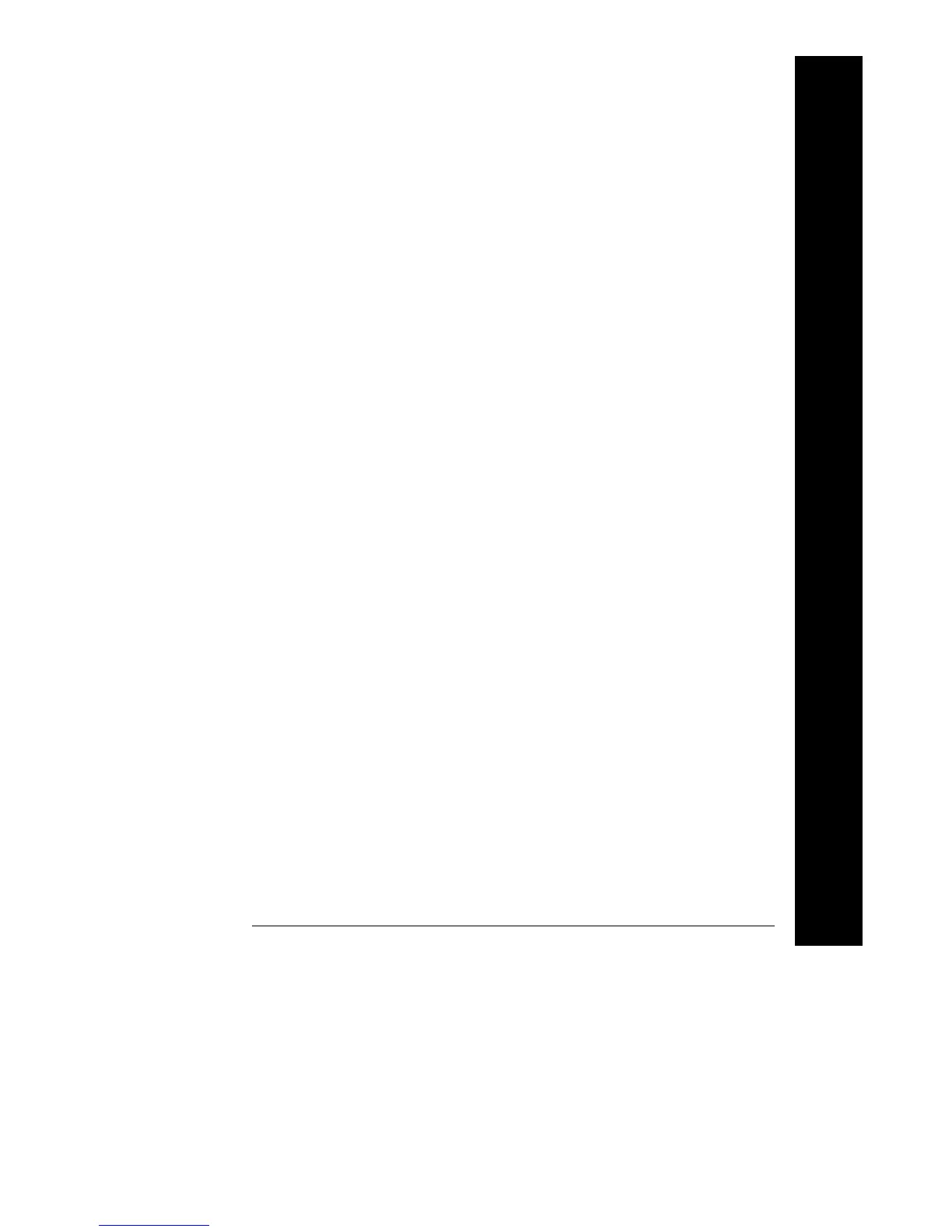11
Contents
Contents
Chapter 5 Service
Operating Checklist - - - - - - - - - - - - - - - - - - - - - - - - - - - - - - - - - - - 97
Is the Power Supply Inoperative? - - - - - - - - - - - - - - - - - - - - - - 97
Does the Power Supply Fail Self-Test?- - - - - - - - - - - - - - - - - - 97
Types of Service Available - - - - - - - - - - - - - - - - - - - - - - - - - - - - - - 98
Standard Repair Service (worldwide) - - - - - - - - - - - - - - - - - - 98
Express Exchange (U.S.A. only)- - - - - - - - - - - - - - - - - - - - - - - 98
Repacking for Shipment - - - - - - - - - - - - - - - - - - - - - - - - - - - - - - - - 99
Electrostatic Discharge (ESD) Precautions - - - - - - - - - - - - - - - 100
Surface Mount Repair - - - - - - - - - - - - - - - - - - - - - - - - - - - - - - - - - 100
To Replace the Power-Line Fuse - - - - - - - - - - - - - - - - - - - - - - - - 100
To Disconnect the Output Using an External Relay - - - - - - - - - 101
Installation Procedure- - - - - - - - - - - - - - - - - - - - - - - - - - - - - - 101
Troubleshooting Hints - - - - - - - - - - - - - - - - - - - - - - - - - - - - - - - - 102
Unit is Inoperative - - - - - - - - - - - - - - - - - - - - - - - - - - - - - - - - - 102
Unit Reports Errors 740 to 750 - - - - - - - - - - - - - - - - - - - - - - - 102
Unit Fails Self-Test - - - - - - - - - - - - - - - - - - - - - - - - - - - - - - - - 102
Bias Supplies Problems- - - - - - - - - - - - - - - - - - - - - - - - - - - - - 103
Self-Test Procedures- - - - - - - - - - - - - - - - - - - - - - - - - - - - - - - - - - 104
Power-On Self-Test - - - - - - - - - - - - - - - - - - - - - - - - - - - - - - - - 104
Complete Self-Test - - - - - - - - - - - - - - - - - - - - - - - - - - - - - - - - 104
Chapter 6 Replaceable Parts
Replaceable Parts - - - - - - - - - - - - - - - - - - - - - - - - - - - - - - - - - - - - 108
To Order Replaceable Parts - - - - - - - - - - - - - - - - - - - - - - - - - 108
Backdating and Part Changes - - - - - - - - - - - - - - - - - - - - - - - - 108
E3633/E3634-60002 Main PC Assembly - - - - - - - - - - - - - - - - - - - 109
E3633-60003 Front-Panel Display PC Assembly - - - - - - - - - - - - 119
E3633-60011 Front Frame Assembly - - - - - - - - - - - - - - - - - - - - - 120
E3633A/E3634A Power Supply Assembly - - - - - - - - - - - - - - - - - 120
Manufacturer’s List - - - - - - - - - - - - - - - - - - - - - - - - - - - - - - - - - - - 121
Chapter 7 Backdating
Chapter 8 Schematics
