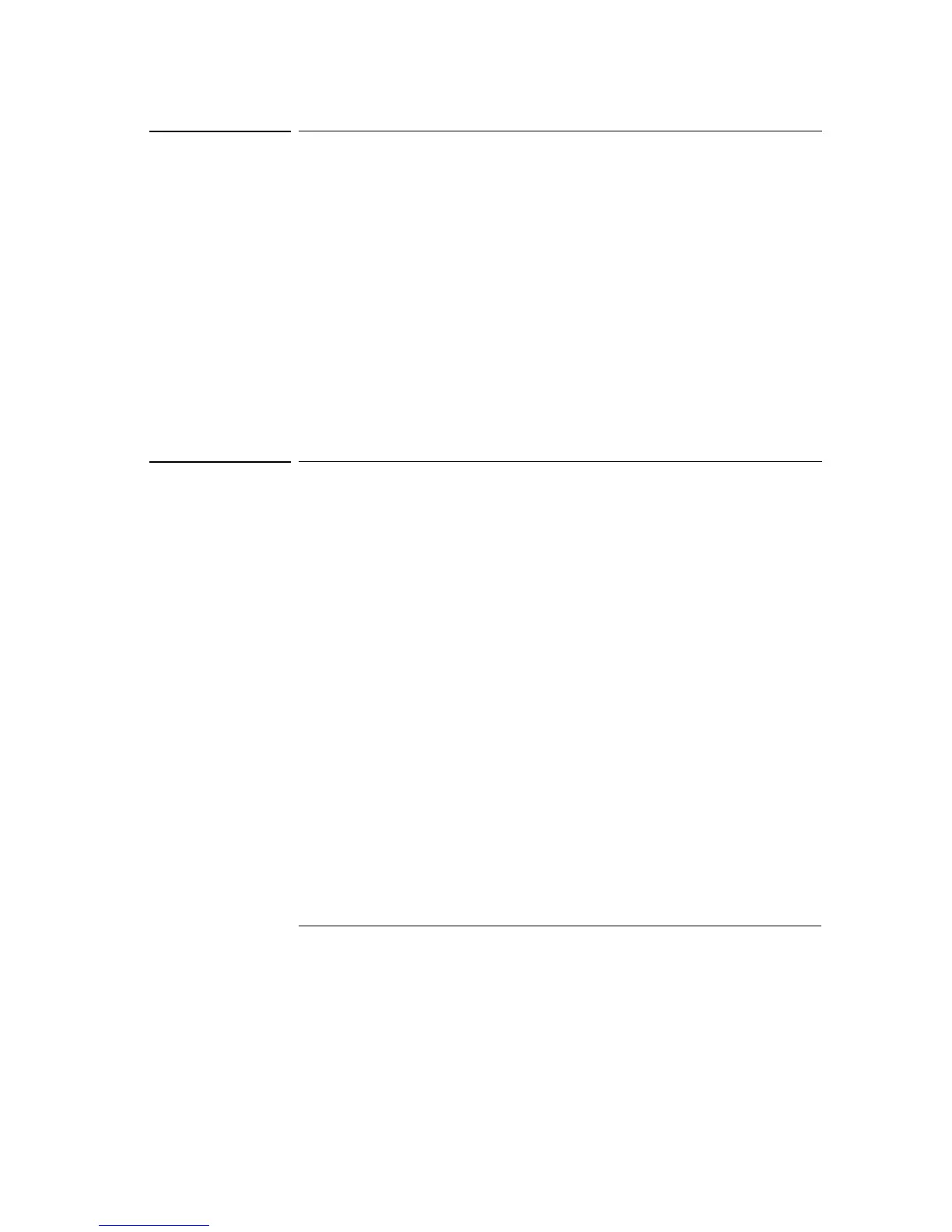Chapter 3 Calibration Procedures
Calibration Count
64
Calibration Count
The calibration count feature provides an independent ‘‘serialization’’ of your
calibrations. You can determine the number of times that your power supply
has been calibrated. By monitoring the calibration count, you can determine
whether an unauthorized calibration has been performed. Since the value
increments by one for each calibration parameter (see Table 3-2 on the next
page), a complete calibration increases the value by 5 counts.
• The calibration count is stored in non-volatile memory and does not change
when power has been off or after a remote interface reset. Your power
supply was calibrated before it left the factory. When you receive the power
supply, read the calibration count to determine its value.
• The calibration count increments up to a maximum of 32,767 after which it
wraps around to 0. No way is provided to program or reset the calibration
count.
Calibration Message
You can use the calibration message feature to record calibration information
about your power supply. For example, you can store such information as the
last calibration date, the next calibration due date, the power supply’s serial
number, or even the name and phone number of the person to contact for a
new calibration.
You can record and read information in the calibration message from the
remote interface only.
• The calibration message may contain up to 40 characters.
• The calibration message is stored in non-volatile memory and does not
change when power has been off or after a remote interface reset.
• Remote Interface Operation
CAL:SEC:STAT {OFF|ON},
<code>
Secure or unsecure the power supply
CAL:SEC:CODE
<new code> Change the security code
CAL:STR
<quoted string> Store the calibration message
CAL:STR?
Query the calibration information
See “Calibration Overview”, starting on page 68 in chapter 3 of the User’s
Guide for more details.