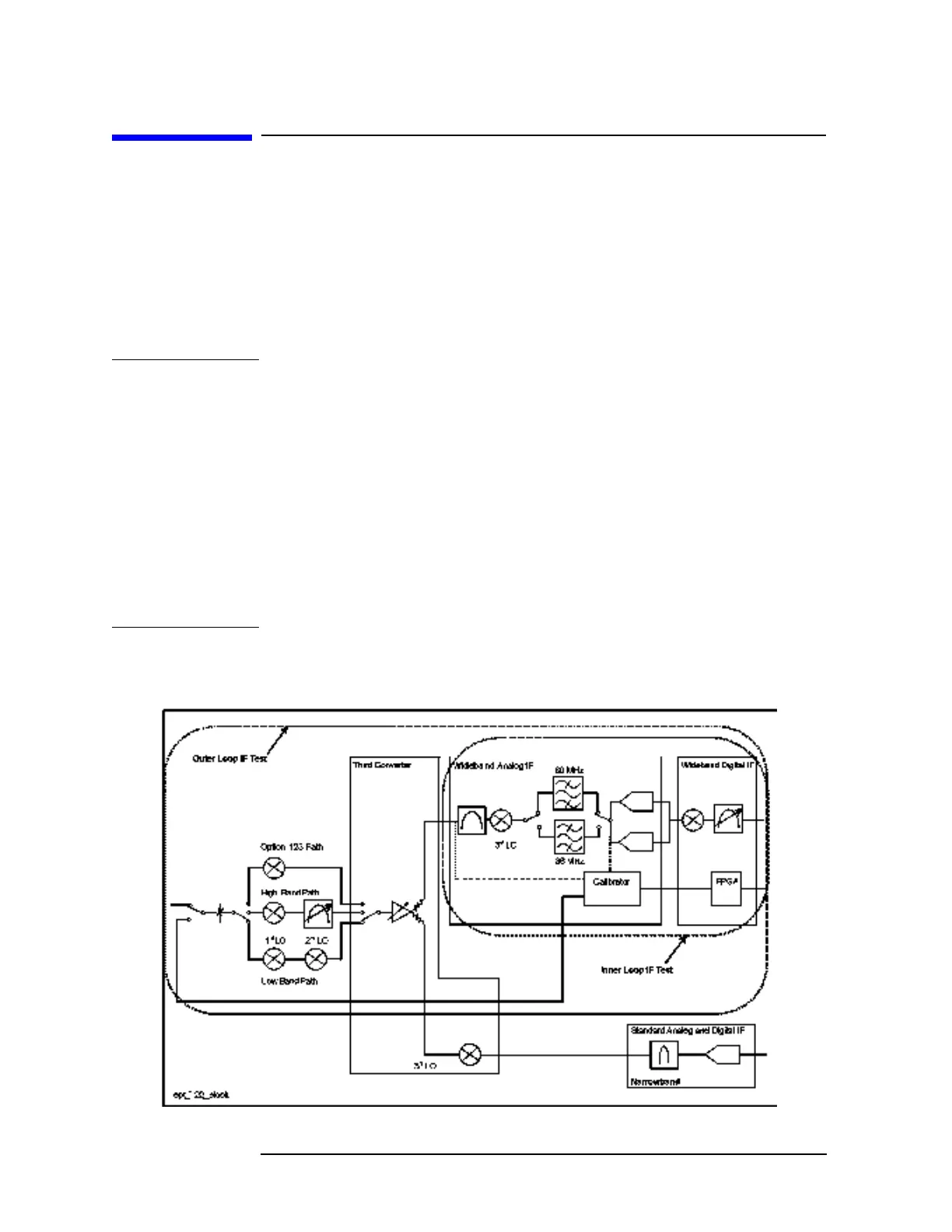174 Chapter 8
Hardware Options
Verifying Option 122 or 140, Wide Bandwidth Digitizer
Verifying Option 122 or 140,
Wide Bandwidth Digitizer
The following procedures outline how to place the instrument into
wideband mode and verify the signal path is working correctly. Since
both the A31 Wideband Analog IF and A32 Wideband Digital IF must
work together to provide a signal on screen, both will be tested together
here. Troubleshooting hints to determine which of the two assemblies is
most likely faulty are included.
NOTE Press System, Show Errors to check the instrument error queue for
possible error messages that resulted the last time the instrument
performed an internal alignment.
Errors particular to the Wideband path are:
WB IF ADC Image Align
WBIF Step Gains
WBIF IF Frequency Response
Also, the Opt Path RF Gain alignment performs an amplitude check of
the Wide Band IF assemblies in addition to the Option 1DS Preamp
and the Option B7J electronic attenuator. A failure on this test could be
caused by any of these assemblies.
Figure 8-3 shows the Wideband and Narrowband signal paths.
Figure 8-3 Wideband and Narrowband Signal Paths (Option 122 example)
