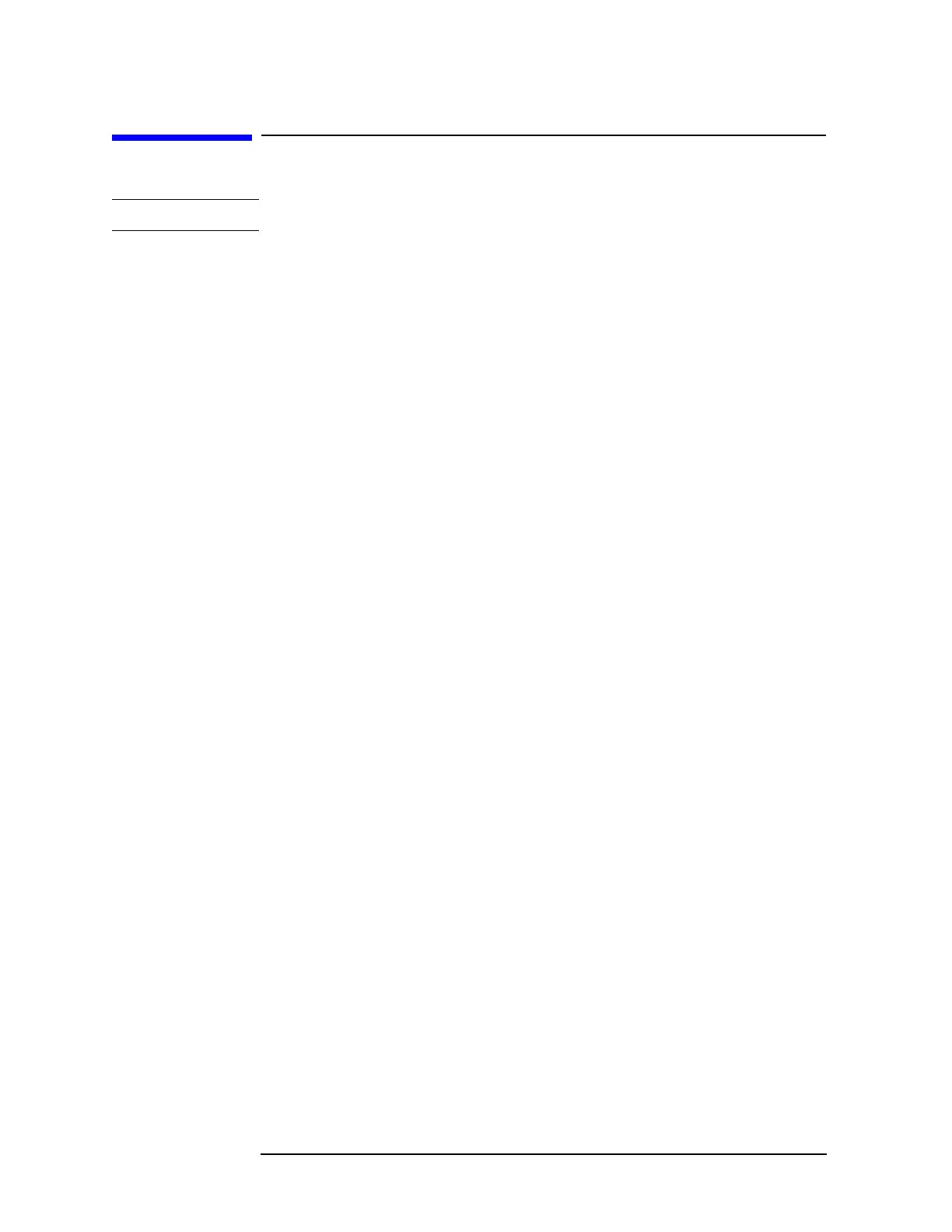390 Chapter 11
Assembly Replacement Procedures
Rear Frame
Rear Frame
CAUTION Use ESD precautions when performing this replacement procedure.
Removal
1. Remove the instrument top brace. Refer to the “Top Brace” removal
procedure.
2. Refer to Figure 11-51. Unplug the W12, W13, W14, W19, W21, and
W22 cables from the boards. If the instrument has optional
hardware, there will be additional cables to remove.
3. Remove the vertical board assemblies. Refer to the “Vertical Board
Assemblies (Standard Instrument)” removal procedure.
4. Remove the A6 SCSI board. Refer to the “A6 SCSI Board” removal
procedure.
5. Remove the A26 CPU assembly. Refer to the “A26 CPU Assembly”
removal procedure.
6. Refer to Figure 11-52. Remove the rear dress panel, which includes
numerous cables. Using the T-10 driver, remove the 13 screws (1).
7. Refer to Figure 11-53. Using a T-10 driver, remove the 11 screws (1)
that secure the rear frame to the deck. Remove the rear frame from
the deck.
