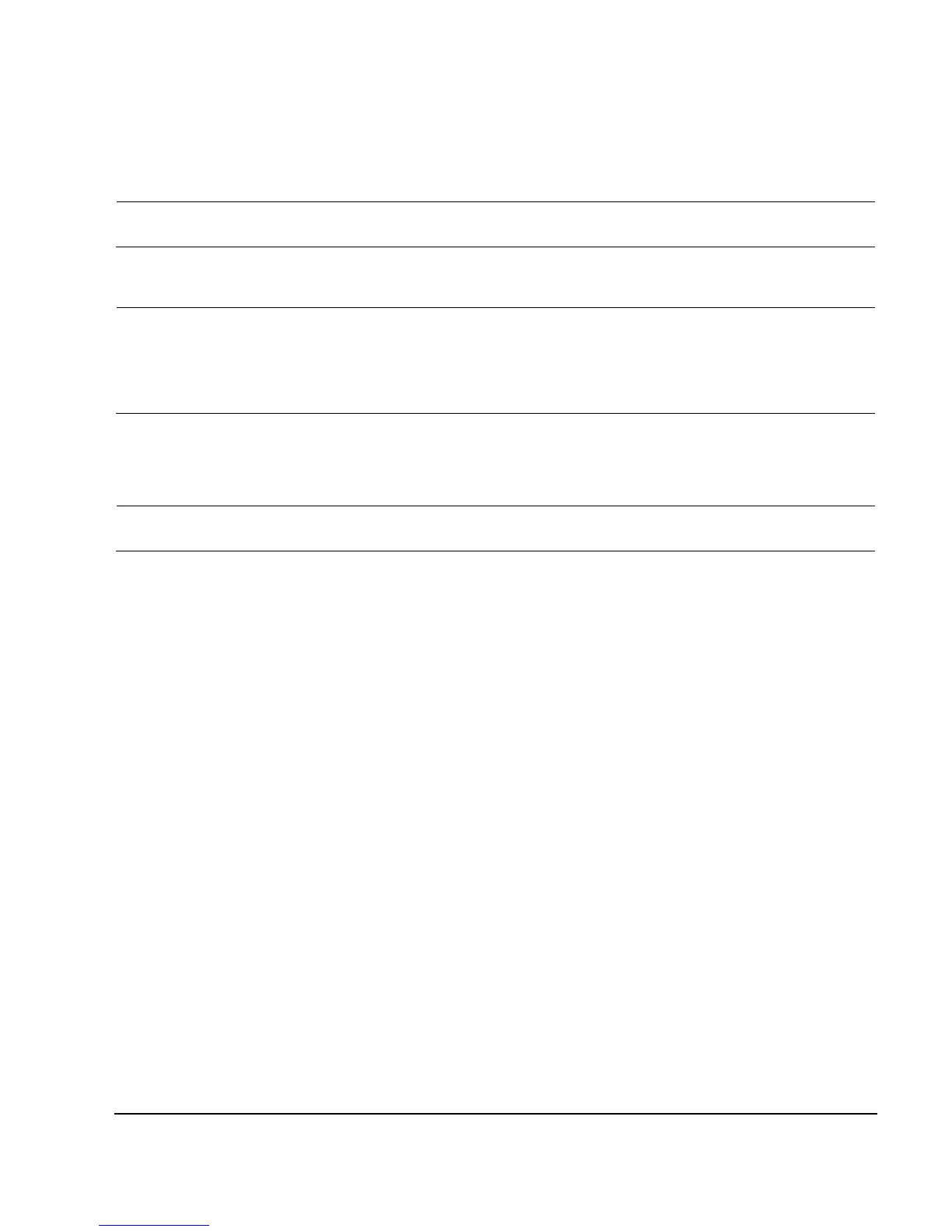Chapter 4 141
Optimizing Performance
Creating and Applying User Flatness Correction
NOTE For operating information on your particular power meter/sensor, refer to their operating
guides.
Connect the Equipment
CAUTION To prevent damage to the signal generator, turn off the line power to the signal
generator before connecting the source module interface cable to the rear panel SOURCE
MODULE interface connector.
Option 521 signal generators can damage MM source modules. Consult the MM source
module’s operating manual for input damage levels.
1. Turn off the line power to the signal generator.
2. Connect the equipment. For standard signal generators, use the setup in Figure 4- 5. For signal
generators with Options 1EA, 1EU, or 521, use Figure 4- 6.
NOTE During the process of creating the user flatness correction array, the power meter is slaved
to the signal generator via GPIB. No other controllers are allowed on the GPIB interface.
