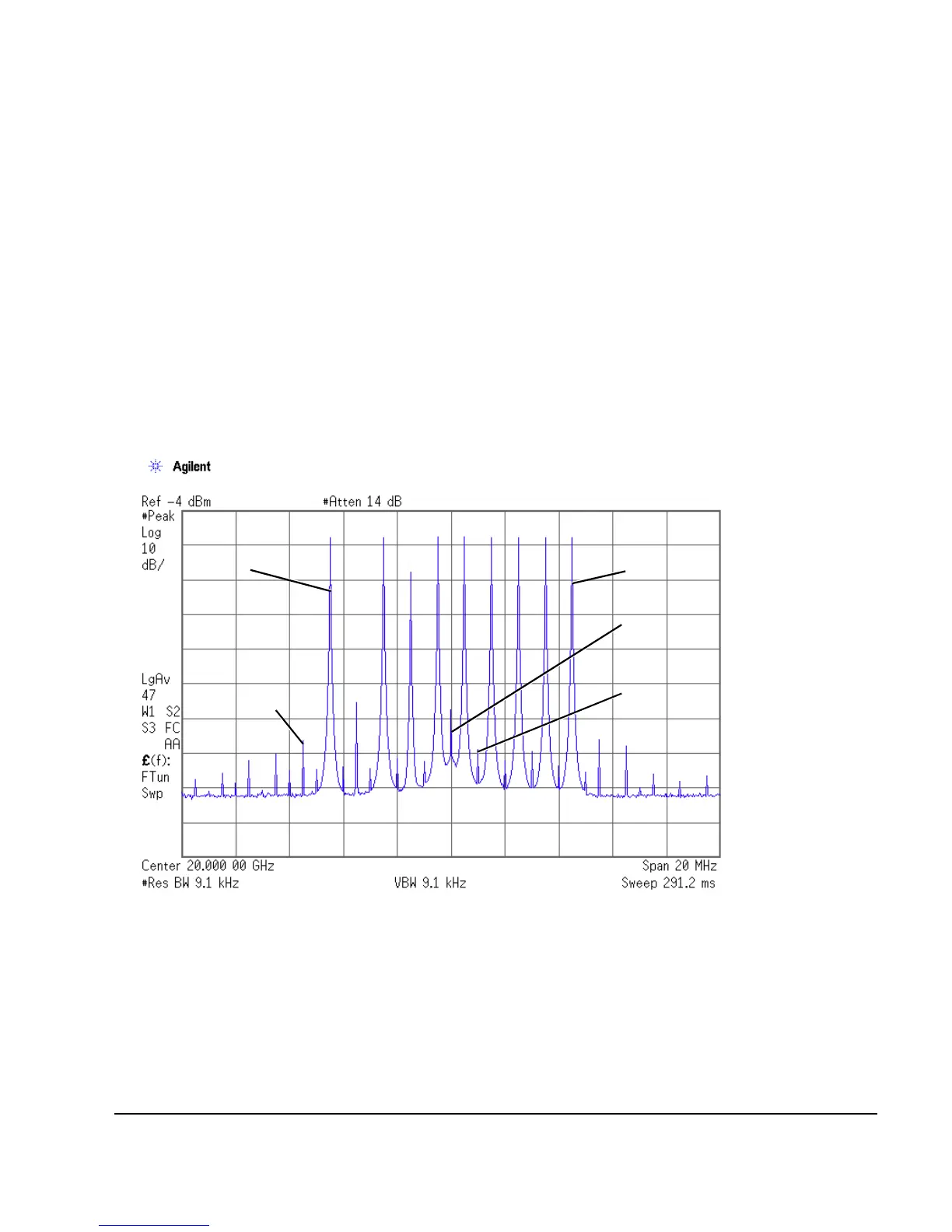Chapter 9 227
Multitone Waveform Generator
Creating, Viewing, and Optimizing Multitone Waveforms
7. Turn on waveform averaging.
8. Create a marker and place it on the peak of one of the end tones.
9. Create a delta marker and place it on the peak of the adjacent intermodulation product, which
should be spaced 10 MHz from the marked tone.
10. Measure the power difference between the tone and its distortion product.
You should now see a display that is similar to the one shown in Figure 9- 6. Your optimized
multitone signal can now be used to measure the IMD products generated by a device–under–test.
Note that carrier feedthrough changes with time and temperature. Therefore, you will need to
periodically readjust your I and Q offsets to keep the signal optimized.
Figure 9-6
To Determine Peak to Average Characteristics
This procedure describes how to set the phases of the tones in a multitone waveform and determine
the peak to average characteristics by plotting the complementary cumulative distribution function
(CCDF).
1. Press
Mode > Multitone > Initialize Table > Number of Tones > 64 > Enter.
2. Press
Freq Spacing > 20 > kHz.
3. Press
Initialize Phase Fixed Random to Fixed.
Minimized
Carrier
Feedthrough
Intermodulation
Distortion
Tone 1
Carrier
Feedthrough
Distortion
Tone 10
