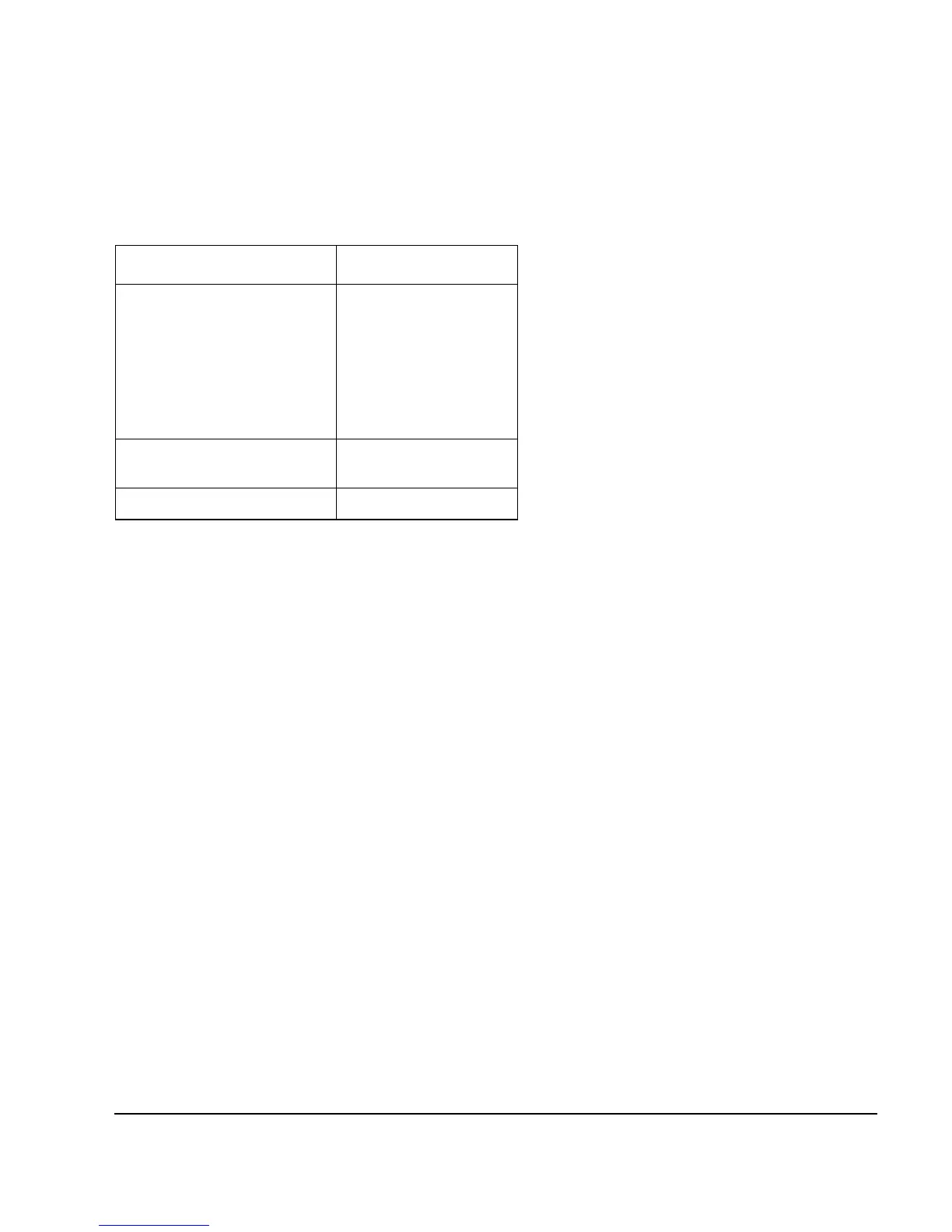Chapter 12 255
Peripheral Devices
N5102A Digital Signal Interface Module
The Filter softkey accesses a menu that enables you set the desired filtering parameters.
Operating the N5102A Module in Output Mode
This section shows how to set the parameters for the N5102A Option 003 module in output mode
using the front panel keys. Each procedure contains a figure that shows the softkey menu structure
for the interface module function being performed.
Setting up the Signal Generator Baseband Data
The digital signal interface module receives data from a baseband source and outputs a digital IQ or
digital IF signal relative to the selected logic type. Because the PSG provides the baseband data, the
first procedure in operating the interface module is configuring the PSG using one of the real- time or
ARB modulation formats, or playing back a stored file using the Dual ARB player. For information on
setting up real- time or ARB waveforms, or to learn about using the Dual ARB player, refer to the
appropriate chapter in this guide.
1. Preset the signal generator.
2. Select the modulation format (TDMA, Custom, and so forth) and set the desired parameters.
3. Turn- on the modulation format.
Accessing the N5102A Module User Interface
Press
Aux Fctn > N5102A Interface.
This accesses the UI (first- level softkey menu shown in Figure 12- 9) that is used to configure the
digital signal interface module. Notice the graphic in the PSG display showing a setup where the
N5102A module is generating its own internal clock signal. This graphic changes to reflect the
current clock source selection.
Table 12-7 Maximum Sample Rate for Selected Filter
Filter Maximum Rate
Gaussian
Nyquist
Root Nyquist
Rectangle
Edge
UN3/4 GSM Gaussian
IS- 95
IS 95 w/EQ
50 MHz
IS- 95 Mod
IS- 95 Mod w/EQ
25 MHz
APCO 25 C4FM 12.5 MHz
