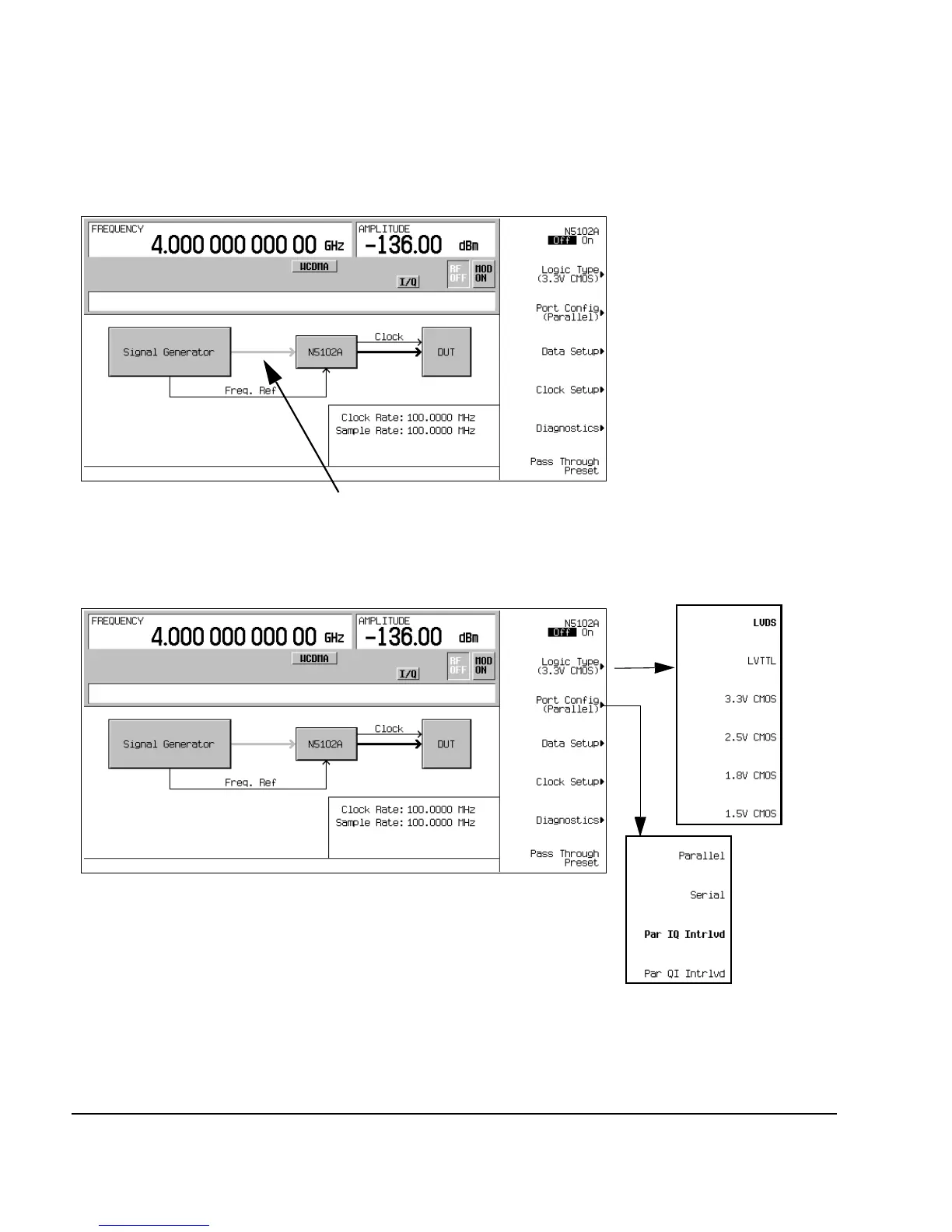256 Chapter 12
Peripheral Devices
N5102A Digital Signal Interface Module
Figure 12-9 First-Level Softkey Menu
Choosing the Logic Type and Port Configuration
Figure 12-10 Logic and Port Configuration Softkey Menus
1. Refer to Figure 12- 10. Press the
Logic Type softkey.
From this menu, choose a logic type.
Line is grayed out until the N5102A module interface is turned on
