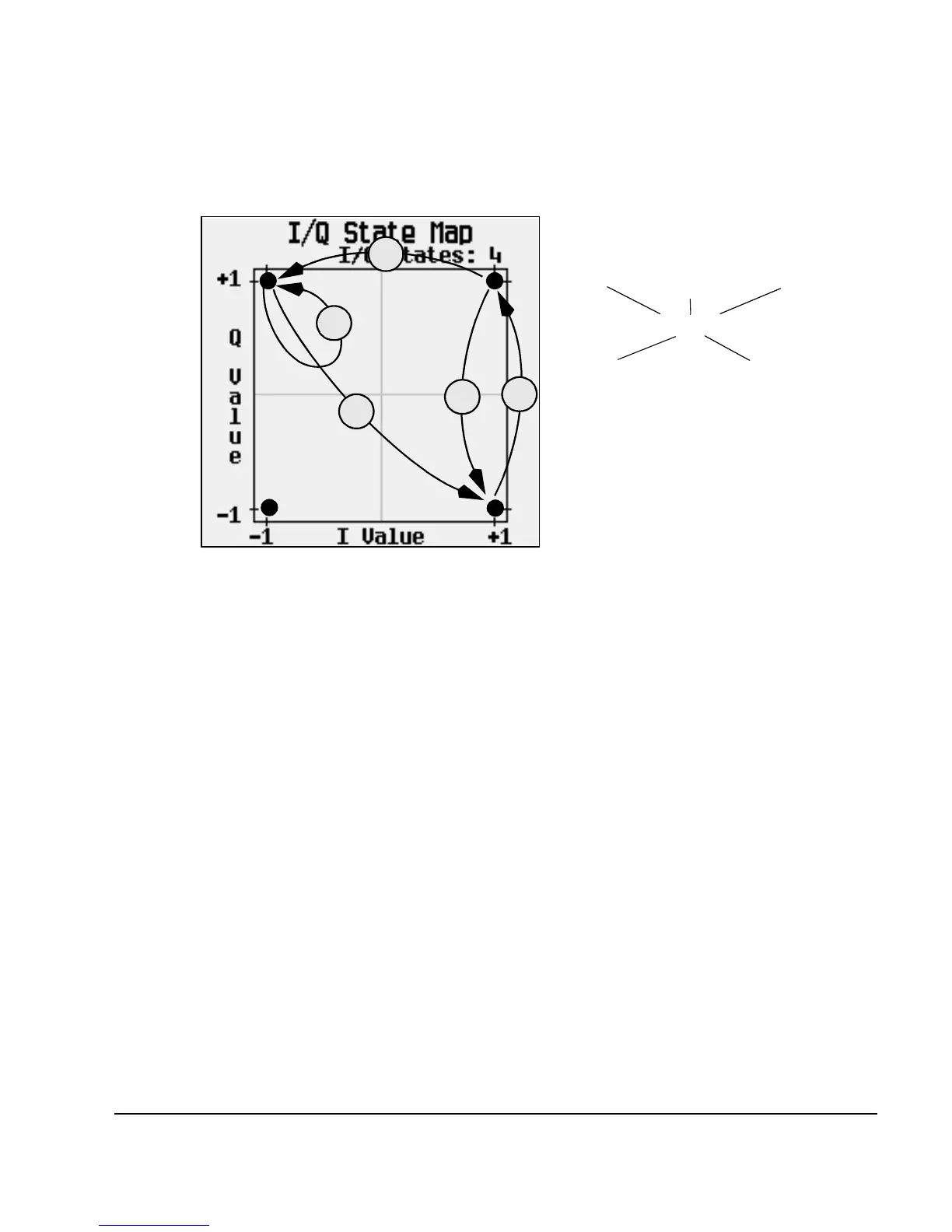Chapter 7 197
Custom Real Time I/Q Baseband
Working with Differential Data Encoding
When applied to the user–defined default 4QAM I/Q map, starting from the 1st symbol (data 00), the
differential encoding transitions for the data stream (in 2–bit symbols) 0011100001 appear in the
previous illustration.
As you can see, the 1st and 4th symbols, having the same data value (00), produce the same state
transition (forward 1 state). In differential encoding, symbol values do not define location; they
define the direction and distance of a transition through the I/Q State Map.
For instructions on configuring differential encoding, see “Understanding Differential Encoding” on
page 193.
Using Differential Encoding
Differential encoding is a digital–encoding technique that denotes a binary value by a signal change
rather than a particular signal state. It is available for Custom Real Time I/Q Baseband mode. It is
not available for waveforms generated by Arb Waveform Generator mode.
The signal generator’s Differential State Map editor enables you to modify the differential state
map associated with user–defined I/Q and user–defined FSK modulations. In this procedure, you
create a user–defined I/Q modulation and then configure, activate, and apply differential encoding to
the user–defined modulation. For more information, see “Understanding Differential Encoding” on
page 193.
This section includes information on following:
• Configuring User–Defined I/Q Modulation
• “Accessing the Differential State Map Editor” on page 198
• “Editing the Differential State Map” on page 199
Data Value Symbol Table Offset
00
01
10
11
+1
–1
+2
+0
Data = 0011100001
{
{
{
{
{
5th Symbol1st Symbol
3rd Symbol
4th Symbol
2nd Symbol
1st
2nd
3rd
5th
4th
