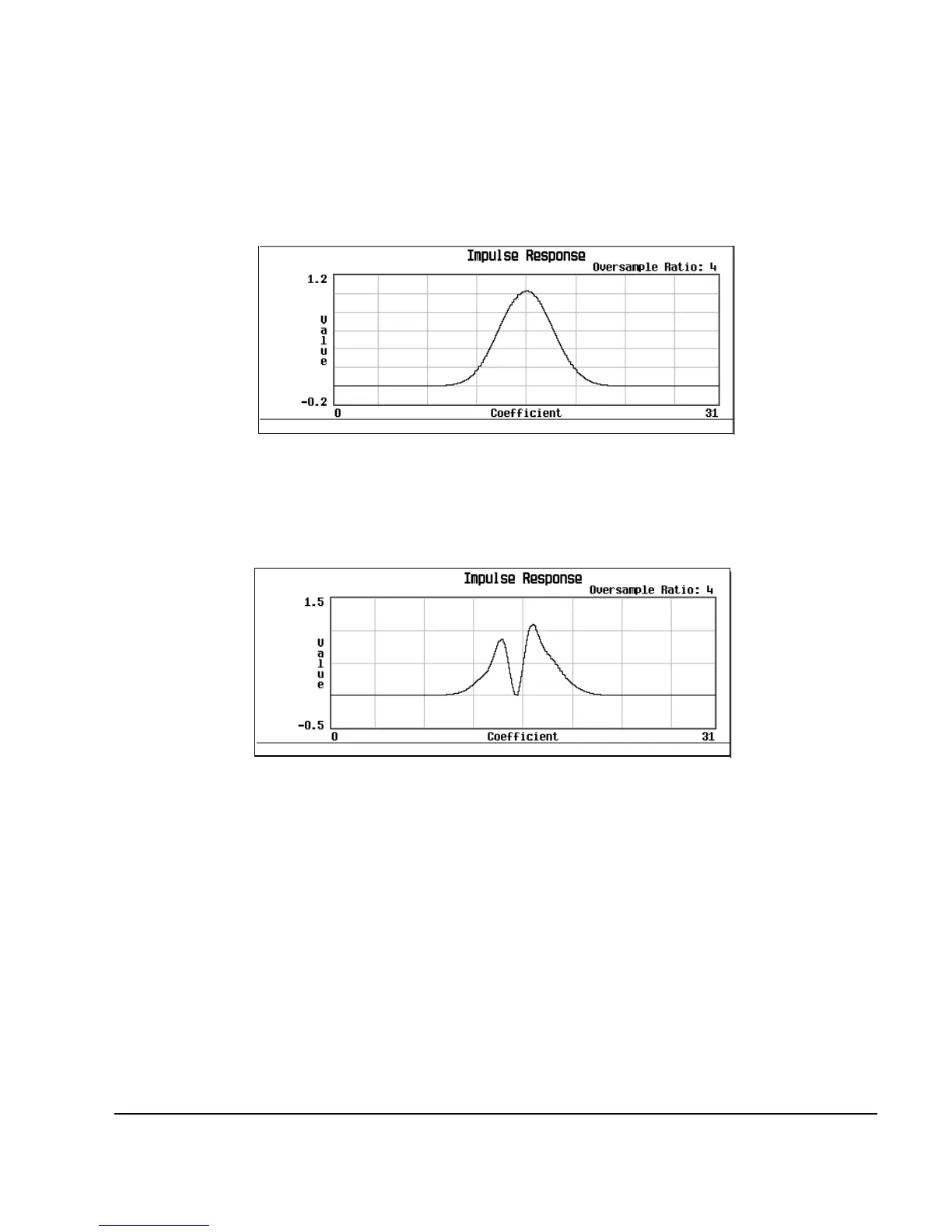Chapter 6 165
Custom Arb Waveform Generator
Working with Filters
7. Press Display Impulse Response. A graph displays the impulse response of the current FIR coefficients.
8. Press
Return.
9. Highlight coefficient 15.
10. Press
0 > Enter.
11. Press
Display Impulse Response.
The graphic display can provide a useful troubleshooting tool (in this case, it indicates that a
coefficient value is set incorrectly, resulting in an improper Gaussian response).
12. Press
Return.
13. Highlight coefficient 15.
14. Press
1 > Enter.
15. Press
Load/Store > Store To File.
16. Name the file NEWFIR2, and press
Enter.
The contents of the current FIR Values editor are stored to a file in the Memory Catalog and the
Catalog of FIR Files is updated to show the new file.
