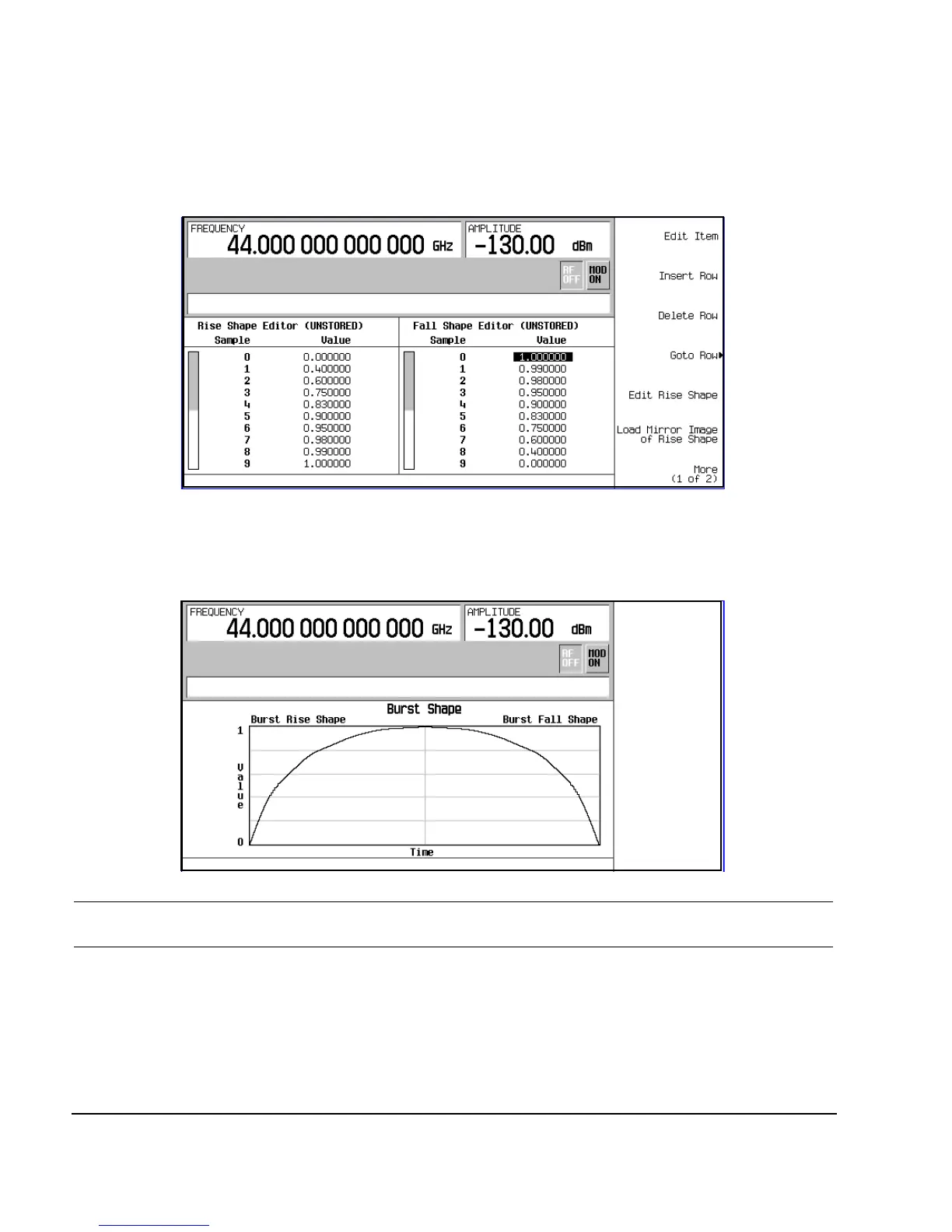190 Chapter 7
Custom Real Time I/Q Baseband
Working with Burst Shapes
Figure 7-1
5. Press
More (1 of 2) > Display Burst Shape.
This displays a graphical representation of the waveform’s rise and fall characteristics.
Figure 7-2
NOTE To return the burst shape to the default conditions, press Return > Return > Confirm Exit From Table
Without Saving > Restore Default Burst Shape.
6. Press Return > Load/Store > Store To File.
If there is already a file name from the Catalog of SHAPE Files occupying the active entry
area, press the following keys:
Editing Keys > Clear Text
7. Enter a file name (for example, NEWBURST) using the alpha keys and the numeric keypad.
