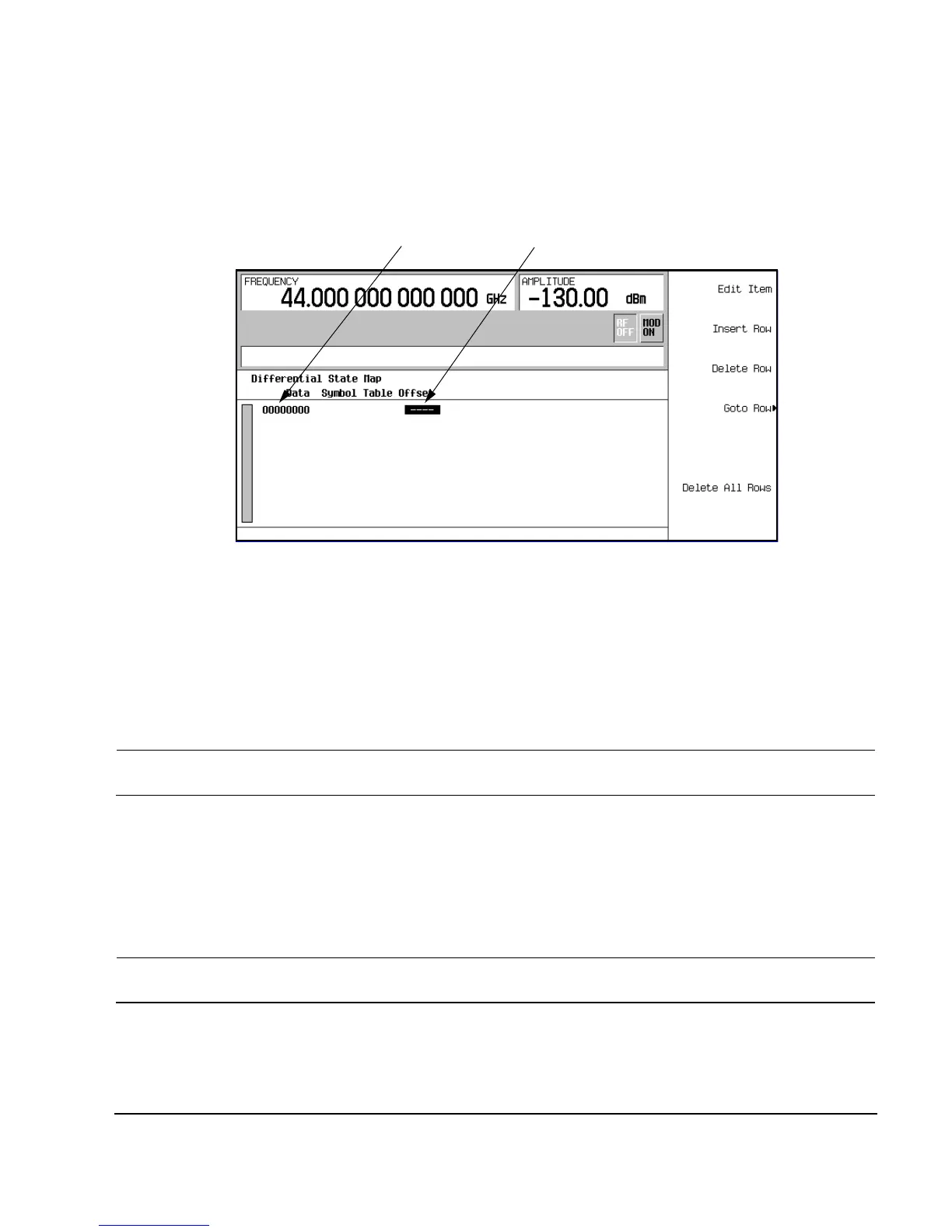Chapter 7 199
Custom Real Time I/Q Baseband
Working with Differential Data Encoding
Editing the Differential State Map
1. Press
1 > Enter.
This encodes the first symbol by adding a symbol table offset of 1. The symbol rotates forward
through the state map by 1 value when a data value of 0 is modulated.
2. Press
+/– > 1 > Enter.
This encodes the second symbol by adding a symbol table offset of –1. The symbol rotates
backward through the state map by 1 value when a data value of 1 is modulated.
NOTE At this point, the modulation has one bit per symbol. For the first two data values (00000000
and 00000001) only the last bits (the 0 and the 1, respectively) are significant.
3. Press
2 > Enter.
This encodes the third symbol by adding a symbol table offset of 2. The symbol rotates forward
through the state map by 2 values when a data value of 10 is modulated.
4. Press
0 > Enter.
This encodes the fourth symbol by adding a symbol table offset of 0. The symbol does not rotate
through the state map when a data value of 11 is modulated.
NOTE At this point, the modulation has two bits per symbol. For the data values 00000000,
00000001, 00000010, 00000011, the symbol values are 00, 01, 10, and 11 respectively.
Symbol Table Offset Values Entry Area
Data
