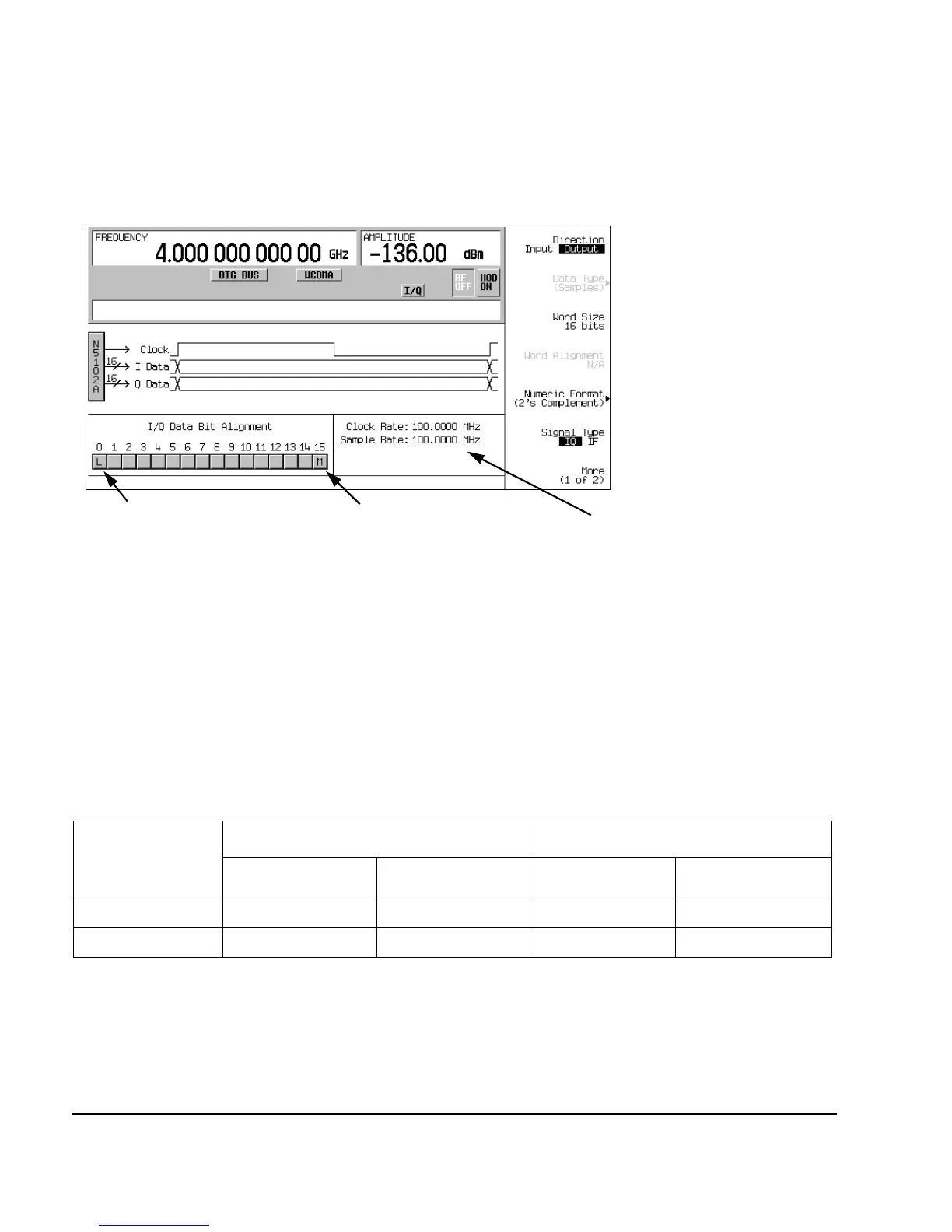240 Chapter 12
Peripheral Devices
N5102A Digital Signal Interface Module
Figure 12-1 Data Setup Menu for a Parallel Port Configuration
The N5102A module clock rate is set using the Clock Rate softkey and has a range of 1 kHz to
400 MHz. The sample rate is automatically calculated and has a range of 1 kHz to 100 MHz. These
ranges can be smaller depending on logic type, data parameters, and clock configuration.
Maximum Clock Rates
The N5102A module maximum clock rate depends on the logic and signal type. Table 12- 1 and
Table 12- 2 show the warranted rates and the maximum clock rates for the various logic and signal
types. Notice that LVDS in the output mode using an IF signal is the only logic type where the
warranted and maximum rates are the same.
Table 12-1 Warranted Parallel Output Level Clock Rates and Maximum Clock Rates
Logic Type
Warranted Level Clock Rates Maximum Clock Rates (typical)
IQ Signal Type
IF Signal Type
a
a.The IF signal type is not available for a serial port configuration.
IQ Signal Type IF Signal Type
LVTTL and CMOS 100 MHz 100 MHz 150 MHz 150 MHz
LVDS 200 MHz 400 MHz 400 MHz 400 MHz
Clock and sample rates
Least significant bit
See the PSG User’s Guide for information
Most significant bit
