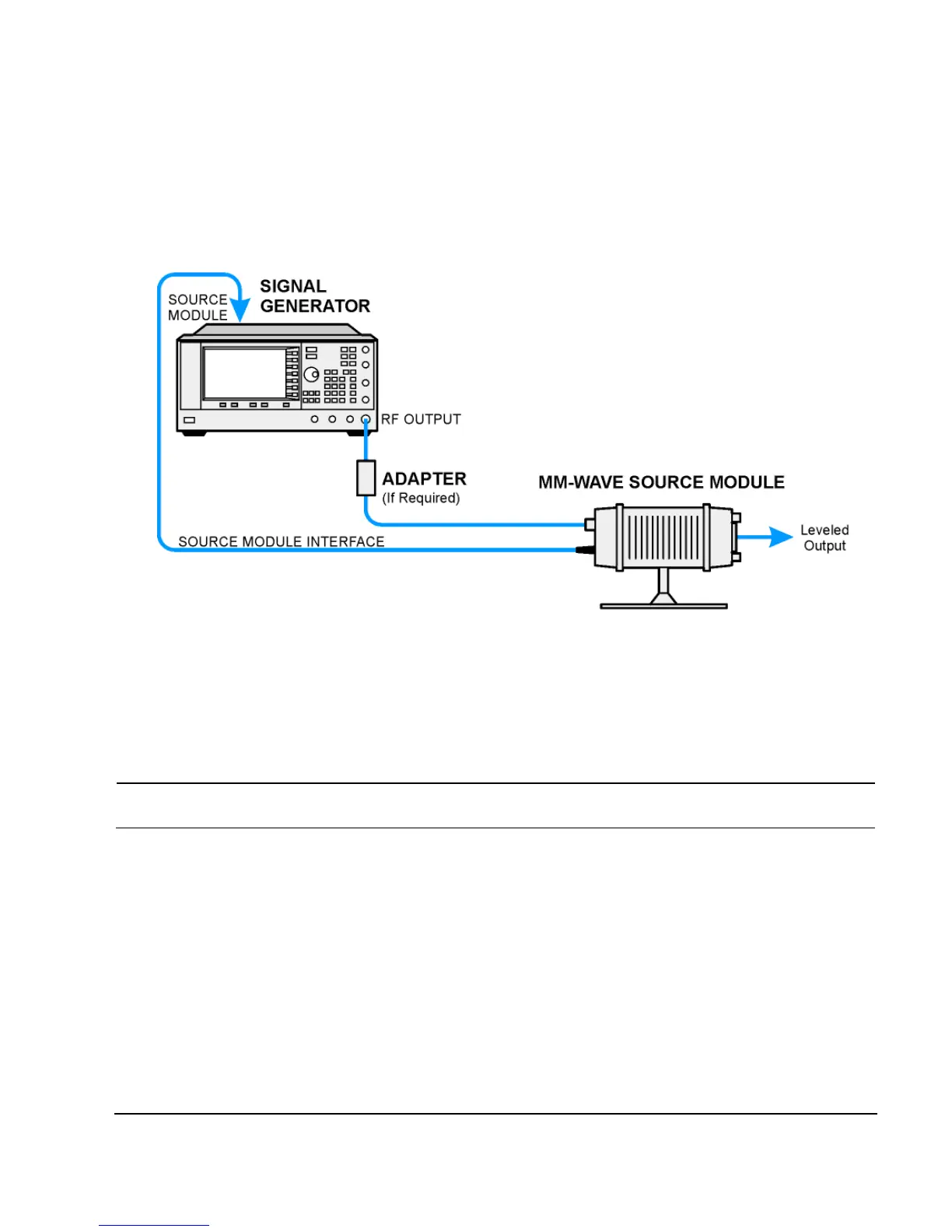Chapter 12 275
Peripheral Devices
Millimeter-Wave Source Modules
Figure 12-22 Setup for E8267D PSG and E8257D PSG with Option 1EA, 1EU, or 521
Configuring the Signal Generator
1. Turn on the signal generator’s line power.
NOTE Refer to the mm- wave source module specifications for the specific frequency and amplitude
ranges.
2. Press Frequency > (3 of 3) > Source Module, toggle the Agilent 8355x Source Module Off On softkey to On. The
signal generator will:
• recognize the Agilent mm- wave source module,
• switch the leveling mode to external/source module (power is leveled at the mm- wave source
module output),
• set the mm- wave source module frequency and amplitude to the source module’s preset
values, and
• display the RF output frequency and amplitude values available at the mm- wave source
module output when enabled