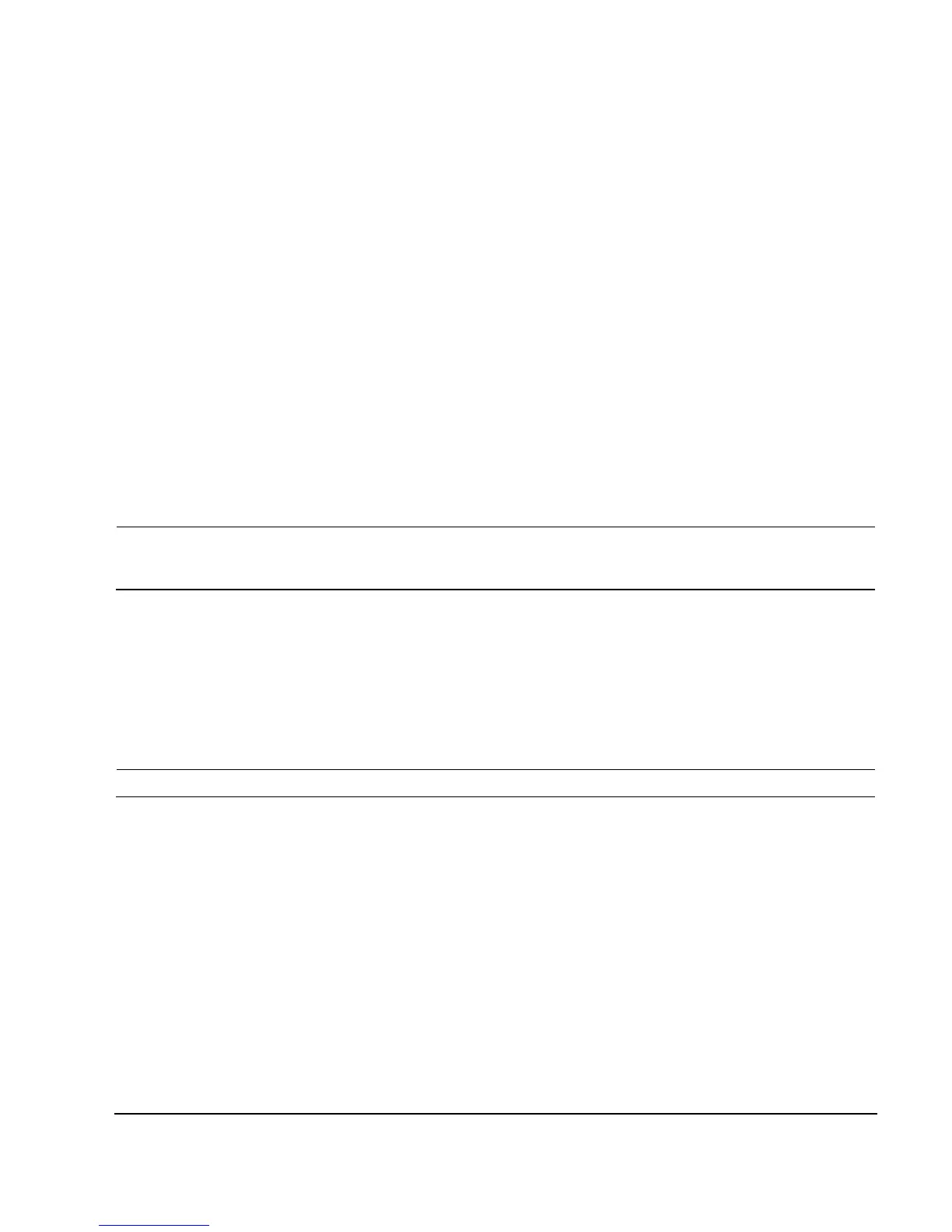Chapter 2 51
Basic Operation
Configuring the RF Output
mode enables the instruments to work as a system.
4. Press
Utility > GPIB/RS–232 LAN to view the PSG’s GPIB address under the GPIB Address softkey. If you
want to change it, press
GPIB Address and change the value.
5. On the 8757D, press
LOCAL > SWEEPER and check the GPIB address. If it does not match that of the
PSG, change the value.
6. Preset either instrument.
Presetting one of the instruments should automatically preset the other as well. If both
instruments do not preset, check the GPIB connection, GPIB addresses, and ensure the 8757D is
set to system interface mode (
SYSINTF set to ON).
The PSG automatically activates a 2 GHz to maximum frequency ramp sweep with a constant
amplitude of 0 dBm. Notice that the RF ON, SWEEP, and PULSE annunciators appear on the PSG
display. The PULSE annunciator appears because the 8757D is operating in AC mode.
The PSG also switches its remote language setting to 8757D System, allowing the PSG to talk to
the 8757D during ramp sweep operations. You can confirm this by pressing
Utility > GPIB/RS–232 LAN
and observing the selection under the
Remote Language softkey.
NOTE During swept RF output, the FREQUENCY and/or AMPLITUDE areas of the signal generator’s
display are deactivated, depending on what is being swept. In this case, since frequency is
being swept, nothing appears in the FREQUENCY area of the display.
7. Press Frequency > Freq CW.
The current continuous wave frequency setting now controls the RF output and ramp sweep is
turned off.
8. Press
Freq Start.
The ramp sweep settings once again control the RF output and the CW mode is turned off.
Pressing any one of the softkeys
Freq Start, Freq Stop, Freq Center, or Freq Span activates a ramp sweep
with the current settings.
NOTE In a frequency ramp sweep, the start frequency must be lower than the stop frequency.
9. Adjust the settings for
Freq Center and Freq Span so that the frequency response of the device under
test (DUT) is clearly seen on the 8757D display.
Notice how adjusting these settings also changes the settings for the
Freq Start and Freq Stop softkeys.
You may need to rescale the response on the 8757D for a more accurate evaluation of the
amplitude. Figure 2- 4 on page 52 shows an example of a bandpass filter response.
