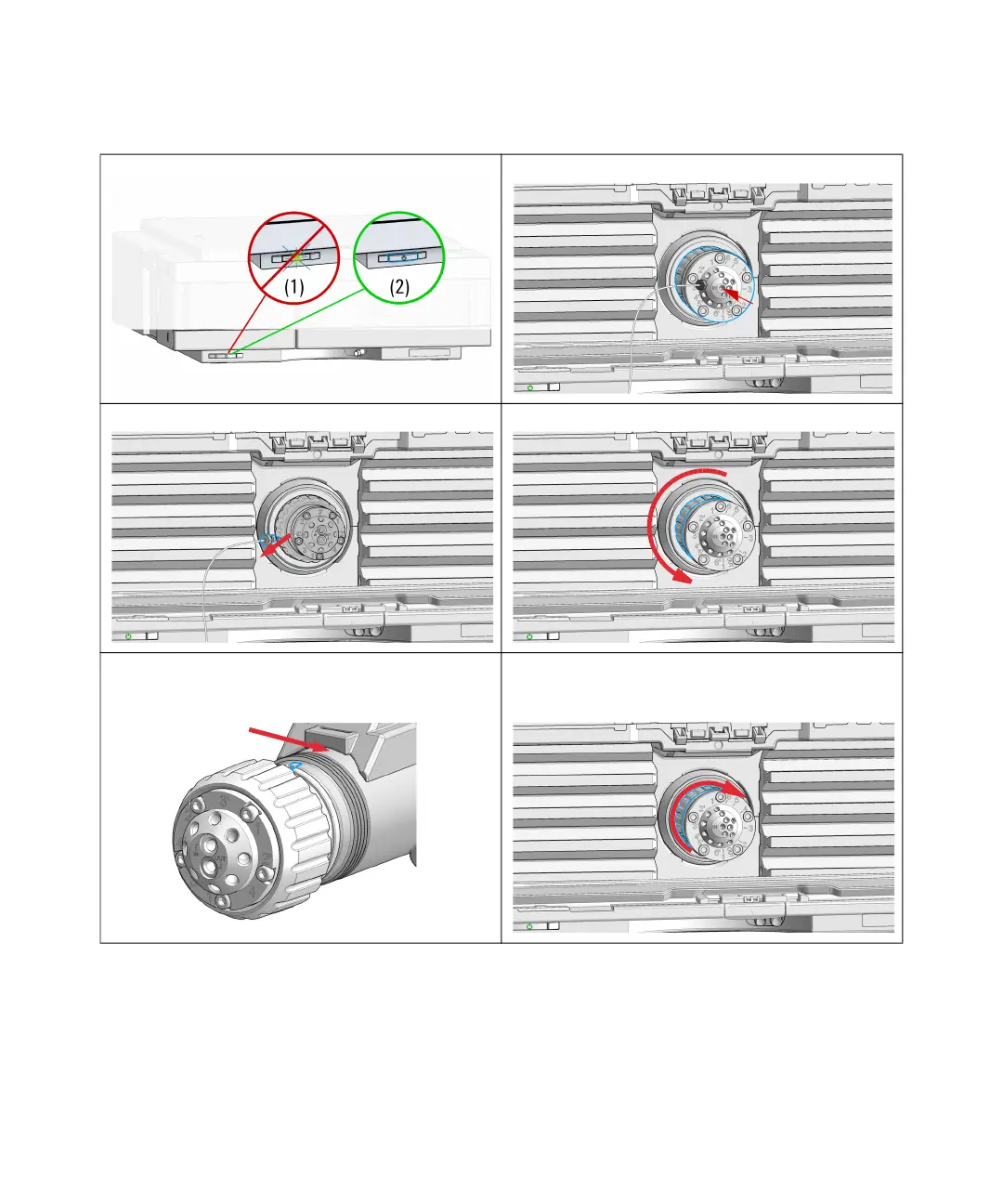Agilent InfinityLab LC Series Multicolumn Thermostats User Manual 137
9 Maintenance
Replace Valve Heads
1 Switch off the module. 2 Push the valve head to bring it to its outer position.
3 Remove all capillary connections from the valve head. 4 Unscrew the nut and remove the valve head.
5 Put the new valve head onto the valve drive such that
the lobe fits to the groove (see also “Installing Valve
Heads” on page 55).
6 Fasten the valve head onto the valve drive using the
union nut (see also “Installing Valve Heads” on
page 55).
