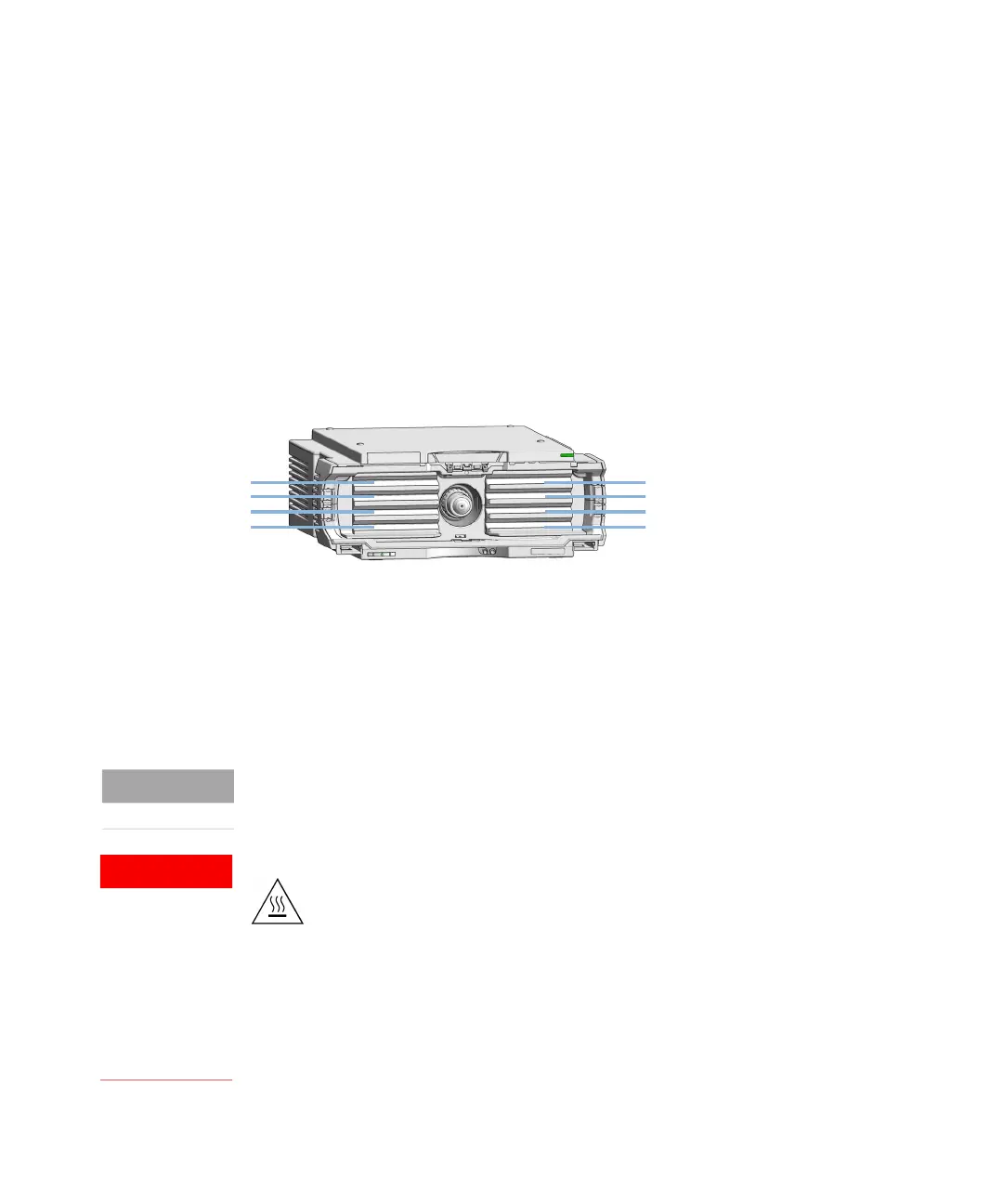Agilent InfinityLab LC Series Multicolumn Thermostats User Manual 64
3 Using the Module
Install the Thermal Equilibration Device
Install the Thermal Equilibration Device
The InfinityLab Thermal Equilibration Device occupies the top row of the
Multicolumn Thermostat (MCT) (1, 5). Therefore, Quick Connect Heat
Exchangers and columns cannot be installed in the top row. Up to 6 columns can
be installed in the MCT when two InfinityLab Thermal Equilibration Devices are
installed at the same time.
Tools required p/n Description
5023-2502 Hex driver SW-6.35, slitted
Preparations
Install Quick Change Valve Head and columns according to the instructions in Multicolumn Thermo-
stat User Manual.
NOT E
Divider assembly cannot be installed in the MCT together with the Thermal
Equilibration Device at the same time.
WARNING
Hot Surfaces
When an InfinityLab Thermal Equilibration Device is installed, it might be
hot.
Allow the InfinityLab Thermal Equilibration Device to cool down before
removing it and performing any procedures with column/valve
installation/deinstallation.
