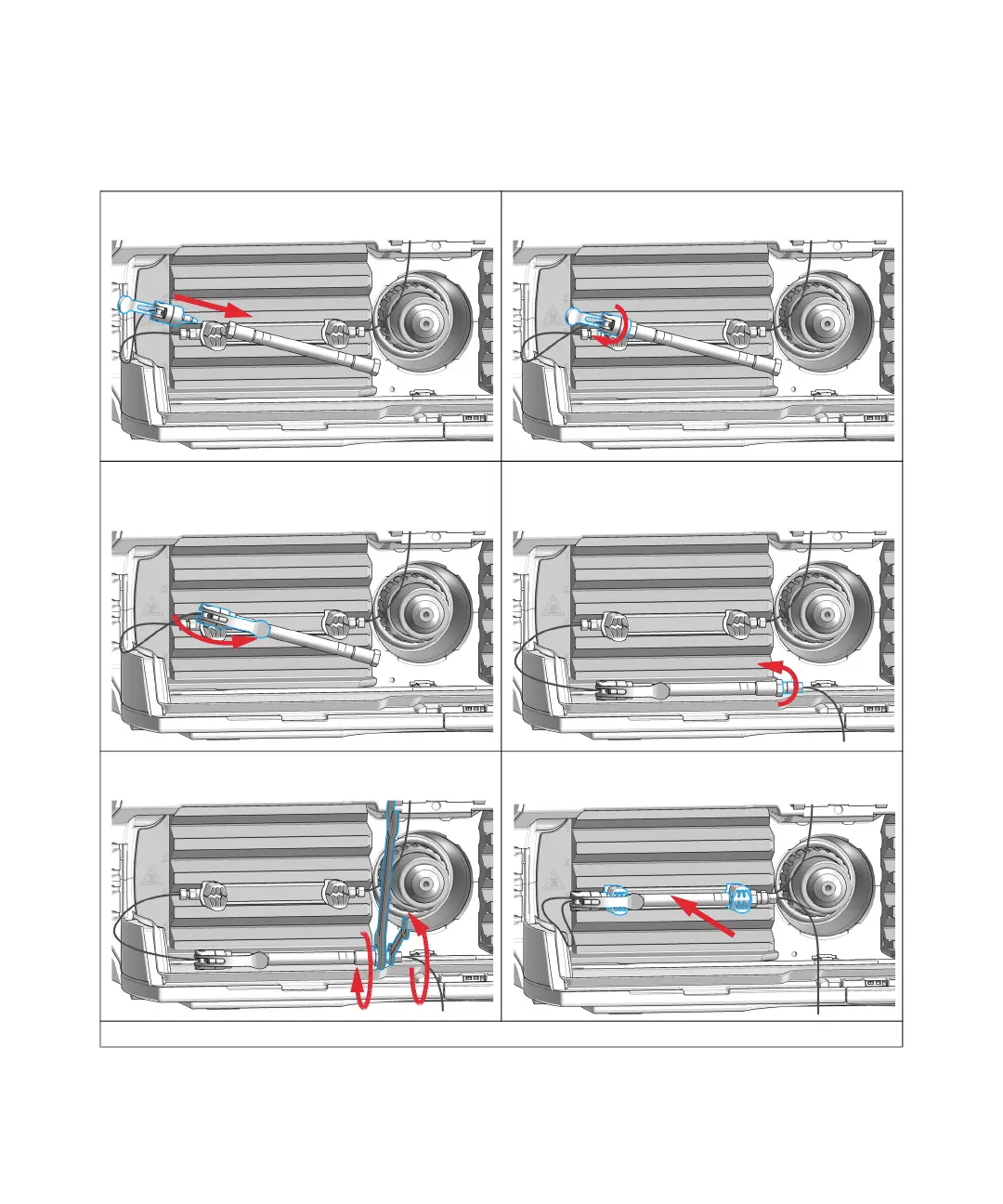Agilent InfinityLab LC Series Multicolumn Thermostats User Manual 54
3 Using the Module
Exchange a Column
Install a column
1 Connect the column inlet capillary to the column inlet
using the Quick Connect Fitting.
2 Turn the column onto the Quick Connect Fitting until it
is finger-tight.
3 Close the lever to make a leak-tight connection. 4 Connect the capillary to detector to the column outlet.
When using the Quick Turn Fitting, tighten the fitting
until it is finger-tight.
5 Use a wrench to counter the column while tightening
the capillary fitting.
6 Position the column into the column holder clip(s).
7 Configure the column. For further information see Agilent Information Center or the online help of your CDS.
