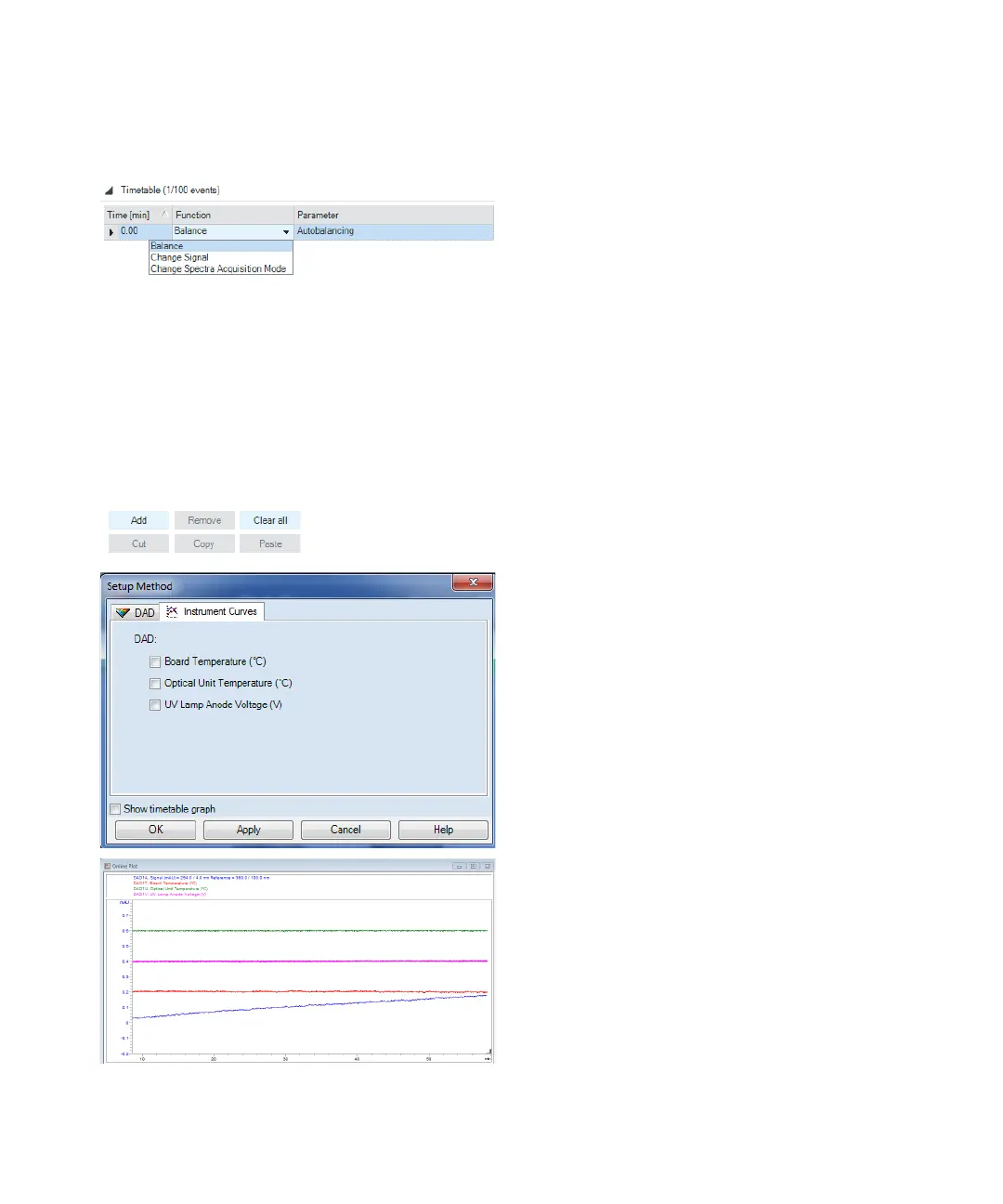Agilent InfinityLab LC Series Diode Array Detectors User Manual 51
3 Using the Module
Method Parameter Settings
Timetable
You may set up time events to change functions with their
parameters over the run time. Add lines as required.
Time Limits: 0.00 to 99999.00 min in steps of 0.01 min.
Via the buttons in the bottom area, time table lines can be
added, removed, cut copied, pasted or completely cleared.
Based on the chosen function, a certain parameter can be
selected.
Instrument Curves
The detector has several signals (internal temperatures, volt-
ages of lamps) that can be used for diagnosing problems.
These can be baseline problems deriving from deuterium
lamps wander / drift problems due to temperature changes.
These signals can be used in addition to the normal baseline
signal to determine whether correlation to temperature or volt-
age/current of the lamp.
These signals are available via the Agilent ChemStation Online
Plot/Data Signal and/or Agilent Lab Advisor Software.
Table 5 Method Parameter Settings
