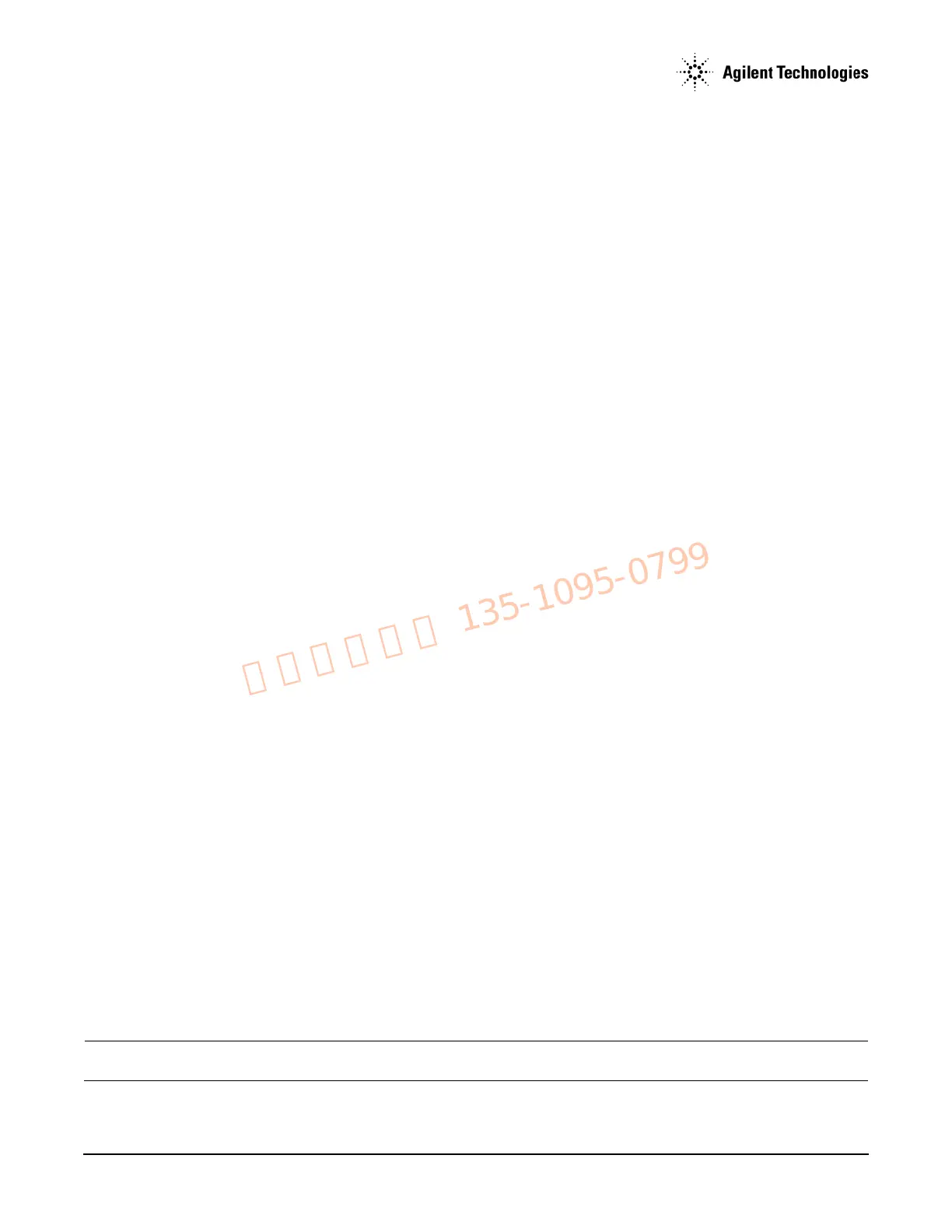Agilent N5161A/62A/81A/82A/83A MXG Signal Generators Service Guide
Troubleshooting
Troubleshooting Unlevels
1-66
• If the signal generator is not connected to an external reference:
1. Replace the A3 RF assembly.
2. For N5183A instruments, go to Chapter 4, "Post-Repair Procedures and Performance Verification".
515 Reference Missing
A 515 Reference Missing message indicates the Reference circuit’s 10 MHz reference signal is bad or missing. The signal generator’s
reference is unlocked.
• If the signal generator is connected to an external reference:
1. Check the reference’s frequency, power, and physical connection.
2. Make sure the external reference frequency, specified in the instrument setup, is correct.
3. If the external reference signal and connection is good, replace the A3 RF Assembly.
• If the signal generator is not connected to an external reference:
1. Replace the A3 RF assembly.
2. For N5183A instruments, go to Chapter 4, "Post-Repair Procedures and Performance Verification".
532 PCI Bridge FPGA DCM Unlocked
A 532 PCI Bridge FPGA DCM Unlocked message indicates that the PCI Bridge FPGA clocks are not working correctly.
• If this message appears:
1. Replace the A3 RF assembly.
2. For N5183A instruments, go to Chapter 4, "Post-Repair Procedures and Performance Verification".
533 RF Analog FPGA DCM Unlocked
A 533 RF Analog FPGA DCM Unlocked message indicates the FPGA clocks are not working correctly.
• If this message appears:
1. Replace the A3 RF assembly.
2. For N5183A instruments, go to Chapter 4, "Post-Repair Procedures and Performance Verification".
Troubleshooting Unlevels
An Automatic Leveling Control (ALC) loop on the A3 RF assembly provides leveled output power. The ALC loop is a feedback control
system that monitors RF power and maintains power at the user-selected level. The RF path must provide a minimum power level to the
ALC loop for the ALC loop to work correctly. The minimum required power is slightly higher than the instrument maximum power level.
A leveled output power is obtained by comparing a detected voltage with a reference voltage. The detected voltage is generated by coupling
off a portion of the RF output signal and converting it to a dc voltage using detector diodes. The reference voltage is generated using
calibrated DAC’s. When the reference and detected levels are not the same, the ALC integrator output ramps up or down, to increase or
decrease the detected level. If the integrator cannot achieve a match between the detected and reference voltages an unleveled annunciator is
displayed.
1. Run a complete self test.
Press:
Utility > Instrument Info > Self Test > Run Complete Self Test.
2. Troubleshoot any unlocks.
Refer to “Troubleshooting Unlocks” on page 1-65.
3. Measure the output power at the RF connector.
4. Check the measured output power level against the values in Table 1-10 or Table 1-12.
NOTE The output power values shown in these tables might not apply to your specific signal generator configuration. Refer to the current
data sheet for the latest power level data.
