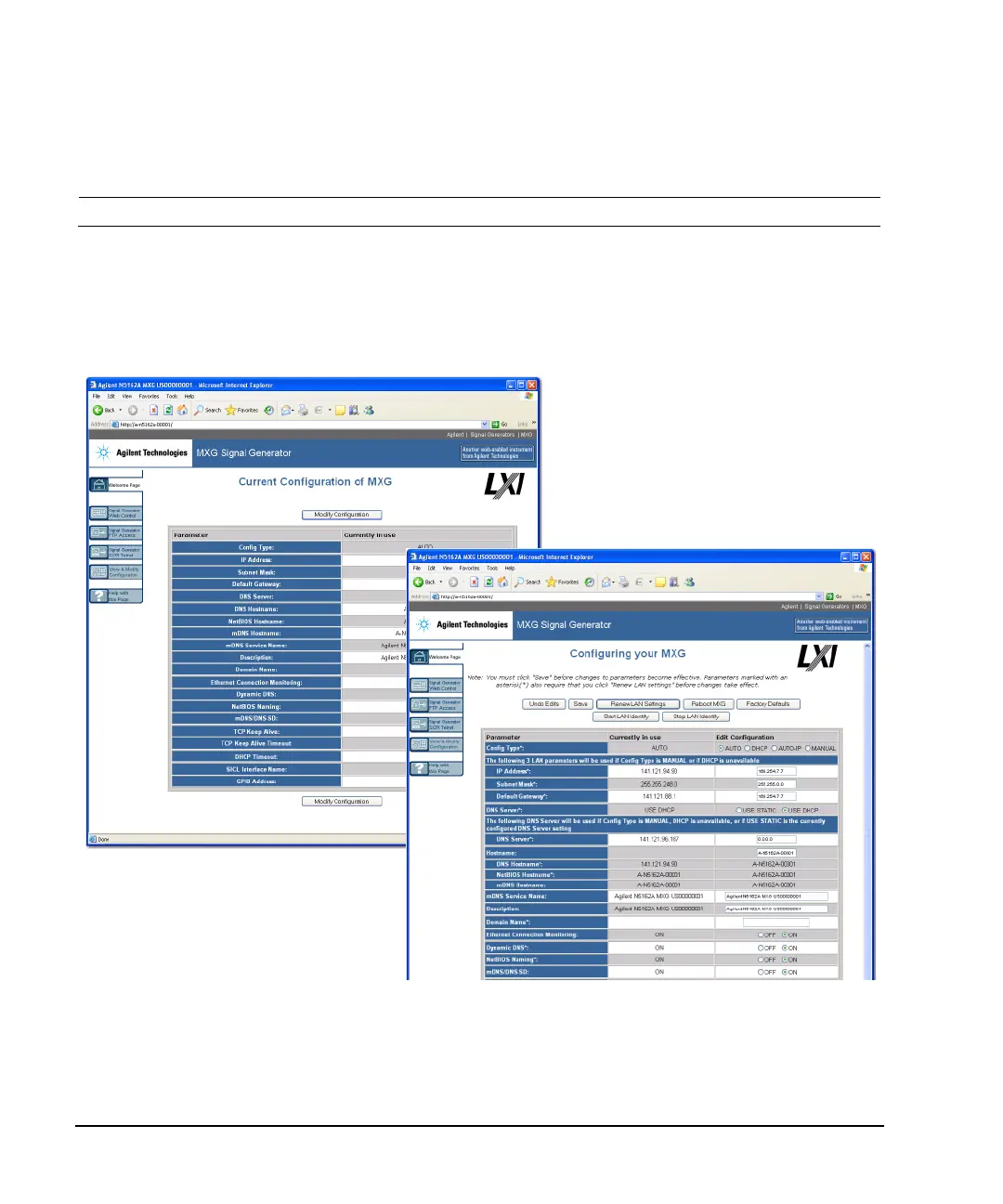10 Agilent N5161A/62A/81A/82A/83A MXG Signal Generators Installation Guide
Getting Started
Configuring the MXG ATE
Modifying the Configuration
NOTE Use Help with this Page for assistance with the Web-Enabled interface.
1. From the welcome page of the Web-Enabled interface, click View & Modify Configuration to show the
instrument’s currently assigned IP address and other parameters.
2. Enter the new settings and click Save.
3. Click Renew LAN Settings to cause the new settings to take effect.
Figure 2-2 View & Modify Configuration
