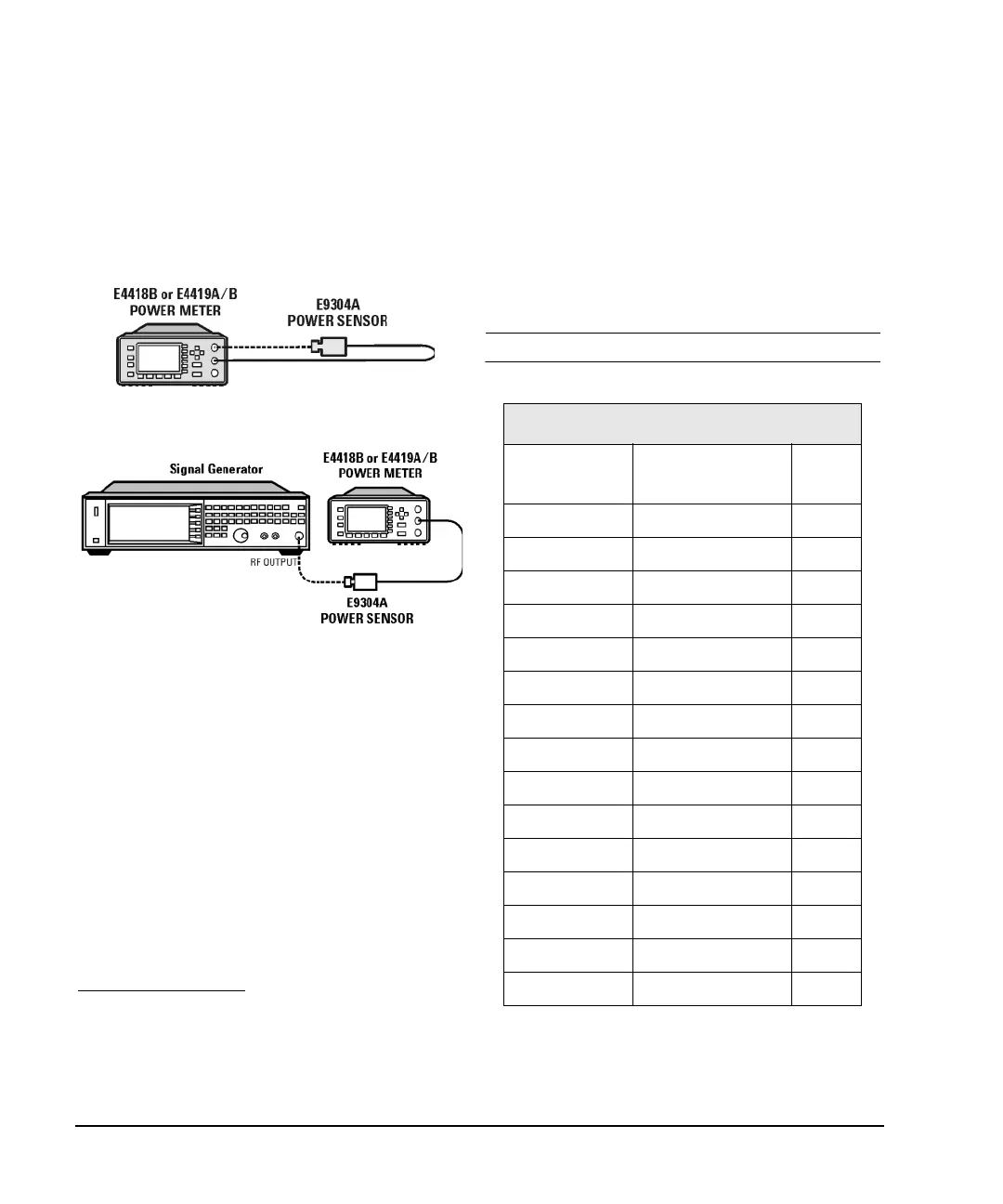24 Agilent N5161A/62A/81A/82A/83A MXG Signal Generators Installation Guide
Operation Verification
Checking the Output Power
N5161A
1
/81A Test Procedure
Test Setup
1. Zero and calibrate the power sensor to the power
meter:
2. Connect the equipment as shown:
3. Preset the signal generator: Press Preset.
4. Turn RF on: Press RF On/Off so that the RF On/Off
LED lights.
5. Turn modulation off: Press Mod On/Off so that the
Mod On/Off LED turns off.
6. Set the frequency: Press Frequency and enter the first
frequency value listed in Table 3-8.
7. Set the amplitude: Press Amplitude and enter the
amplitude value for that frequency.
8. Configure the power meter for the measurement.
a. Press the Frequency Cal Fac button on the power
meter.
b. Select a power meter channel (if applicable).
1.For the N5161A/62A these softkey menus and features
are only available through the Web-Enabled MXG or
through SCPI commands. Refer to the Programming Guide
or to the SCPI Command Reference.
c. Use the arrow keys to enter the frequency at which
to measure the power.
9. Measure the output power level.
10. Repeat steps 6 through 9 to measure power at each of
the 15 frequencies listed in Table 3-8.
11. Confirm that the measured power levels are within the
limits listed in the table.
NOTE Limit values are due to power meter uncertainty.
Table 3-4 Leveled Output Power Limits
N5161A/81A Output Power
Frequency Amplitude (dBm) Limits
(dB)
125 MHz 7 ±2
275 MHz 7 ±2
338 MHz 7 ±2
425 MHz 7 ±2
538 MHz 7 ±2
675 MHz 7 ±2
850 MHz 7 ±2
1075 MHz 7 ±2
1350 MHz 7 ±2
1700 MHz 7 ±2
2150 MHz 7 ±2
2700 MHz 7 ±2
3400 MHz 7 ±2
4300 MHz 7 ±2
5400 MHz 7 ±2
