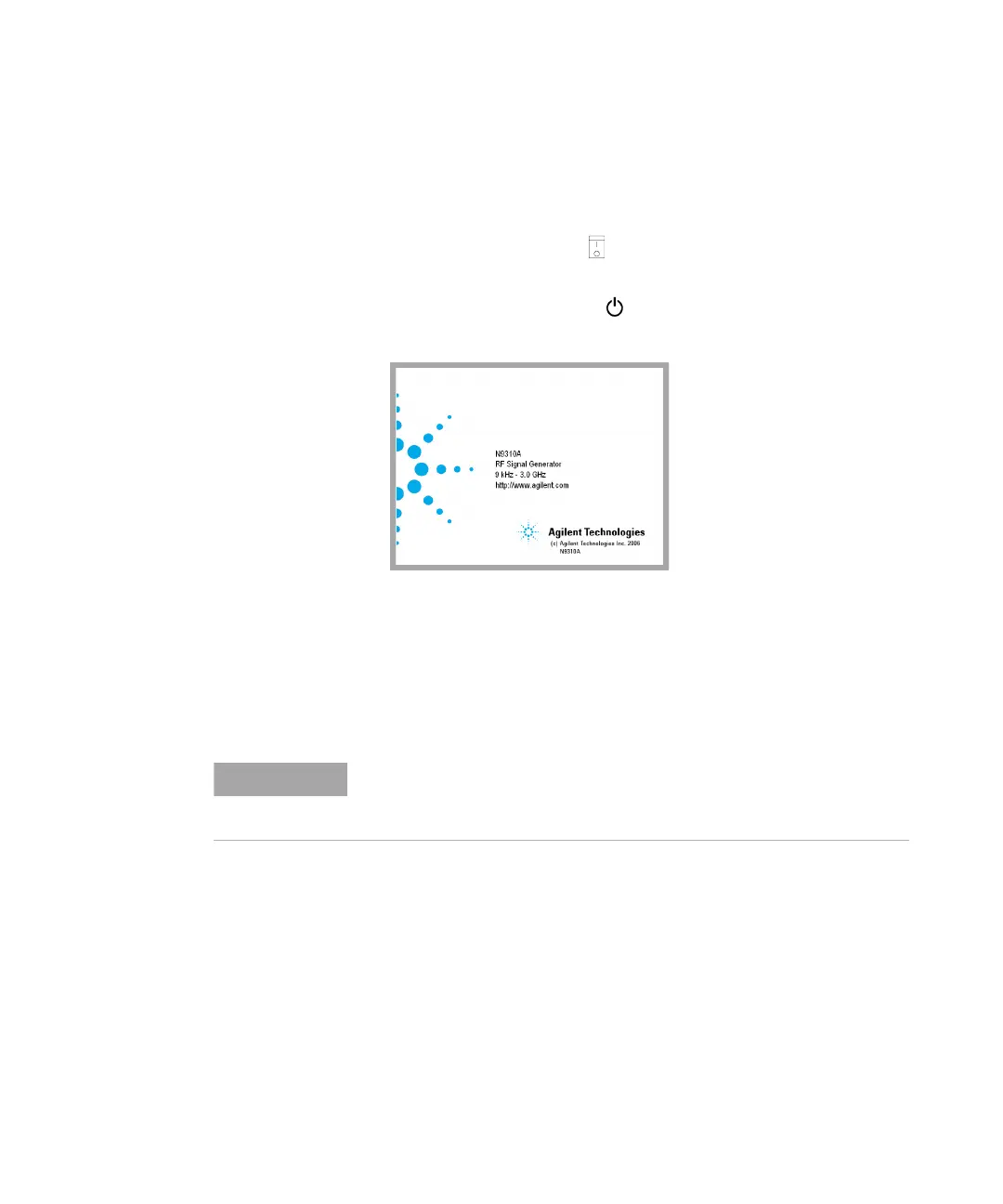8 Quick Start Guide
N9310A RF Signal Generator
Turn On the Signal Generator
Follow this procedure to power on the signal generator:
1 Press the power switch on the rear panel. The orange
LED will light and the signal generator is in standby mode.
2 Press the standby switch on the front panel. The green
LED will light.
Self- initialization takes about 30 seconds; the signal
generator then defaults to the menu mode with the
maximum frequency of 3 GHz and minimum amplitude of
–127 dBm, then the signal generator is ready for your
current use. After power on, let the signal generator warm
up for 45 minutes for stabilization.
NOTE
The front panel switch is a standby switch only; it is not a power
switch. To disconnect the signal generator from the line power, shut
off the power switch on the rear panel.
