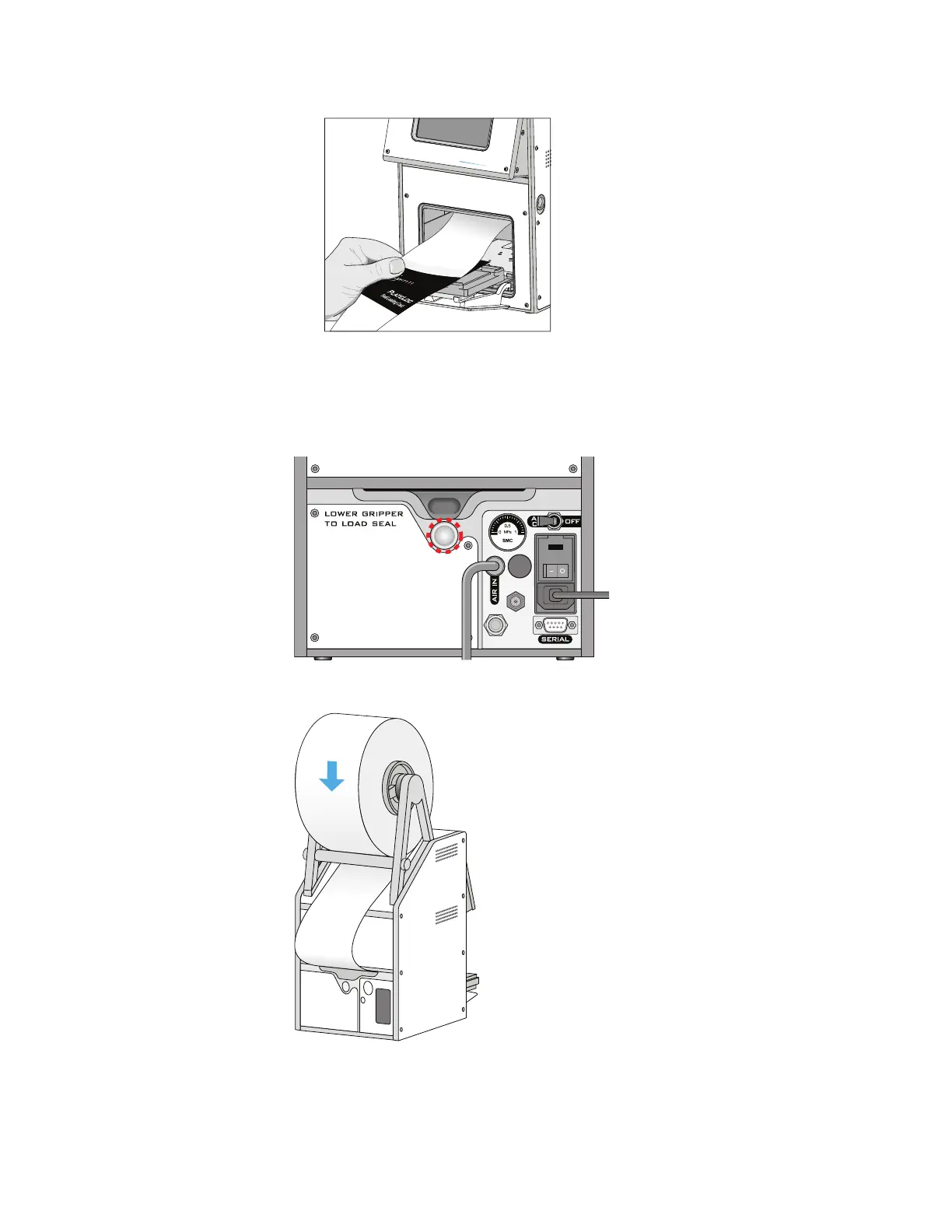Getting started
10 G5585B PlateLocThermal Microplate Sealer Quick Guide
4 While maintaining the alignment of the seal with the plate stage, press the silver
close-gripper button on the back of the PlateLoc Sealer until it clicks. The red open-
gripper button pops back up.
Pressing the silver button closes the gripper and holds the seal in place inside the
device.
5 Turn the seal roll to remove excess slack in the seal.
6 Load a plate stage on the plate-stage support.
7 Load a spare microplate on the plate stage.
00210
PlateLoc
Loading card removal
P
lateLoc
00191
PlateLoc
connections
00191
PlateLoc
connections
