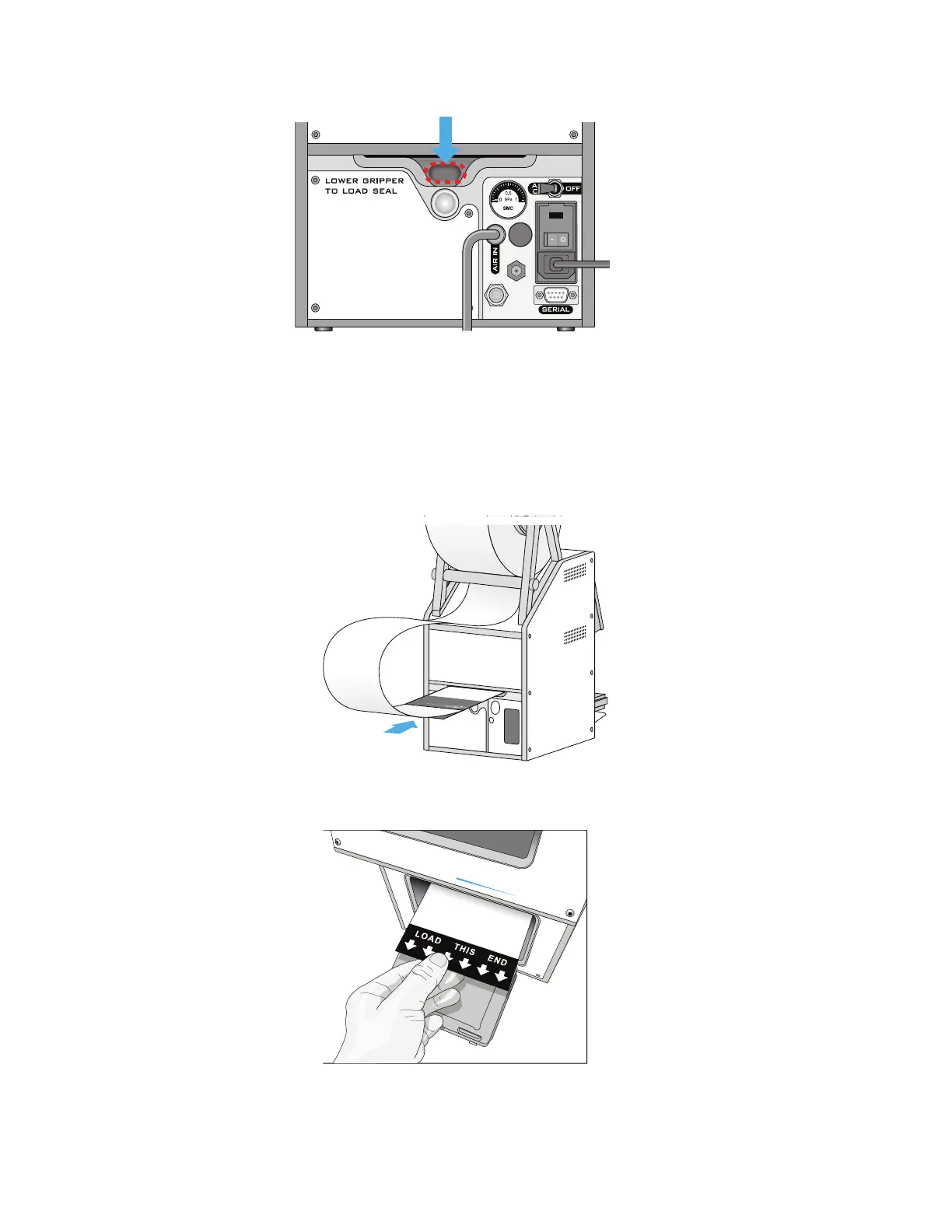9
Getting started
G5585B PlateLocThermal Microplate Sealer Quick Guide
2 Remove the strip of paper that covers the adhesive on the end of the seal-loading
card.
3 Follow the instructions on the card to:
a Attach the end of the seal to the card.
b Insert the card into the seal entry slot on the back of the PlateLoc Sealer.
c Push the card into the PlateLoc Sealer until it protrudes beyond the chamber
doorway at the front of the device.
d Pull the card through the PlateLoc Sealer so that the end of the seal is past the
plate stage.
00191
PlateLoc
connections
00191
PlateLoc
connections
00203
PlateLoc
remove loading card
PlateLoc
