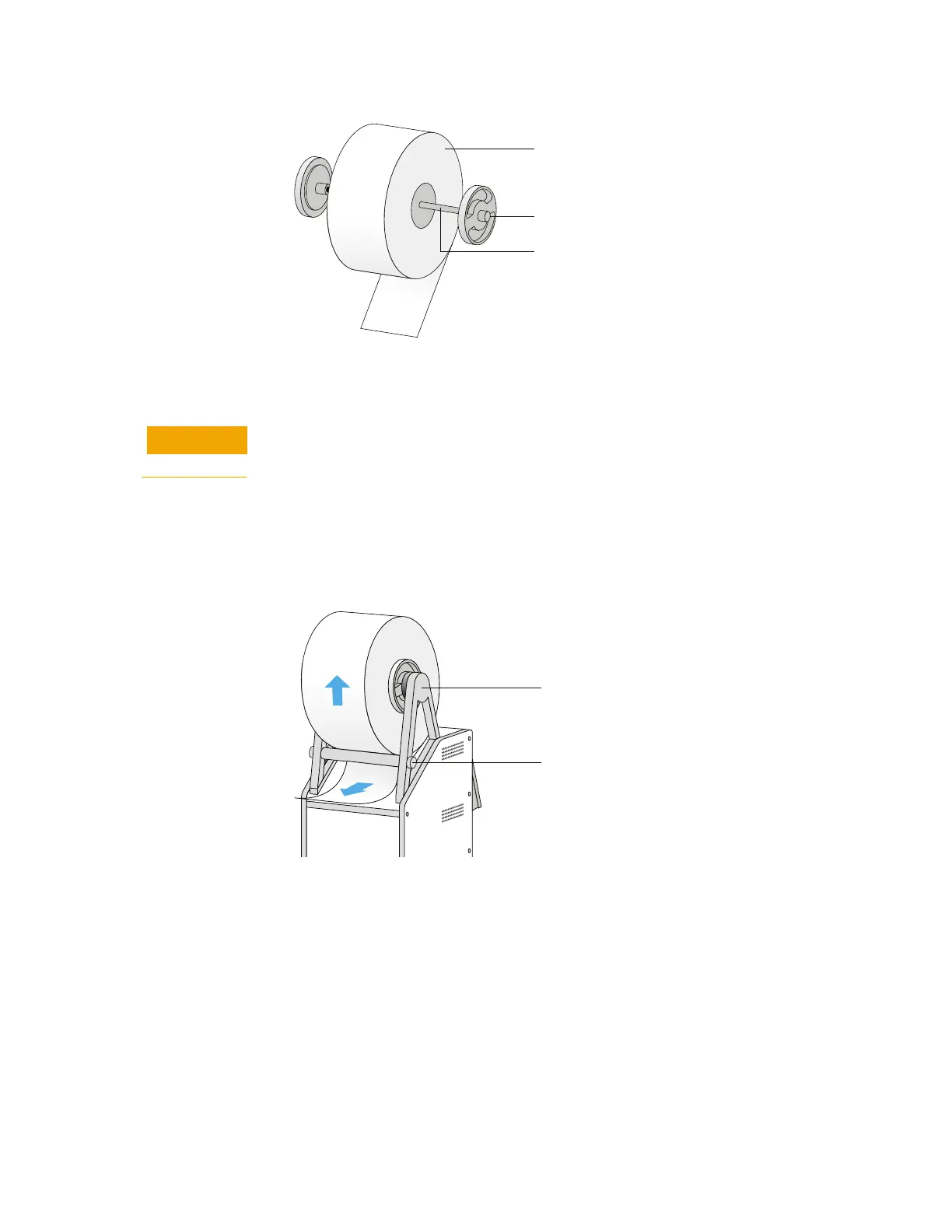Getting started
8 G5585B PlateLocThermal Microplate Sealer Quick Guide
5 Using scissors, cut off any wrinkled or torn material from the end of the seal so that
the end of the seal has a clean, straight edge.
The PlateLoc Sealer will not seal microplates properly if the seal is wrinkled or torn.
To mount the seal roll on the seal-roll supports:
1 Orient the roll, and set the assembled seal roll onto the seal-roll supports (1) as
shown in the following figure. Notice that the end of the seal material rolls out from
under the roll.
2 Pull the seal from under the cross-beam (2), as the following figure shows.
To insert the seal into the PlateLoc Sealer:
1 On the back of the PlateLoc Sealer, push down the red recessed open-gripper
button until it clicks.
Pressing the button opens the seal gripper inside the device.
00195
PlateLoc
seal roll
1
2
3
