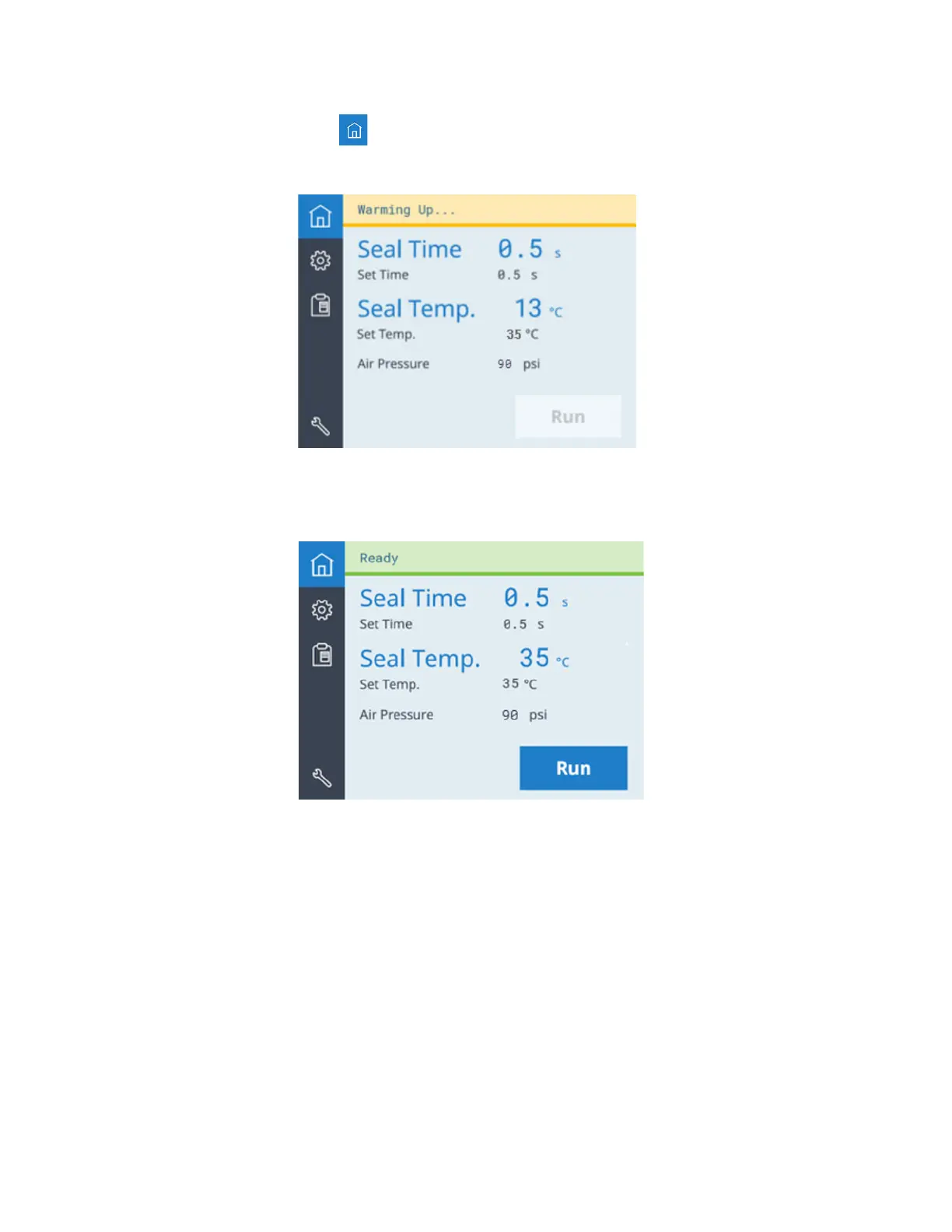7
Getting started
G5585B PlateLocThermal Microplate Sealer Quick Guide
4 Press to return to the Home page. A status message appears at the top of the
page, indicating that the PlateLoc Sealer is warming up or cooling down to the new
set temperature.
5 Wait for the PlateLoc Sealer to warm up or cool down to the set temperature.
The Home page displays the Ready message and the Run button is available when
the temperature is within the set range.
To assemble a roll of seal on the axle and hubs:
1 Remove the seal roll (1), seal-roll hubs (2), and axle (3) from their packaging. See the
following figure.
2 Screw one of the hubs onto the axle.
3 Place the axle through the hole at the center of the seal roll. Make sure the hub fits
snugly against the roll.
4 Screw the second hub onto the axle so that the roll is firmly secured between both
hubs.
