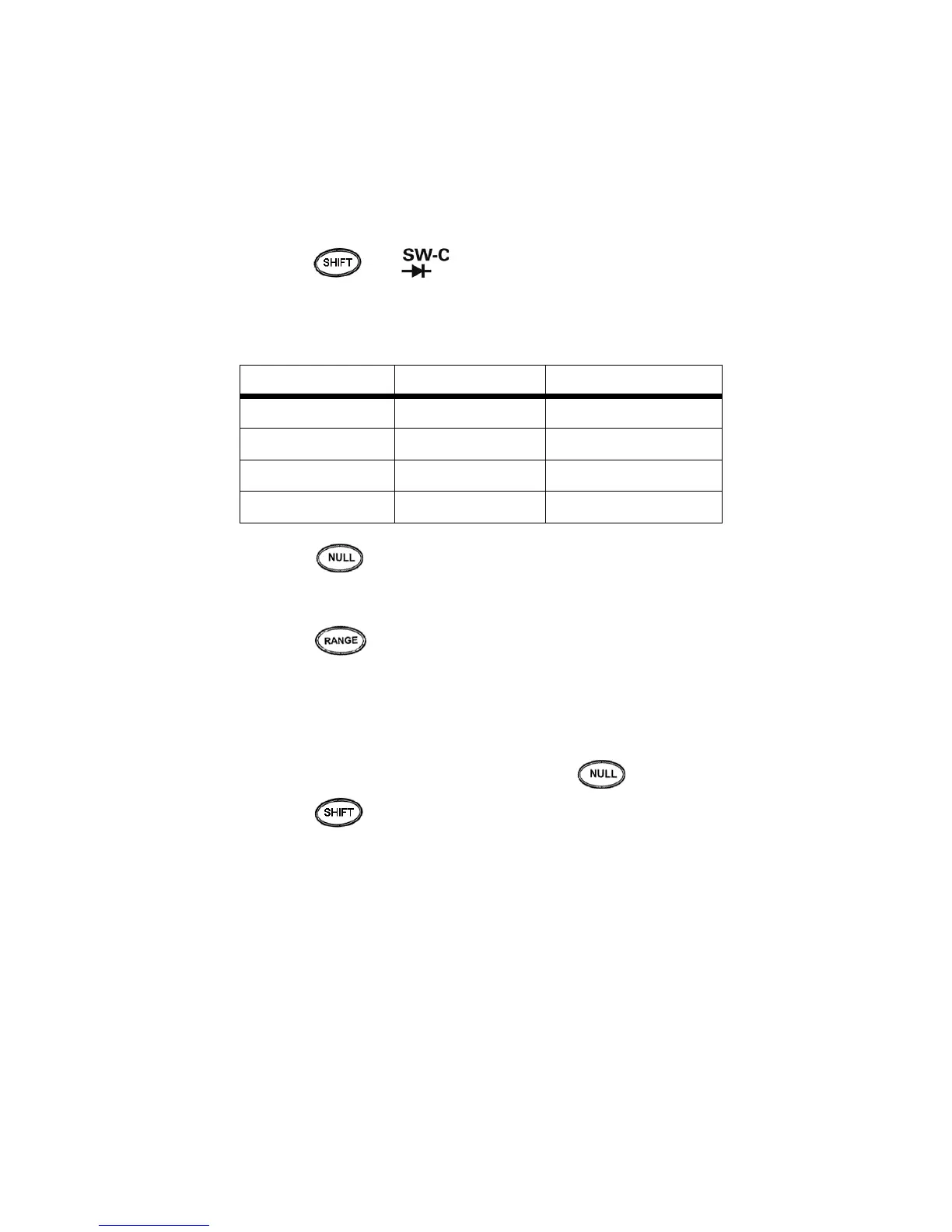Features and Functions 2
U1241A/U1242A User’s and Service Guide 17
1 Remove the power on the contacts or switch before measured.
2 Press at position to activate the switch counter function.
The meter will detect the switch condition as shown in Table 2- 7.
Table 2 - 7 Annunciator display for each switch condition
3 Press to restart the switch counter, the meter will check the
current switch condition and set intermittent recognition for the
counter.
4 Press to select time base in 10 seconds, 100 seconds or Hand
(user- defined). The second display shows 10, 100 or HAn respectively.
5 The first intermittent will cause the meter to beep and starts to down
count the time base. Each intermittent will increase the counter once.
6 The counter value and time base are indicated on primary display and
secondary display respectively. Press to start next counting.
7 Press to exit switch counter function.
Switch Condition Circuit Switch Display
Low Level (< 430
W) Normally close Lo
Intermittent Close to open Number of switch count
Intermittent Open to close Number of switch count
High level Normally open Hi
