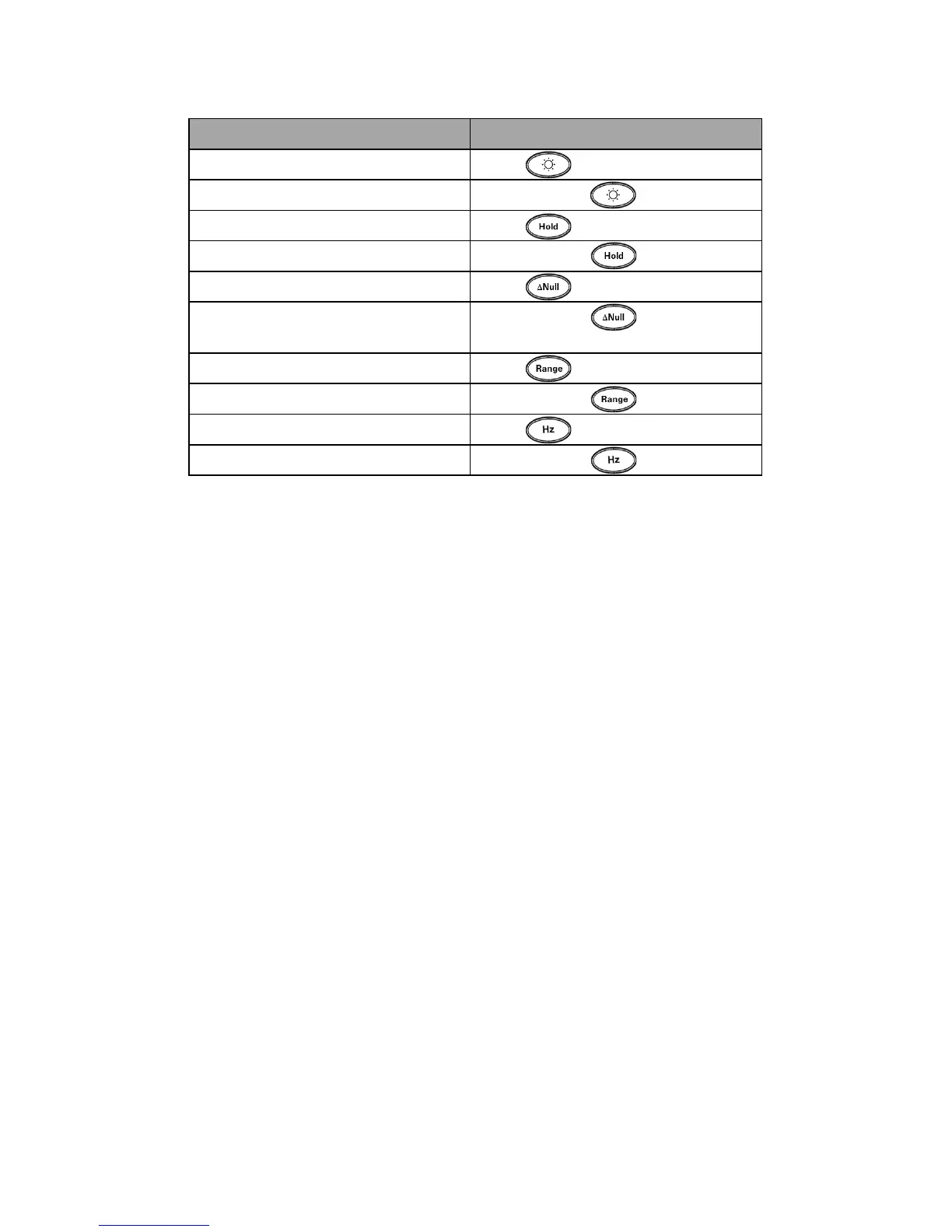U1241/42B Quick Start Guide
Action Steps
Turns ON backlight Press .
Checks battery capacity Press and hold for >1 s.
Freezes the measured value Press .
Starts MIN/MAX/AVG recording Press and hold for >1 s.
Offsets the measured value Press .
Scan the measured temperature (for
U1242B only)
Press and hold for > 1 s.
Changes the measuring range Press .
Turns on auto range Press and hold for > 1 s.
Measures frequency for AC signal Press .
Starts manual data logging Press and hold for > 1 s.
