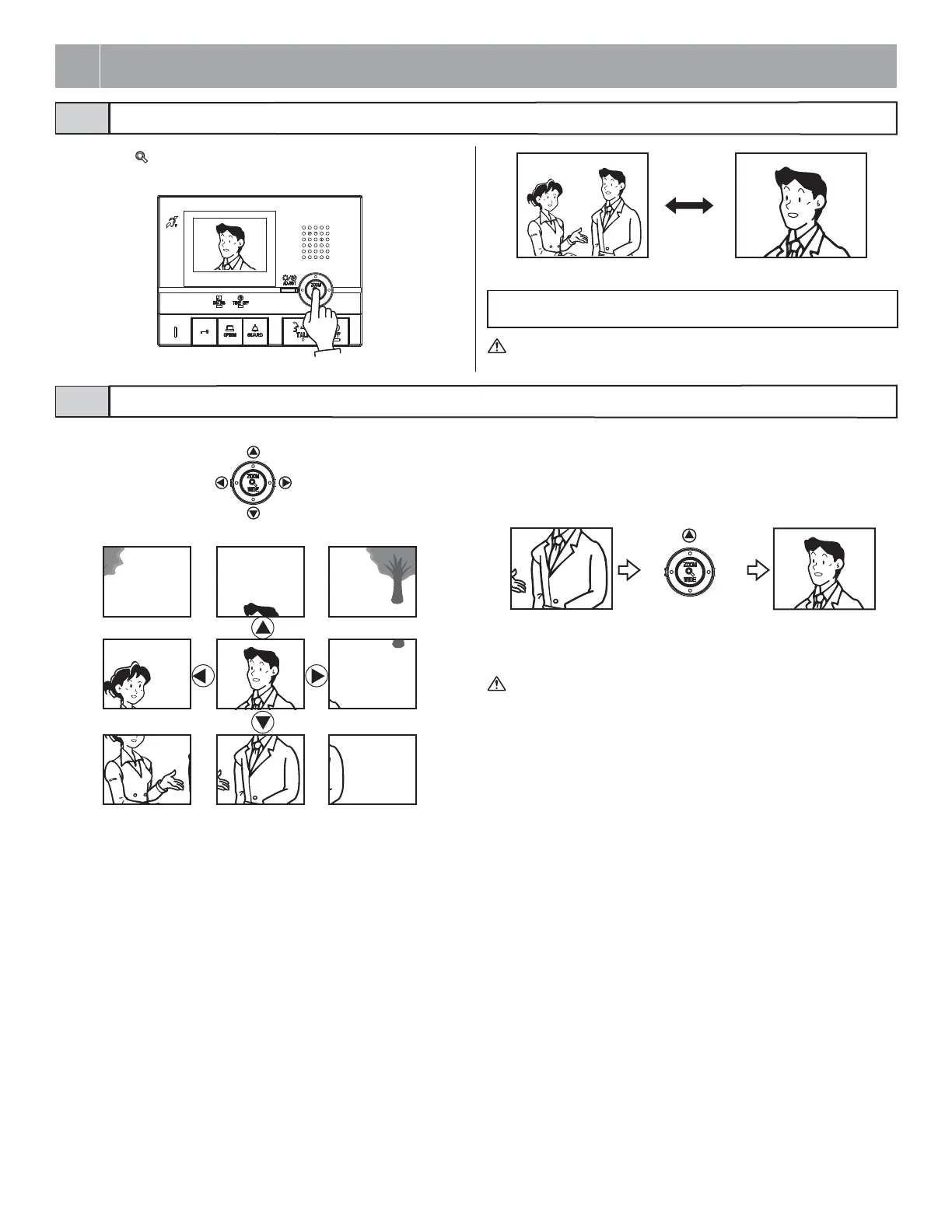- 8 -
[Wide picture] [Zoom picture]
1 Press the [ ZOOM/WIDE] button when a picture is displayed.
• Switching between [zoom]
⇔
[wide] occurs each time the button is pressed.
1 When a zoom picture is displayed, press the [S], [T], [W], or [X]
button.
• [S]: Up
• [T]: Down
• [W]: Left
• [X]: Right
• Moving diagonally is also possible.
The wide picture may be distorted in comparison with the zoom picture
due to the characteristics of the camera, but this is not a malfunction.
1. The image range of the zoom picture and wide picture differs. The
edges of the wide picture do not display with the zoom picture.
2. At night, due to reduced lighting on subjects, subjects may become
blurry and difficult to see if the zoom picture is moved up, down,
left, or right. (The same thing occurs with moving subjects.)
ZOOM/WIDE switching
Pan/tilt operation
5-1
5-2
5
OPERATION DURING COMMUNICATION AND MONITORING
NOTES: When the caller is not shown in the center of the picture, the zoom
picture can be moved up, down, left, and right. (Refer to section 5-2.)
