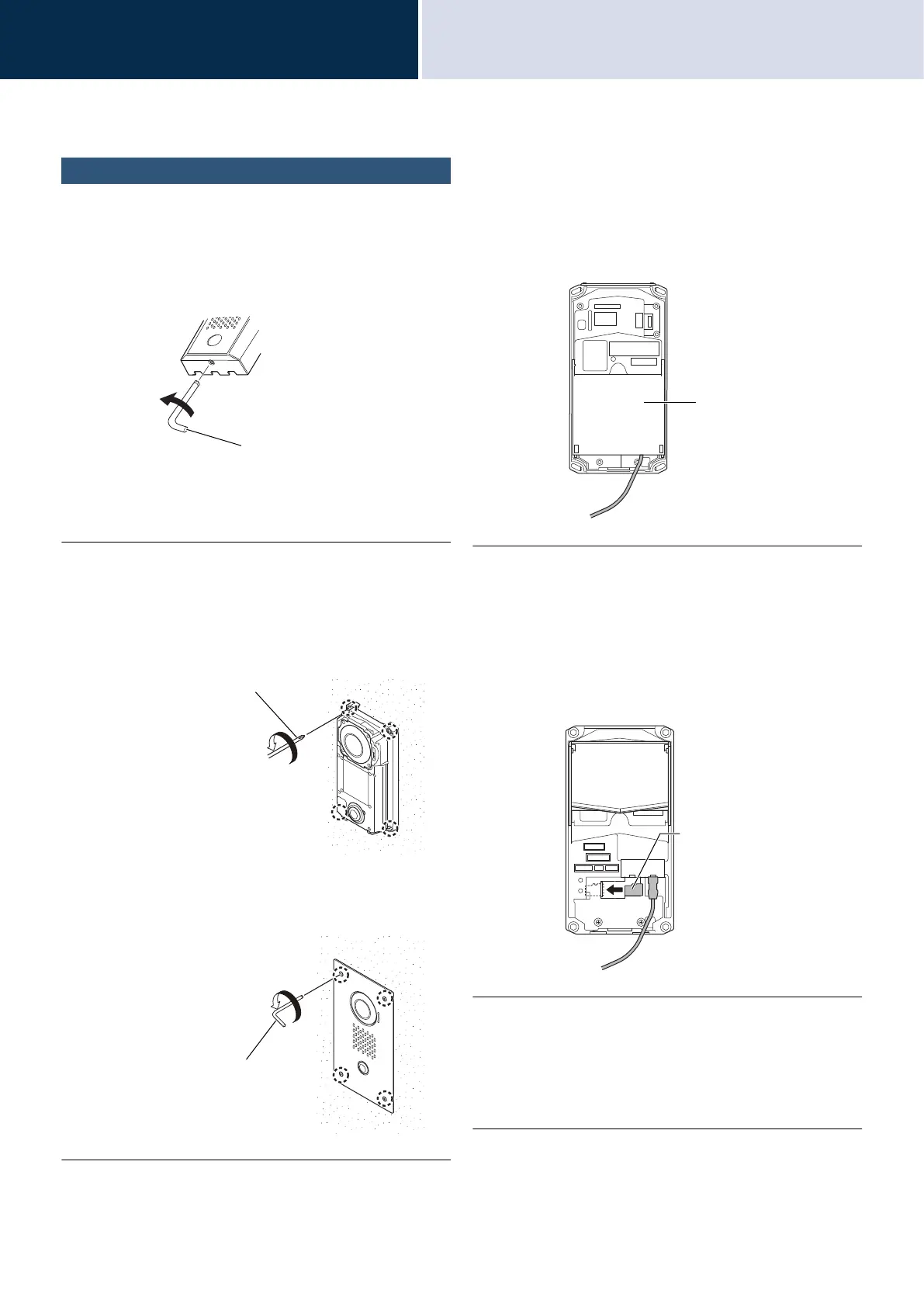23
Before you start using the
device
microSD Cards (IX-SSA(-*), IX-DV, and IX-DVF(-*))
2
Inserting/Removing microSD Cards
Inserting a microSD card
1. Remove the main unit cover.
• For IX-DV
• For IX-DVF(-*) or IX-SSA(-*), proceed to Step
2.
2. Remove the main unit from the
wall.
• For IX-DV
• For IX-DVF(-*) or IX-SSA(-*)
Illustrations shown are for IX-DVF.
3. Slide the terminal cover on the rear
of the main unit downward to open
it.
4. Insert a microSD card into the
main unit.
• Push it in until you hear it click into place.
• The status indicator will flash orange while
mounting the microSD card.
5. Return the terminal cover, main
unit, and main unit cover back to
their original positions.
<Bottom surface>
Loosen
Special screwdriver
(included)
Phillips head screwdriver
Loosen
Loosen
Special screwdriver (included)
Terminal cover
microSD card