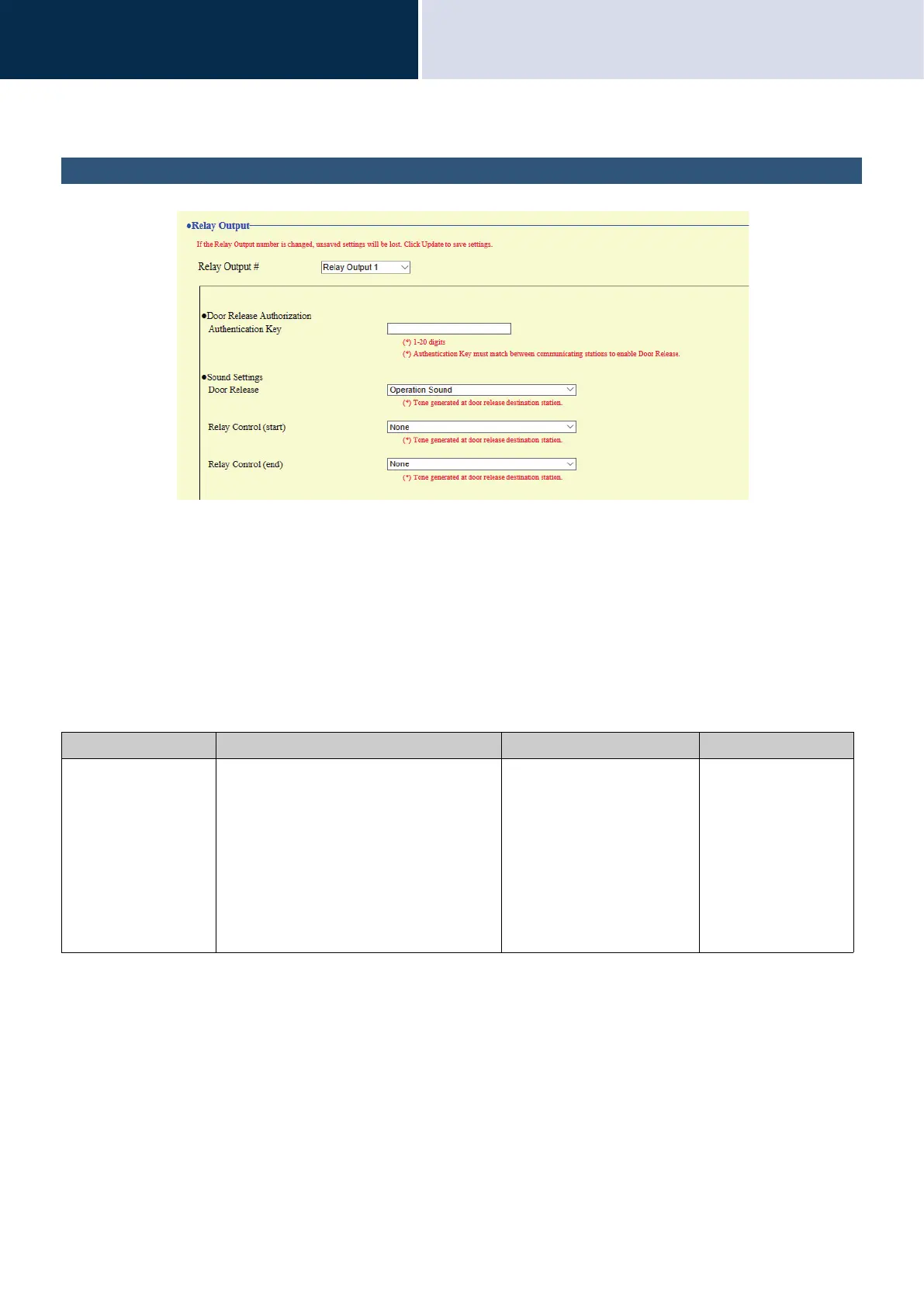63
Settings and Adjustments
Configuring the device on a PC
4
Option Input / Relay Output Settings
Relay Output
■ Relay Output advanced settings
How to configure relay output specifications
1. Select the relay output to set in "Relay Output #."
• Settings for the selected relay output are displayed.
2. Configure each item.
3. When done, click [Update].
Entry Description Settings Default values
Authentication Key If "Function (administrator setting)" is set to
"Door Release," configure the authentication
key used to authenticate door release for the
electrical lock connected to the station. Door
release will be permitted if it matches the
authentication key of the station connected
to the door to release. This will also be the
authentication key used to release the door
using the numerical keypad on IX-MV7-* or
the VoIP Phone.
1 - 20 digits -
