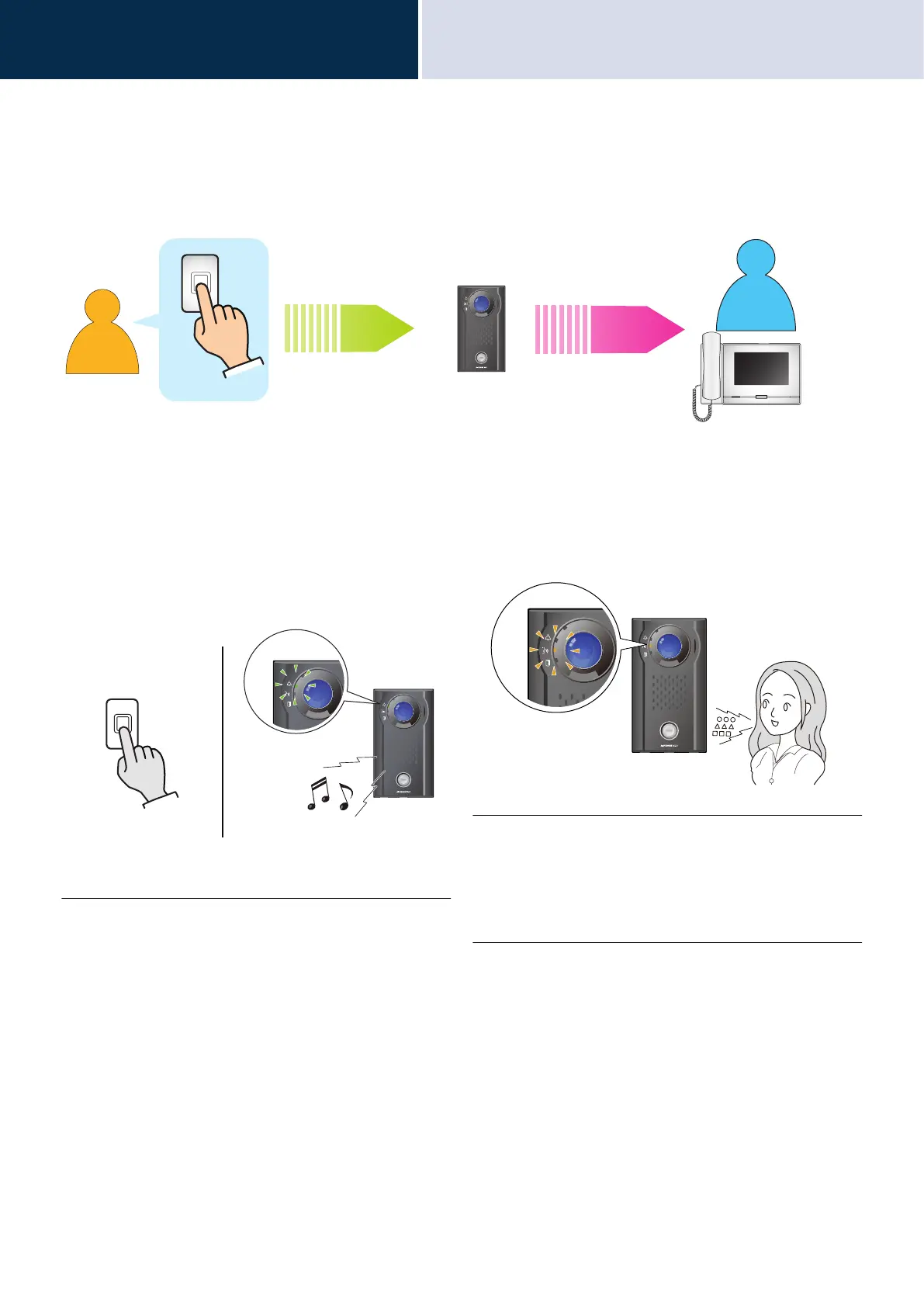30
How to use the device
To make a call / To respond to an incoming call
3
To use an external device to make a call
Use an external device (sensor, call button, etc.) to place a call to a pre-determined location.
1. Control the external device
• The calling tone will play from the speaker.
• The call indicator will flash.
• Video from the camera is displayed to the call
destination. (Video Door Station only)
• The LED illumination will turn ON when in low
ambient lighting. (Video Door Station only)
2. Speak when the other party
answers
• The call indicator will turn OFF, and the
communication indicator will turn ON.
3. The call ends when the other party
ends the call.
• The communication indicator will light OFF.
Call button, etc.
Input Outgoing
Station
When the call button is
connected
