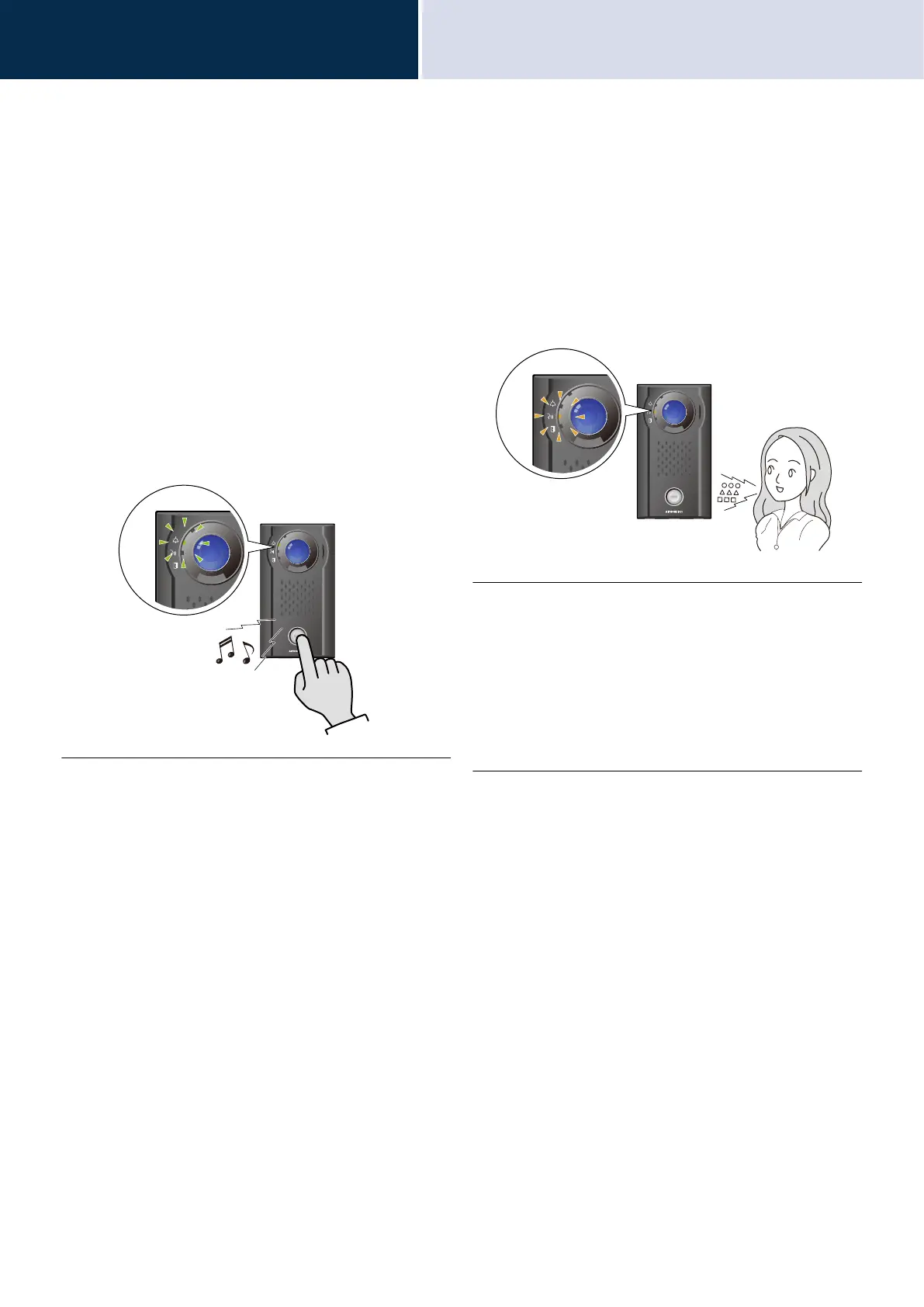26
How to use the device
To make a call / To respond to an incoming call
3
Placing an Outgoing Call (except for IX-DVF-
RA and IX-SSA-RA)
1. Press the [Call] button
• The calling tone will play from the speaker.
• The call indicator will flash.
• Video from the camera is displayed to the
outgoing call destination station (Video Door
Station only).
• The LED illumination will turn ON when in low
ambient lighting. (Video Door Station only)
• Depending on the setting (administrator), the
outgoing call may be ended by pressing the
[CALL] button once again.
2. Speak when the other party
answers
• The call indicator will turn OFF, and the
communication indicator will turn ON.
3. The call ends when the other party
ends the call.
• The communication indicator will light OFF.
• Depending on the setting (administrator), the
call may be ended by pressing the [Call]
button.
