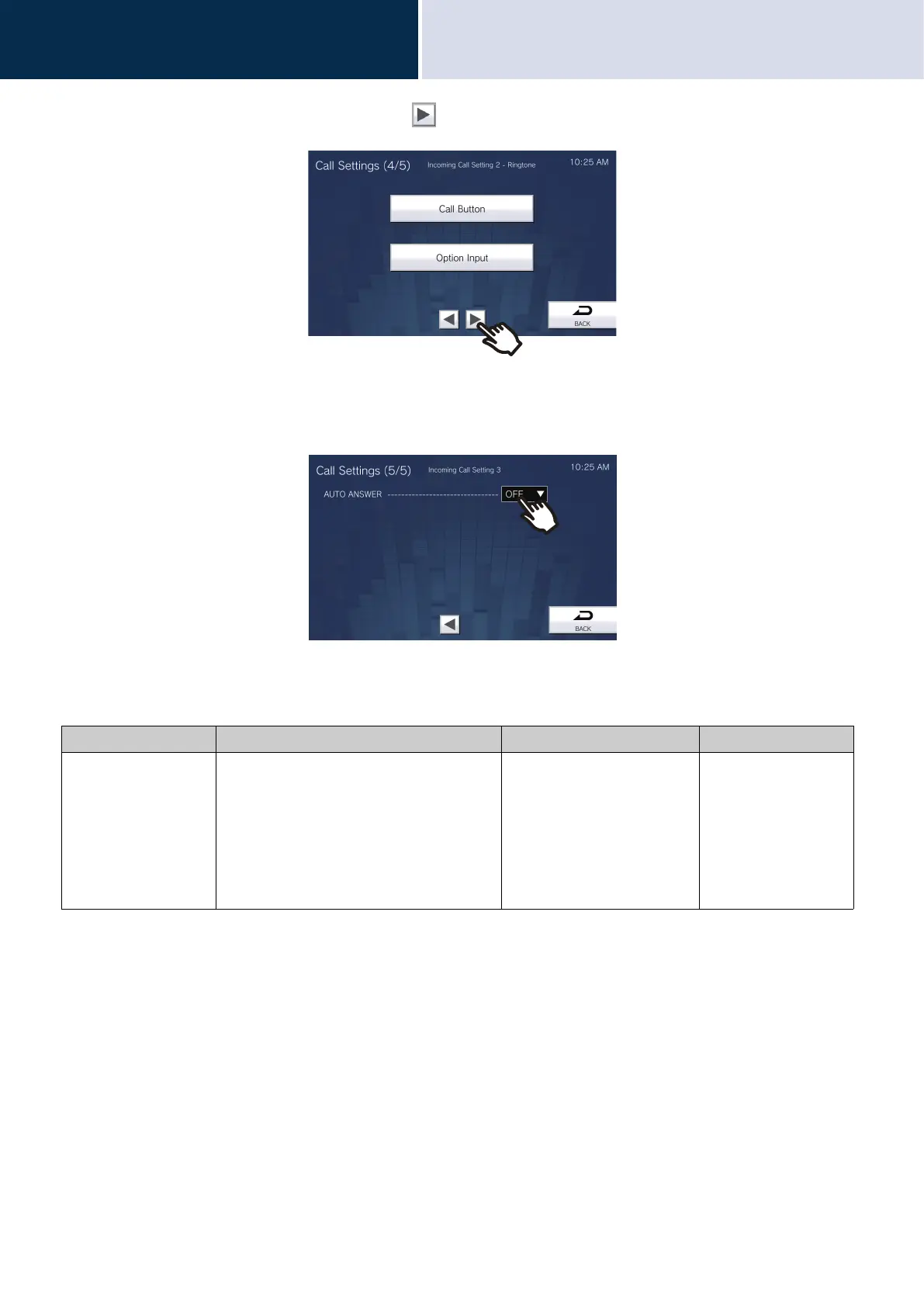108
Settings and Adjustments
Configure on the device.
4
9. Once you have changed the setting, tap .
• The Call Settings (5/5) screen is displayed.
10. Change settings related to "Incoming Call Setting 3."
11. Tap [Back].
• The settings are saved.
Entry Description Settings Default values
AUTO ANSWER This item lets you define the automatic
connection when an individual call is
received.
Auto Answer: When an incoming call is
received, this function automatically
connects the call without having to answer it.
Calls from a VoIP Phone and transferred
calls will not be automatically answered.
• ON (Auto Answer enabled)
• OFF (Auto Answer
disabled)
OFF
