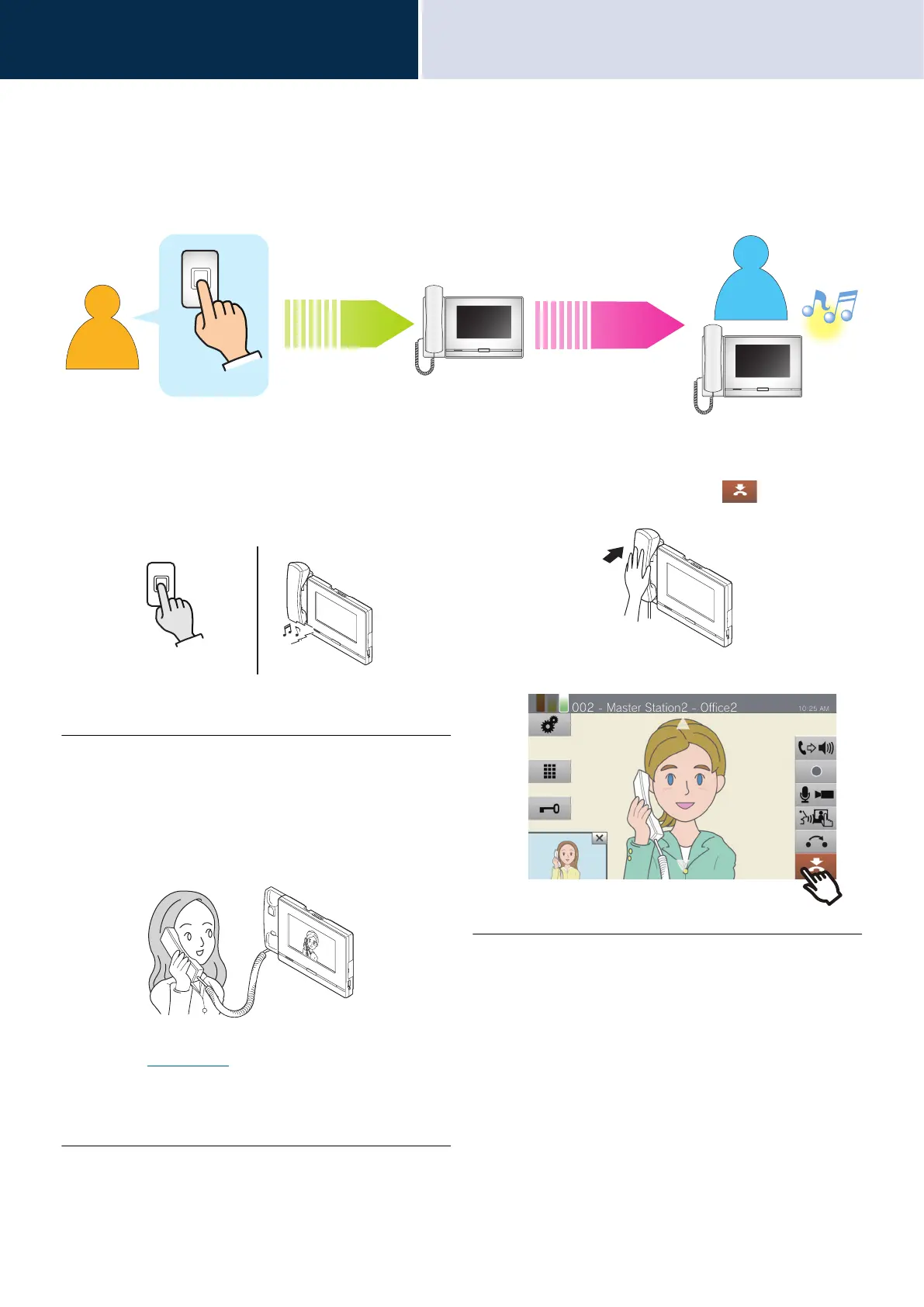38
How to use the device
To make a call / To respond to an incoming call
3
To use an external device to make a call
Use an external device (sensor, call button, etc.) to place a call to a pre-determined location.
1. Control the external device
• The calling tone plays from the built-in
speaker.
2. Speak when the other party
answers
• If you pick up the handset, the call is switched
to a handset call.
• For how to view the screen during a call, refer
to (→page 18).
• Refer to (page 70 through page 79) for
information on possible operations during a
call.
3. To terminate a call, put the
handset back or tap .
Alternately,
Call button, etc.
Input
Outgoing
This station (IX-MV7-*)
When the call button is connected