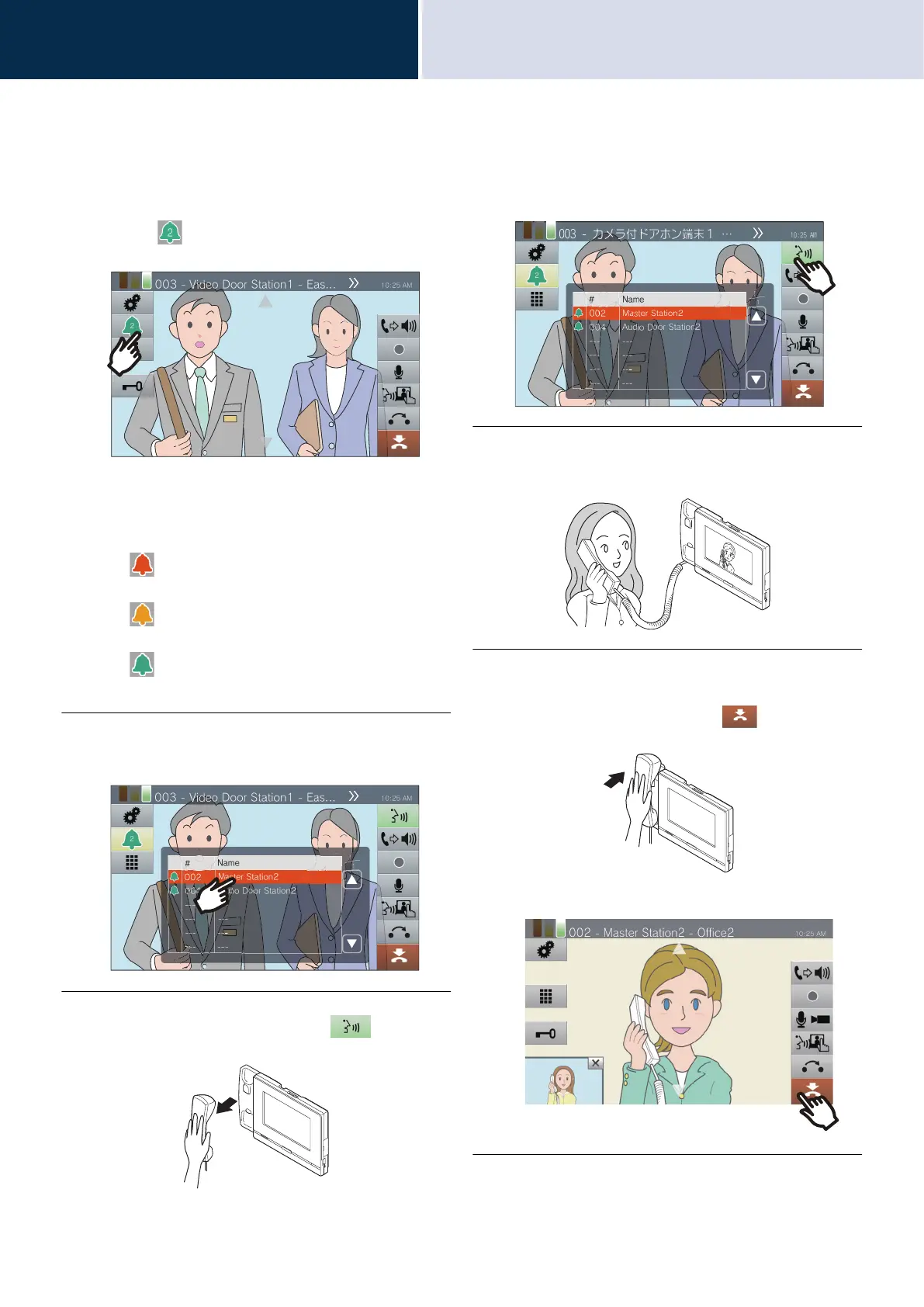73
How to use the device
Possible operations when making calls, during calls,
during pages, and during monitoring
3
Select a station to respond
When receiving multiple incoming calls or receiving an incoming call from another station when placing an outgoing
call, sending a page, or on a call, you can select which station to answer.
1. Tap on the screen.
• The color varies according to the priority of the
incoming call. If there are multiple incoming
calls, the color of the highest priority will be
displayed.
•:
An urgent call was received.
•:
A priority call was received.
•:
A normal call was received.
2. Tap the station to answer.
3. Lift the handset or tap .
Alternately,
4. Talk with the other party.
5. To terminate a call, put the
handset back or tap .
Alternately,