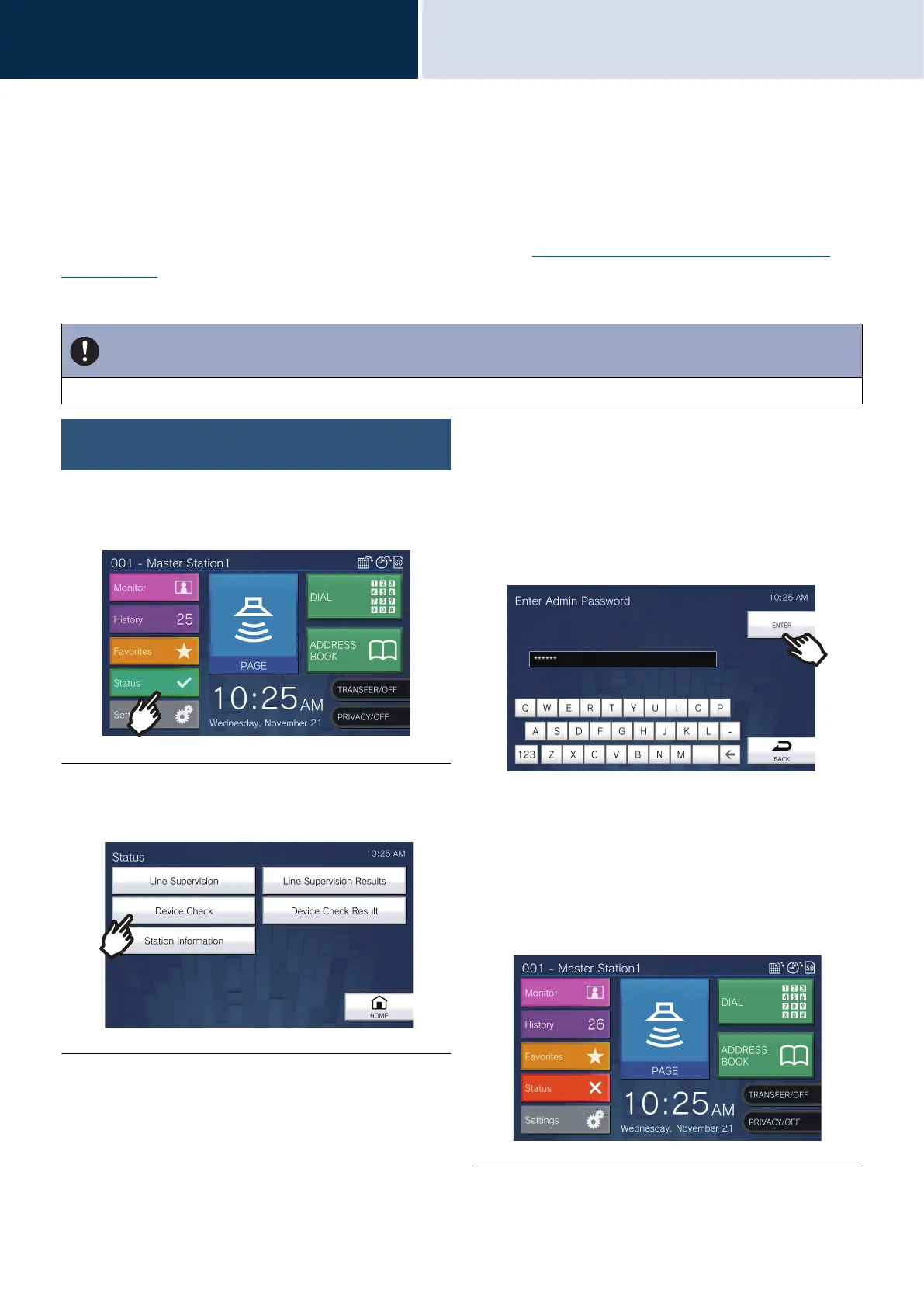83
How to use the device
Checking the System
3
Monitoring Malfunctions
Stations registered to this station's Address Book (other than VoIP phones) can be checked for speaker/microphone,
program, Call button, and contact input malfunctions.
IX-MV, IX-DA, and IX-BA can be checked only for program malfunctions.
It is not possible to check for network camera malfunctions.
Malfunctions can also be automatically checked on a periodic basis (“Supervision (administrator privileges only)
(→page 156)”).
Malfunction monitoring results are also stored on the microSD card.
Performing manual malfunction
monitoring
1. Tap [Status] on the Home screen.
2. Tap [Device Check].
3. Enter the administrator password,
and then tap [ENTER].
This password is the same as the administrator
password for Web configuration. Contact your
system administrator for details.
• A short beep is heard from each station, in
order to check for speaker/microphone
malfunctions.
• Once malfunction monitoring begins, the
screen returns to the System Check screen.
If an error was detected, [Status] on the Home
screen turns from green to red.
Important
• Stations that cannot communicate cannot be checked for malfunctions. Use this function together with line monitoring.